- Topics
- Training
- Community
- Product Help
- Industry Discussions
- User Groups
- Discover
- Resources
- Intuit Accountants Community
- :
- ProSeries Tax
- :
- ProSeries Tax Discussions
- :
- FBAR signature form 114A
FBAR signature form 114A
- Mark Topic as New
- Mark Topic as Read
- Float this Topic for Current User
- Bookmark
- Subscribe
- Printer Friendly Page
- Mark as New
- Bookmark
- Subscribe
- Permalink
- Report Inappropriate Content
Form 114a is greyed out from the print options, andit will not print
The FBAR 114 instructions say that while you are not required to send Form 114a, it is required to keept on file for 4 years, Same as the 8879
Best Answer Click here
![]() This discussion has been locked.
No new contributions can be made. You may start a new discussion
here
This discussion has been locked.
No new contributions can be made. You may start a new discussion
here
Accepted Solutions
- Mark as New
- Bookmark
- Subscribe
- Permalink
- Report Inappropriate Content
Not sure I understand...I open the 114 and then click the 114A in the list of forms, it opens and I can hit Print.
Or from the 1040, I can hit Print and choose Print EF Signature pages and the 114A prints out with the 8879s
♪♫•*¨*•.¸¸♥Lisa♥¸¸.•*¨*•♫♪
- Mark as New
- Bookmark
- Subscribe
- Permalink
- Report Inappropriate Content
Not sure I understand...I open the 114 and then click the 114A in the list of forms, it opens and I can hit Print.
Or from the 1040, I can hit Print and choose Print EF Signature pages and the 114A prints out with the 8879s
♪♫•*¨*•.¸¸♥Lisa♥¸¸.•*¨*•♫♪
- Mark as New
- Bookmark
- Subscribe
- Permalink
- Report Inappropriate Content
Hi Lisa,
Youcan print infividually but when you go to the FBAR print options to print the form for the client copy and preparer copty the print choice is not there,
This is an away client and we email the required forms for signature before filing the return.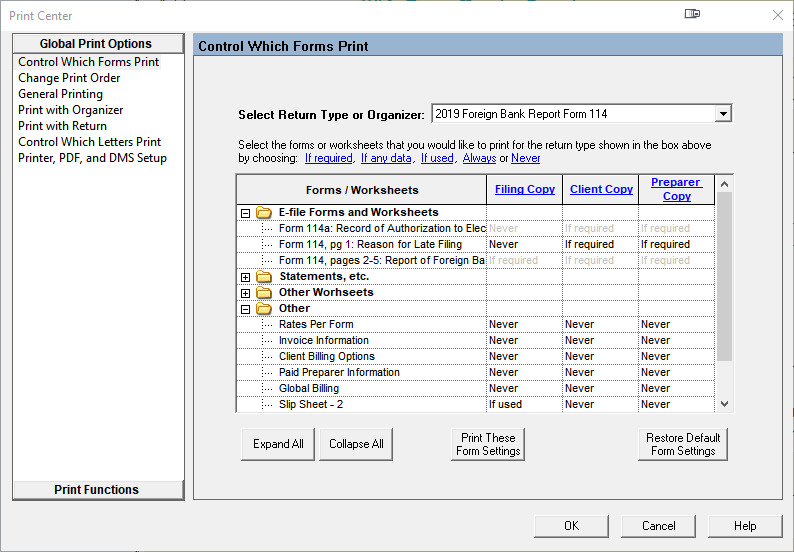
- Mark as New
- Bookmark
- Subscribe
- Permalink
- Report Inappropriate Content
Hi Lisa,
I tried your solution of using the print menu to select the forms to pring it Works.
Still for the money we pay for the software this should wotk properly withot having to hack solutions
Thak you again, you made my weekend (have 10 FBARs to email for signature)
- Mark as New
- Bookmark
- Subscribe
- Permalink
- Report Inappropriate Content
Another problem with the 114a signature sheet.
Although I am listed in the software as the preparer,the entire Part II is blank without listing my information.




