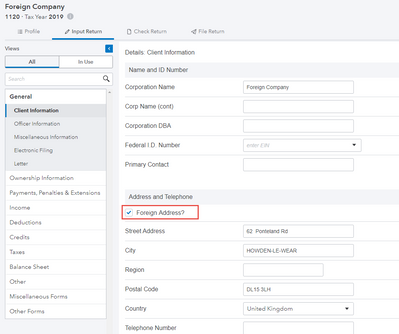- Topics
- Training
- Community
- Product Help
- Industry Discussions
- User Groups
- Discover
- Resources
- Intuit Accountants Community
- :
- ProConnect Tax
- :
- ProConnect Tax Discussions
- :
- We are a UK-based corporation with base in UK, no offices in US, but business in US. We need to file 1120F. How do we enter our foreign address?
We are a UK-based corporation with base in UK, no offices in US, but business in US. We need to file 1120F. How do we enter our foreign address?
- Mark Topic as New
- Mark Topic as Read
- Float this Topic for Current User
- Bookmark
- Subscribe
- Printer Friendly Page
- Mark as New
- Bookmark
- Subscribe
- Permalink
- Report Inappropriate Content
![]() This discussion has been locked.
No new contributions can be made. You may start a new discussion
here
This discussion has been locked.
No new contributions can be made. You may start a new discussion
here
- Mark as New
- Bookmark
- Subscribe
- Permalink
- Report Inappropriate Content
Hello albertop!
Create the client using just the Business Name
When preparing the 1120-F, you can then select the option to use a foreign address as the entities address.
- Go to the Client Information screen.
- Scroll down to the Miscellaneous Info section.
- Check the box, 1120-F Filer?.
- Go to Miscellaneous Information screen.
- Scroll down to the Foreign Corporations (1120-F Filers) section.
- Complete all applicable information.
- Go to the Foreign Taxes (1120-F) screen.
- Complete all applicable information.
~Intuit Tax Product Specialist
**Say "Thanks" by clicking the thumb icon in a post
**Mark the post that answers your question by clicking on "Accept as solution"
- Mark as New
- Bookmark
- Subscribe
- Permalink
- Report Inappropriate Content
Just added 1120F client that does not pay branch profits tax. How do I claim that exemption in Lacert?
- Mark as New
- Bookmark
- Subscribe
- Permalink
- Report Inappropriate Content
Hello,
I have a new client with an apartment that was purchased in 2008. In January 2020 the porperty was rented. I am trying to enter depreciation in Proconenect, but the balancesheet doesnt balance. Can someone please let me know where I should go to enter the depreciation for an 1120-F?