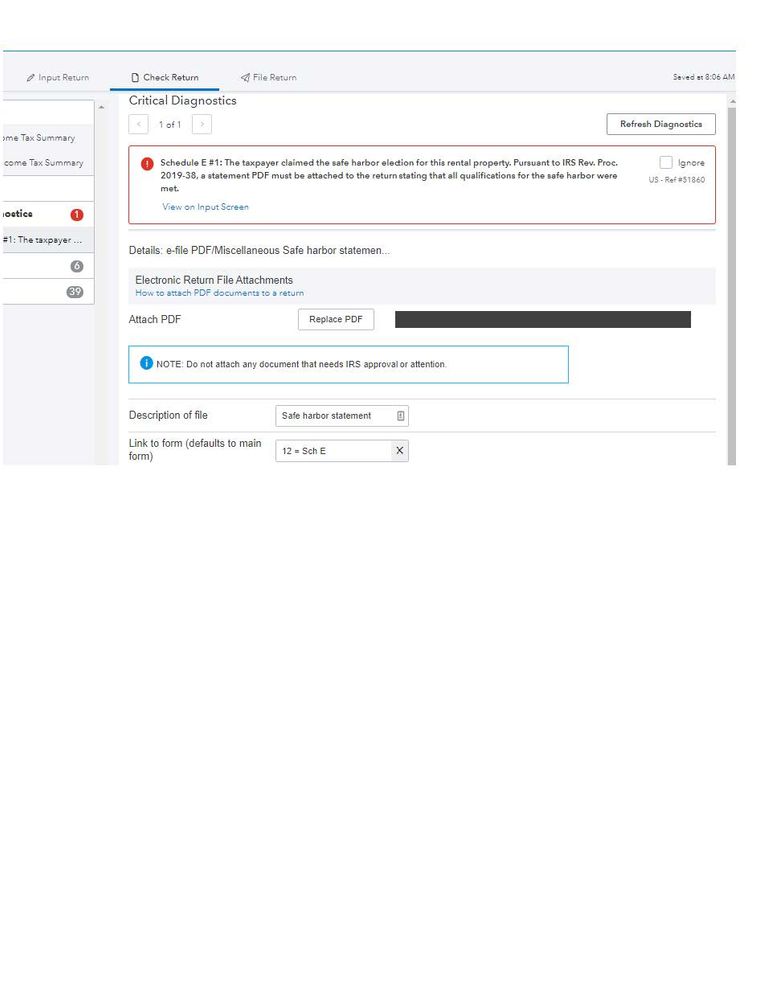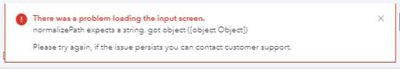- Topics
- Training
- Community
- Product Help
- Industry Discussions
- User Groups
- Discover
- Resources
- Intuit Accountants Community
- :
- ProConnect Tax
- :
- ProConnect Tax Discussions
- :
- Re: Problems with 2019-38 attachments
Problems with 2019-38 attachments
- Mark Topic as New
- Mark Topic as Read
- Float this Topic for Current User
- Bookmark
- Subscribe
- Printer Friendly Page
- Mark as New
- Bookmark
- Subscribe
- Permalink
- Report Inappropriate Content
Best Answer Click here
![]() This discussion has been locked.
No new contributions can be made. You may start a new discussion
here
This discussion has been locked.
No new contributions can be made. You may start a new discussion
here
Accepted Solutions
- Mark as New
- Bookmark
- Subscribe
- Permalink
- Report Inappropriate Content
UPDATE - Jensen Sharon helped me out. The correct form attachment code is under "67-Other", with "67 = QBI Rental Real Estate Safe Harbor Statement" being the specific code.
Thx to all.
- Mark as New
- Bookmark
- Subscribe
- Permalink
- Report Inappropriate Content
There is no pdf attachment needed. Go to the rental input and scroll down to the Qualified Business Income Deduction area > Enter the rental number ins the box for "Rental real estate enterprise number if claiming a safe harbor". That will create the election statement, which does not need to be signed.
Here is the help from Lacerte, so ignore the references to screen number and code number
Rental Real Estate Enterprise Number, if Claiming Safe Harbor
| Qualified Business Income Deduction | Screen 18; Code 453 |
Enter the rental real estate enterprise number to claim the safe harbor treatment under Rev. Proc. 2019-38. To be eligible, separate books and records must be maintained for each property, 250 or more hours of rental services must be performed, and the property may not be rented under a triple net lease agreement.
Answers are easy. Questions are hard!
- Mark as New
- Bookmark
- Subscribe
- Permalink
- Report Inappropriate Content
UPDATE: I thought maybe I was just missing something so I checked the instructions (again) for attaching a PDF:
- Go to the Input Return tab.
- On the left-side menu, select General.
- Click on e-file PDF/Miscellaneous.
- Select the Attach PDF button. <--IT'S NOT THERE!
- Mark as New
- Bookmark
- Subscribe
- Permalink
- Report Inappropriate Content
Oops - I guess I didn't post my first reply - thanks to George4Tacks, but I'm getting the same errors.
- Mark as New
- Bookmark
- Subscribe
- Permalink
- Report Inappropriate Content
Can you post a screen shot of the error message?
Answers are easy. Questions are hard!
- Mark as New
- Bookmark
- Subscribe
- Permalink
- Report Inappropriate Content
Thanks again - here is the first error:
And here's #2 (after you click on "View on Input Screen":
- Mark as New
- Bookmark
- Subscribe
- Permalink
- Report Inappropriate Content
UPDATE - Jensen Sharon helped me out. The correct form attachment code is under "67-Other", with "67 = QBI Rental Real Estate Safe Harbor Statement" being the specific code.
Thx to all.
- Mark as New
- Bookmark
- Subscribe
- Permalink
- Report Inappropriate Content
Glad to be of help, @woodyled57!
Still an AllStar