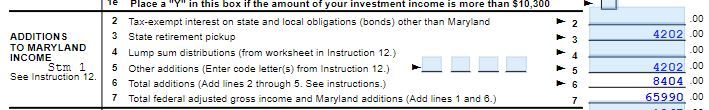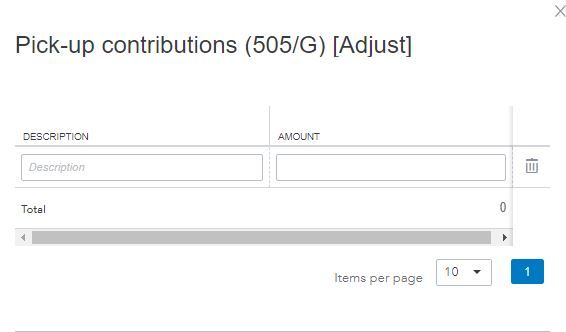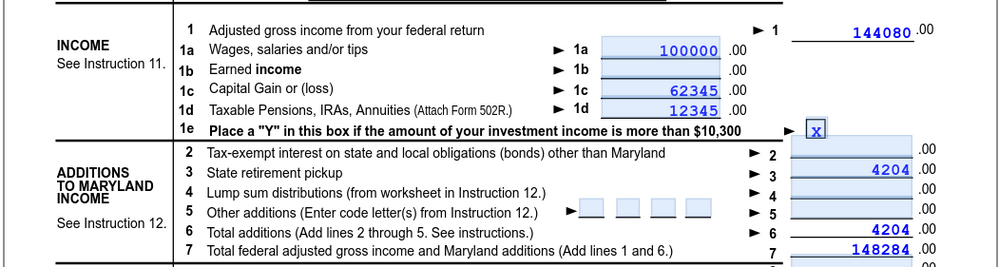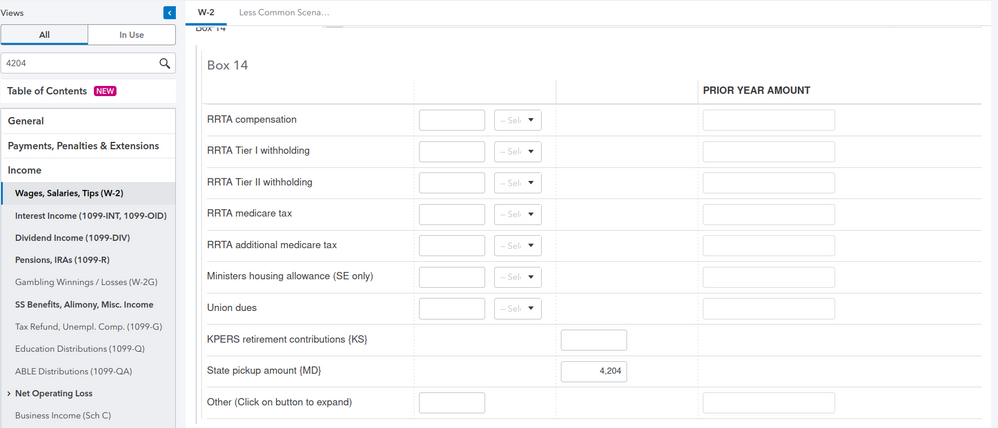- Topics
- Training
- Community
- Product Help
- Industry Discussions
- User Groups
- Discover
- Resources
- Intuit Accountants Community
- :
- ProConnect Tax
- :
- ProConnect Tax Discussions
- :
- Re: MD State Pickup (StPkp) doubling amt on MD 502. Displays amount on line 3 and line 5 (this line requires a code). Critical Error cannot efile.
MD State Pickup (StPkp) doubling amt on MD 502. Displays amount on line 3 and line 5 (this line requires a code). Critical Error cannot efile.
- Mark Topic as New
- Mark Topic as Read
- Float this Topic for Current User
- Bookmark
- Subscribe
- Printer Friendly Page
- Mark as New
- Bookmark
- Subscribe
- Permalink
- Report Inappropriate Content
- Mark as New
- Bookmark
- Subscribe
- Permalink
- Report Inappropriate Content
You may want to take a second look. No problem when I tried. It's showing up only on Line 3. That same number appears again but only on Line 6, which is the total for Lines 2 through 5.
Still an AllStar
- Mark as New
- Bookmark
- Subscribe
- Permalink
- Report Inappropriate Content
My amount from the w2 is $4202 (shows on line 3 as it should), same amount shows on line 5, the amount on line 6 is $8404, which is doubling my taxable income for Maryland. Adding a pic of the issue. There are no manual entries done to line 5. Even checked additions to income to make sure Pick-up Contributions (505/G) is blank - adding photo of that as well.
- Mark as New
- Bookmark
- Subscribe
- Permalink
- Report Inappropriate Content
You have to have entered an adjustment separately for a number to show up on Line 5. Check your input under State & Local > Modifications > MD Modifications, most likely under the Maryland Additions section, on the line Other additions (Click on button to expand).
Please come back and let us know if you have any input for $4,204 at all under that section.
Still an AllStar
- Mark as New
- Bookmark
- Subscribe
- Permalink
- Report Inappropriate Content
@alwaysallie3 wrote:
Even checked additions to income to make sure Pick-up Contributions (505/G) is blank - adding photo of that as well.
Btw, if you had entered an amount on the line for 505/G, you'd see Line 3 doubled up instead of a duplicate showing up on Line 5.
Still an AllStar
- Mark as New
- Bookmark
- Subscribe
- Permalink
- Report Inappropriate Content
I spent time doing that yesterday. First, I never entered any amounts in MD Additions to income. I've actually never used the MD additions for any of my clients because I haven't needed to. And the State Pickup has been entered for this client for many years (only in the W2 section). I expanded each addition to see if I could delete any number that pulled over to this section (line 5). All of the Addition to income boxes are blank. I provided a pic of the Addition to income for line 5. Nothing is there. Here is another photo of the adjustment section and all are empty when expanded. If I could speak to someone, they could share my screen-anything. No numbers have been entered in additional income. This is a system issue.
- Mark as New
- Bookmark
- Subscribe
- Permalink
- Report Inappropriate Content
Can you try typing 4202 in the search box and see what result the program pulls up for Field Data? If there is more than one entry, click on the one(s) other than the one on W-2 and check whether that's the cause of the problem. This should be your first course of action before anything else (if you have not already done so).
If you can't find a duplicate entry using the search box, it means that you don't have a direct entry for the exact amount (and I can see that you're confident that you wouldn't have made separate entries that would total the same amount elsewhere), you can then test your theory of duplication by doing the following -
1) Remove the $4,202 from your entry for State pickup amount {MD} on the W-2 input screen and see whether that will eliminate both Line 3 and Line 5. If this is, indeed, a duplication, this should eliminate the amounts on both lines; and
2) Change the $4,202 from your entry for State pickup amount {MD} on the W-2 input screen to some other amounts and see whether it changes both Line 3 and Line 5. Again, if this is from a duplication, changes on both lines should synchronized.
If #1 eliminates Line 3 but Line 5 sticks, it may mean that the system went haywire, flowed that "duplication" to Line 5 on the backend, and that "duplication" can no longer be removed from the frontend. #2 should then give us more clues for what happened.
If #2 changes both Line 3 and Line 5, that should be a clear indication that there is a "duplication".
If #2 changes Line 3 but Line 5 shows a summation of $4,202 and the new amount you entered for this experiment, that would be an indication that not only is there a "duplication" but that it is a persistent error that will accumulate with each change.
Once #2 proves that there is a duplication, I'd suggest that you delete and re-create the existing W-2. If that fixes your problem, it'd be more expedient than contacting Support - unless you have more faith in them than me (and many others here). Otherwise, you will need to contact Support to have them look into this for you.
As you can see from the input and output screens below, this is not a systemic issue in ProConnect Tax:
Still an AllStar
- Mark as New
- Bookmark
- Subscribe
- Permalink
- Report Inappropriate Content
I found out how to resolve this issue! I had the same problem & it was driving me crazy. You need to leave box 16 blank. The STPCKUP amount is being added back in twice if you change the state wages in box 16
- Mark as New
- Bookmark
- Subscribe
- Permalink
- Report Inappropriate Content
Thank you! Removing wages from box 16 worked. This was driving me crazy also!