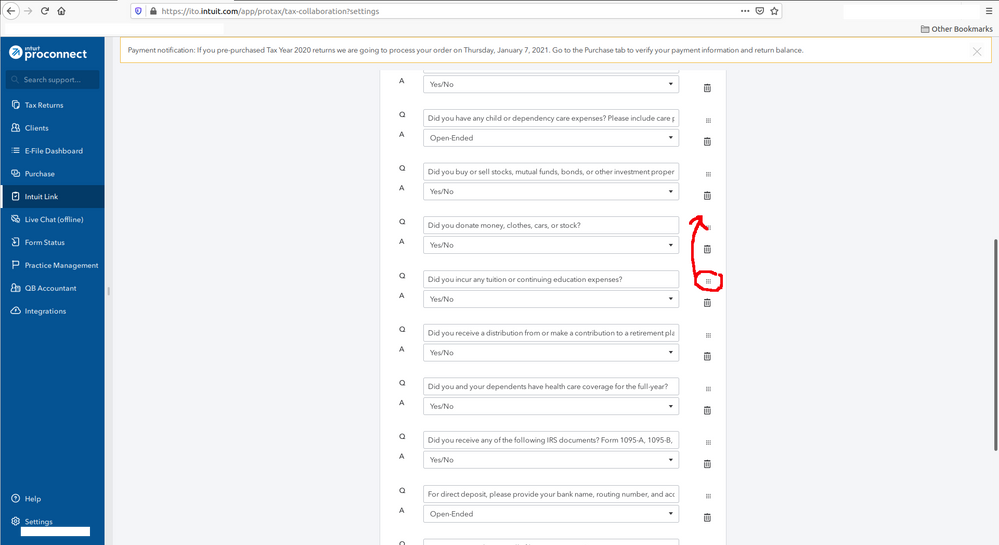- Topics
- Training
- Community
- Product Help
- Industry Discussions
- User Groups
- Discover
- Resources
- Intuit Accountants Community
- :
- ProConnect Tax
- :
- ProConnect Tax Discussions
- :
- Re: Link Questionnaire and document requests
Link Questionnaire and document requests
- Mark Topic as New
- Mark Topic as Read
- Float this Topic for Current User
- Bookmark
- Subscribe
- Printer Friendly Page
- Mark as New
- Bookmark
- Subscribe
- Permalink
- Report Inappropriate Content
Is it possible to change the order of the questions and document requests in an existing template? Thank you!
Best Answer Click here
![]() This discussion has been locked.
No new contributions can be made. You may start a new discussion
here
This discussion has been locked.
No new contributions can be made. You may start a new discussion
here
Accepted Solutions
- Mark as New
- Bookmark
- Subscribe
- Permalink
- Report Inappropriate Content
@Fenway-cpa You can't rearrange the order because you clicked on Preview instead of Edit. Once you press Edit, you will see a screen like the one below. To rearrange the order, click and hold down the icon in red circle, then drag the line item to wherever you want, up or down the list. It works the same way for both Questions and Document Checklist.
Still an AllStar
- Mark as New
- Bookmark
- Subscribe
- Permalink
- Report Inappropriate Content
Yes. Save a copy of the sample with a new name. You can rearrange the order, add, delete, or edit any item as you see fit. Just make sure you save your changes before exiting.
Still an AllStar
- Mark as New
- Bookmark
- Subscribe
- Permalink
- Report Inappropriate Content
this works, but it will not populate prior year info, true?
- Mark as New
- Bookmark
- Subscribe
- Permalink
- Report Inappropriate Content
Prior year info is never populated in Intuit Link's Questionnaire and Documents Checklist. These are not a replacement of a proforma organizer, just questions and document requests that are generated based on what's in each client's prior year return.
Still an AllStar
- Mark as New
- Bookmark
- Subscribe
- Permalink
- Report Inappropriate Content
You can only choose to use either individualized Questionnaire/Documents Checklists or a custom template. If you choose your own custom template, it can't be individualized (i.e. pared down) based on your client's prior year return.
Still an AllStar
- Mark as New
- Bookmark
- Subscribe
- Permalink
- Report Inappropriate Content
Correct, but when I use a template I created, it will not pull prior document information. I have to manually delete all of the default questions and keep the prior year's document list. Very annoying.
- Mark as New
- Bookmark
- Subscribe
- Permalink
- Report Inappropriate Content
Personally, I don't like the setup and I don't use it because my clients typically have more complex situations and will require the use of a proper organizer to collate the data. Sending them a laundry list of documents to upload along with open questions will just add more work to everyone in the end.
Still an AllStar
- Mark as New
- Bookmark
- Subscribe
- Permalink
- Report Inappropriate Content
Thank you for your reply. I did save a copy of the QuickStart template, however the order of the questions still cannot be rearranged. I want to have my questions organized so that questions regarding income are in the beginning then questions regarding deductions etc. There are so many questions to ask, of course, but no way to organize them in the list. I hope I am being clear. Thank you!
- Mark as New
- Bookmark
- Subscribe
- Permalink
- Report Inappropriate Content
@Fenway-cpa You can't rearrange the order because you clicked on Preview instead of Edit. Once you press Edit, you will see a screen like the one below. To rearrange the order, click and hold down the icon in red circle, then drag the line item to wherever you want, up or down the list. It works the same way for both Questions and Document Checklist.
Still an AllStar
- Mark as New
- Bookmark
- Subscribe
- Permalink
- Report Inappropriate Content
Got it now. Thank you so much for your help!
- Mark as New
- Bookmark
- Subscribe
- Permalink
- Report Inappropriate Content
NP, @Fenway-cpa!
Still an AllStar
- Mark as New
- Bookmark
- Subscribe
- Permalink
- Report Inappropriate Content
Can you tell me where you are able to choose between the individualized Questionaire and a custom template. Try as I might, I can't seem to find it.
Thanks.