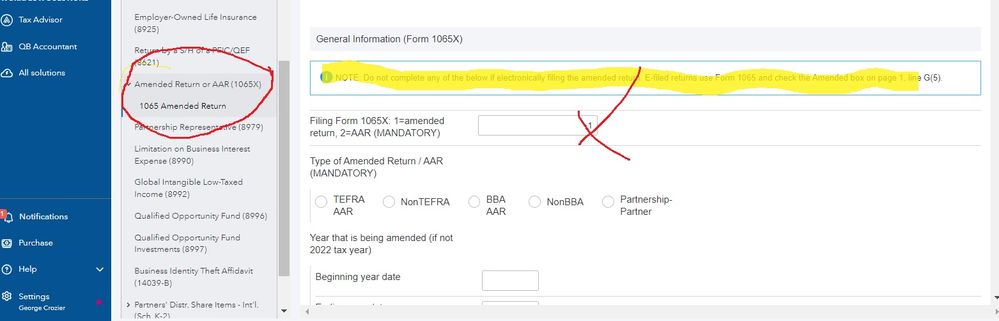Welcome back! Ask questions, get answers, and join our large community of tax professionals.
- Topics
- Training
- Community
- Product Help
- Industry Discussions
- User Groups
- Discover
- Resources
Turn on suggestions
Auto-suggest helps you quickly narrow down your search results by suggesting possible matches as you type.
Showing results for
- Intuit Accountants Community
- :
- ProConnect Tax
- :
- ProConnect Tax Discussions
- :
- Re: how do i remove amendment type selection
how do i remove amendment type selection
Options
- Mark Topic as New
- Mark Topic as Read
- Float this Topic for Current User
- Bookmark
- Subscribe
- Printer Friendly Page
Summer4
Level 1
08-22-2023
03:43 PM
- Mark as New
- Bookmark
- Subscribe
- Permalink
- Report Inappropriate Content
I selected Partnership/Partner for amendment type and then realized I should not have anything marked for a 1065X but would use 1065 and mark amended.
Labels
3 Comments 3
George4Tacks
Level 15
08-23-2023
10:13 AM
- Mark as New
- Bookmark
- Subscribe
- Permalink
- Report Inappropriate Content
Are you doing an e-file? If so, check the boxes in Profile and remove everything in this part of screen that has a blue dot NOTE:
Answers are easy. Questions are hard!
Summer4
Level 1
08-23-2023
10:20 AM
- Mark as New
- Bookmark
- Subscribe
- Permalink
- Report Inappropriate Content
I have done this, but it will not allow me to remove the type.
George4Tacks
Level 15
08-23-2023
11:19 AM
- Mark as New
- Bookmark
- Subscribe
- Permalink
- Report Inappropriate Content
I do not really understand your question.
- Do you want to amend?
- In the Tax Returns screen is that the type you are talking about?
- For the client you have, what does is show in the Tax Returns screen?
Answers are easy. Questions are hard!