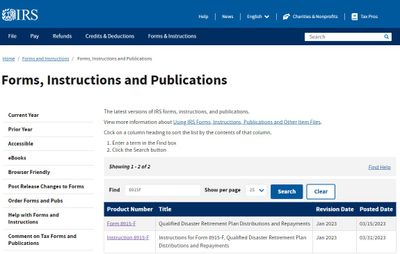- Topics
- Training
- Community
- Product Help
- Industry Discussions
- User Groups
- Discover
- Resources
- Intuit Accountants Community
- :
- ProConnect Tax
- :
- ProConnect Tax Discussions
- :
- Re: Form 8915F Instructions
Form 8915F Instructions
- Mark Topic as New
- Mark Topic as Read
- Float this Topic for Current User
- Bookmark
- Subscribe
- Printer Friendly Page
- Mark as New
- Bookmark
- Subscribe
- Permalink
- Report Inappropriate Content
When will the instructions for Federal Form 8915F be final in ProConnect Tax software so we don't get this Critical Diagnostic "Federal Form 8915F (2020) is final, but the instructions are still in draft. If you file the return, there is the potential that calculations could change, and that you may need to file an amended return when the instructions are final."?
![]() This discussion has been locked.
No new contributions can be made. You may start a new discussion
here
This discussion has been locked.
No new contributions can be made. You may start a new discussion
here
- Mark as New
- Bookmark
- Subscribe
- Permalink
- Report Inappropriate Content
Keep an eye out on the IRS https://www.irs.gov/pub/irs-dft/i8915f--dft.pdf to see when it switches to NOT DRAFT?
Or read the draft instructions until you are sure what you are filing is in accordance with this draft version and you feel pretty confident that your return would not change in the event that the instructions would be modified in any way or means that might cause the return to be defective.,
Remember - Software is only a toll. - This is a quotation from a very wise contributor to this vast array of Q & A that is purported to be support, but really is just a collection of opinions from other users.
Answers are easy. Questions are hard!
- Mark as New
- Bookmark
- Subscribe
- Permalink
- Report Inappropriate Content
Here's wishing ProConnect Tax Online would fix this. I still have a Critical Diagnostic today on March 20, 2023 for a 2022 Individual Tax Return: "Federal Form 8915F (2020) is final, but the instructions are still in draft. If you file the return, there is the potential that calculations could change, and that you may need to file an amended return when the instructions are final."
- Mark as New
- Bookmark
- Subscribe
- Permalink
- Report Inappropriate Content
The folks on the ProSeries side of things must have screamed louder than the ProConnect folks if you are still stuck in the mud.
Slava Ukraini!
- Mark as New
- Bookmark
- Subscribe
- Permalink
- Report Inappropriate Content
Does anyone who uses ProConnect know if ProConnect is in the process of fixing this issue?
- Mark as New
- Bookmark
- Subscribe
- Permalink
- Report Inappropriate Content
Beats the bleep out of me. On Pro basic everything is working fine.
- Mark as New
- Bookmark
- Subscribe
- Permalink
- Report Inappropriate Content
I find it hard to believe that the instructions are still in draft at IRS.
- Mark as New
- Bookmark
- Subscribe
- Permalink
- Report Inappropriate Content
You'd better believe it. Take a look at this link. The final form was only posted last week:
Still an AllStar
- Mark as New
- Bookmark
- Subscribe
- Permalink
- Report Inappropriate Content
Do you think they will release a final form of the instructions before April 18, 2023?
- Mark as New
- Bookmark
- Subscribe
- Permalink
- Report Inappropriate Content
Think form status usually says 10 days after release.
Still an AllStar
- Mark as New
- Bookmark
- Subscribe
- Permalink
- Report Inappropriate Content
@nmms The form is final, the instructions are in draft. File at your own risk of the instructions changing. The alert for draft instructions is meant to be informative and can be ignored to continue filing.
- Mark as New
- Bookmark
- Subscribe
- Permalink
- Report Inappropriate Content
This is not a solution for me. I already knew this. I do not want to amend returns if the final instructions cause the calculations to change.
- Mark as New
- Bookmark
- Subscribe
- Permalink
- Report Inappropriate Content
This is not a solution for me. I already knew this. I do not want to amend returns if the final instructions cause the calculations to change.
- Mark as New
- Bookmark
- Subscribe
- Permalink
- Report Inappropriate Content
Break out the champagne! The IRS posted the Instructions for Form 8915-F
(Rev. January 2023). Here's hoping the folks at ProConnect get this finalized in the software so this Critical Diagnostic "Federal Form 8915F (2020) is final, but the instructions are still in draft. If you file the return, there is the potential that calculations could change, and that you may need to file an amended return when the instructions are final." disappears.
- Mark as New
- Bookmark
- Subscribe
- Permalink
- Report Inappropriate Content
Nope! It is still there and we are still waiting. The problem isn't so much the diagnostic as the form calculations are correct, but rather that the file isn't in the inventory for attachment.
- Mark as New
- Bookmark
- Subscribe
- Permalink
- Report Inappropriate Content
So now the IRS has the final version of the instructions available, but ProConnect Tax doesn't care whether the final version of the instructions resolves the Critical Diagnostic issue in the tax preparation software?
- Mark as New
- Bookmark
- Subscribe
- Permalink
- Report Inappropriate Content
Read the Instructions.
Make sure the computations and presentation are correct.
File the return.
OR
Wait patiently and let your crutch get repaired.
Software is not substitute for you doing your job.
Answers are easy. Questions are hard!
- Mark as New
- Bookmark
- Subscribe
- Permalink
- Report Inappropriate Content
- Mark as New
- Bookmark
- Subscribe
- Permalink
- Report Inappropriate Content
Take what Support tells you with a generous scoop of salt (sorry, I meant pinch /s).
But like it's been said a number of times, the system will probably let you e-file by checking the box to ignore the diagnostic, so long as you're confident the return is complete and accurate.
Still an AllStar
- Mark as New
- Bookmark
- Subscribe
- Permalink
- Report Inappropriate Content
For your morning entertainment, this is how my chat ended
ProConnect Tax Specialist
PTS: Was there anything else you needed help with today?
Me: Thank God, no
ProConnect Tax Specialist
PTS: It was a pleasure working with you today.. Thank you for being the best part of Intuit ProConnect Tax Online. I hope you have a wonderful day! 🙂
The specialist has left the conversation
Me now 🤣 🤣 🤣