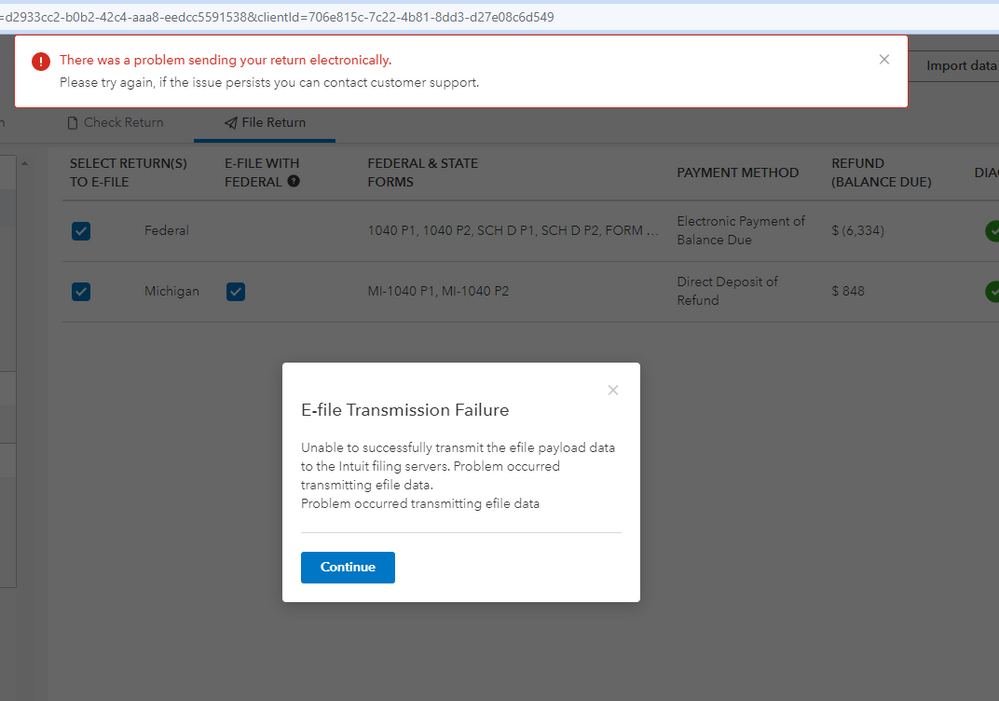- Topics
- Training
- Community
- Product Help
- Industry Discussions
- User Groups
- Discover
- Resources
- Intuit Accountants Community
- :
- ProConnect Tax
- :
- ProConnect Tax Discussions
- :
- Re: E-file transmission failure
E-file transmission failure
- Mark Topic as New
- Mark Topic as Read
- Float this Topic for Current User
- Bookmark
- Subscribe
- Printer Friendly Page
- Mark as New
- Bookmark
- Subscribe
- Permalink
- Report Inappropriate Content
I'm receiving the following message when trying to e-file an individual tax return with State of Michigan return. "Unable to successfully transmit the efile payload data to the intuit filing servers. Problem occurred transmitting efile data. Problem occurred transmitting efile data." See screen print below.
I tried the following things with no success. Clear cache, efile from different PCs, and at different times/days. There are no open critical diagnostics.
Any thoughts or suggestion on how to correct this error would be greatly appreciated.
![]() This discussion has been locked.
No new contributions can be made. You may start a new discussion
here
This discussion has been locked.
No new contributions can be made. You may start a new discussion
here
- Mark as New
- Bookmark
- Subscribe
- Permalink
- Report Inappropriate Content
Try removing MI from the Profile and adding it back immediately afterwards.
Still an AllStar
- Mark as New
- Bookmark
- Subscribe
- Permalink
- Report Inappropriate Content
Tried removing MI return, then adding it back, but that did not work. I received the same error message.
Any other ideas?
- Mark as New
- Bookmark
- Subscribe
- Permalink
- Report Inappropriate Content
Do you have any PDF attachments entered on General > Electronic Filing > e-file PDF/Miscellaneous > e-file Attachment? If so, make sure none of them have entries to send with a return you're not filing, like Federal 4720 or a Michigan City return.
If you do have PDFs attached but all your entries look correct already, sometimes totally deleting them by pressing the X next to the PDF name at the top, and re-uploading can resolve underlying issues causing transmission failures.
If you don't have any PDFs or the above steps don't resolve, please reach out to support by phone or chat so we can take a look at your particular return and identify the root cause of the error so you can e-file.
- Rebecca
- Mark as New
- Bookmark
- Subscribe
- Permalink
- Report Inappropriate Content
Issue was caused by pdf attachments being too large. Reduced size and was able to e-file
- Mark as New
- Bookmark
- Subscribe
- Permalink
- Report Inappropriate Content
I am having the same issue so how do you reduce the size of the pdf file attachments?
- Mark as New
- Bookmark
- Subscribe
- Permalink
- Report Inappropriate Content
I removed and upload pdf files again and the return will still not efile?? What is the max size that can be attached to a return. This Trust return has 3 accounts with many trades.
- Mark as New
- Bookmark
- Subscribe
- Permalink
- Report Inappropriate Content
Are you sure you need to attach them?
Covered transactions do not need to be attached.
The more I know the more I don’t know.
- Mark as New
- Bookmark
- Subscribe
- Permalink
- Report Inappropriate Content
attaching the pdf to support the total trades instead of entering each trade in Sch D. You have to attach as an alternative to manually entering. It does not allow you to put in totals with various trade dates unless you indicate a summary report to attach as a pdf. Any work arounds as when I compress the pdf file as a .zip file it does not accept as it is not in pdf format. Any other alternatives?
- Mark as New
- Bookmark
- Subscribe
- Permalink
- Report Inappropriate Content
The software requires the pdf files in place of entering all the individual trades as it will not let me use a negative date for purchases and sales without a pdf summary attached. I ended up filing by the due date but was able to only attach the final page of trades for each account to get under the pdf limit. I may have to mail the several pages of 1099 B's so they have all the support. Thanks!