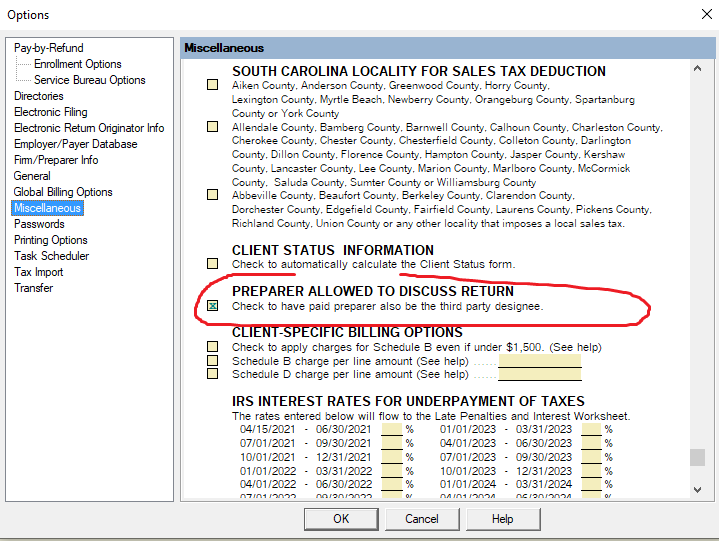- Topics
- Training
- Community
- Product Help
- Industry Discussions
- User Groups
- Discover
- Resources
- Intuit Accountants Community
- :
- ProConnect Tax
- :
- ProConnect Tax Discussions
- :
- Re: 3rd Party Designee
3rd Party Designee
- Mark Topic as New
- Mark Topic as Read
- Float this Topic for Current User
- Bookmark
- Subscribe
- Printer Friendly Page
- Mark as New
- Bookmark
- Subscribe
- Permalink
- Report Inappropriate Content
How do I remove the 3rd party designee in Pro Series?
![]() This discussion has been locked.
No new contributions can be made. You may start a new discussion
here
This discussion has been locked.
No new contributions can be made. You may start a new discussion
here
- Mark as New
- Bookmark
- Subscribe
- Permalink
- Report Inappropriate Content
You chose ProConnect as your product, but then mentioned ProSeries, so these instructions are for ProSeries, not ProConnect Tax Online. If you are in fact using PTO, I can tag someone more familiar with that program if need be.
In ProSeries Professional, from within a Client file (you wont find it if youre choosing tools from Homebase), up on the toolbar Tools > Options > Miscellaneous then scroll down to this checkbox and uncheck it.
Alternatively if you only want to deselect for that one client, you can do that on the Fed info worksheet under Part V.
If youre using Basic the screens may be a bit different but should have similar options.
♪♫•*¨*•.¸¸♥Lisa♥¸¸.•*¨*•♫♪
- Mark as New
- Bookmark
- Subscribe
- Permalink
- Report Inappropriate Content
Awesome, thank you!
- Mark as New
- Bookmark
- Subscribe
- Permalink
- Report Inappropriate Content
Thank you for responding Lisa. I followed the directions and I have unchecked the preparer authorization box. After recalculating I went back to double check that it was unmarked and it isn't. It is actually still showing authorized.
- Mark as New
- Bookmark
- Subscribe
- Permalink
- Report Inappropriate Content
♪♫•*¨*•.¸¸♥Lisa♥¸¸.•*¨*•♫♪
- Mark as New
- Bookmark
- Subscribe
- Permalink
- Report Inappropriate Content
Good grief, that I knew.....too many returns already! Thanks so much!