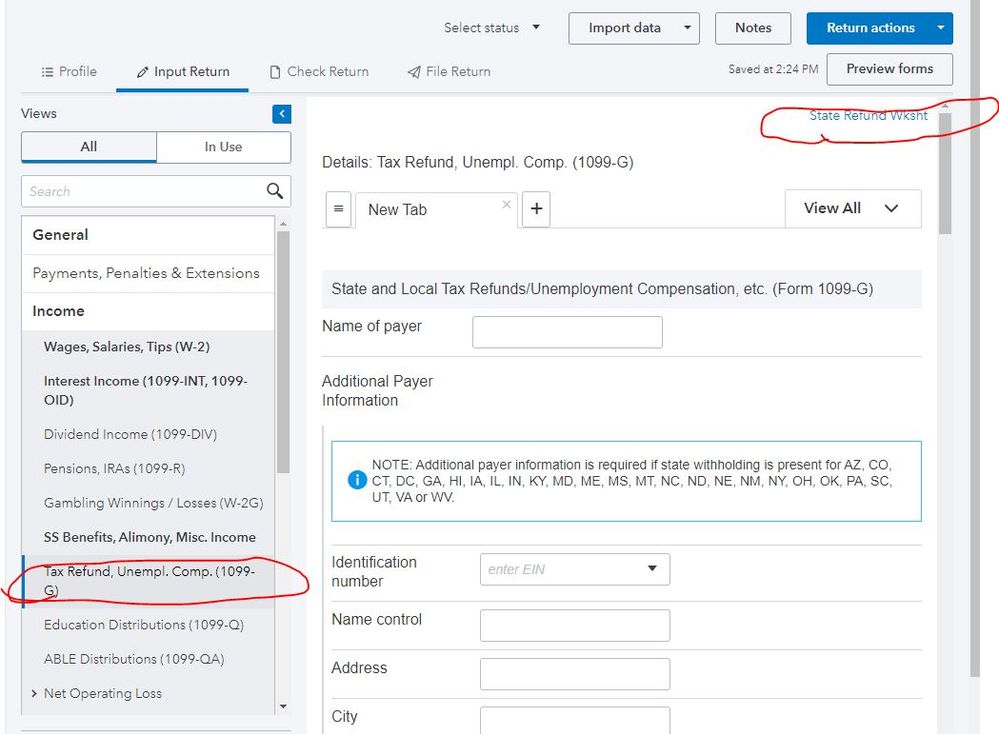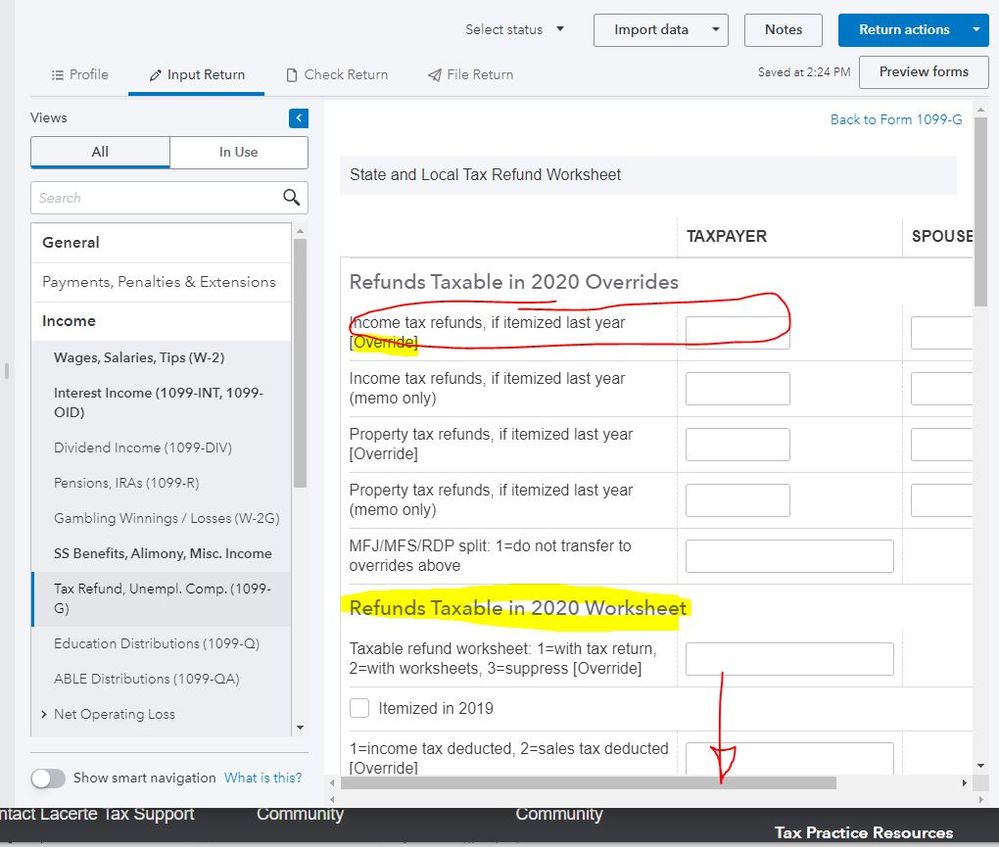- Topics
- Training
- Community
- Product Help
- Industry Discussions
- User Groups
- Discover
- Resources
- Intuit Accountants Community
- :
- ProConnect Tax
- :
- ProConnect Tax Discussions
- :
- I tried to input the amount (state tax refund) on the software. However, when I refresh the form, the amount does not appear on Schedule 1, Part 1, line 1
I tried to input the amount (state tax refund) on the software. However, when I refresh the form, the amount does not appear on Schedule 1, Part 1, line 1
- Mark Topic as New
- Mark Topic as Read
- Float this Topic for Current User
- Bookmark
- Subscribe
- Printer Friendly Page
- Mark as New
- Bookmark
- Subscribe
- Permalink
- Report Inappropriate Content
![]() This discussion has been locked.
No new contributions can be made. You may start a new discussion
here
This discussion has been locked.
No new contributions can be made. You may start a new discussion
here
- Mark as New
- Bookmark
- Subscribe
- Permalink
- Report Inappropriate Content
In that screen, click the "State Refund Wksht" and input the amount in the first line as an override (assuming you are sure it is taxable.)
If unsure, enter all the information in the Refunds Taxable in 2020 Worksheet. Do NOT enter as indicated in the opening sentence here.
Answers are easy. Questions are hard!
- Mark as New
- Bookmark
- Subscribe
- Permalink
- Report Inappropriate Content
Thank you for your response. However, I am still having a hard time figuring out where in the software I have to input the amount. Could you show me by a captured photo?
- Mark as New
- Bookmark
- Subscribe
- Permalink
- Report Inappropriate Content
Answers are easy. Questions are hard!
- Mark as New
- Bookmark
- Subscribe
- Permalink
- Report Inappropriate Content
Thank you so much for your help!!
My problem was resolved. Now, I see the amounts(the state tax refund) on the tax return.