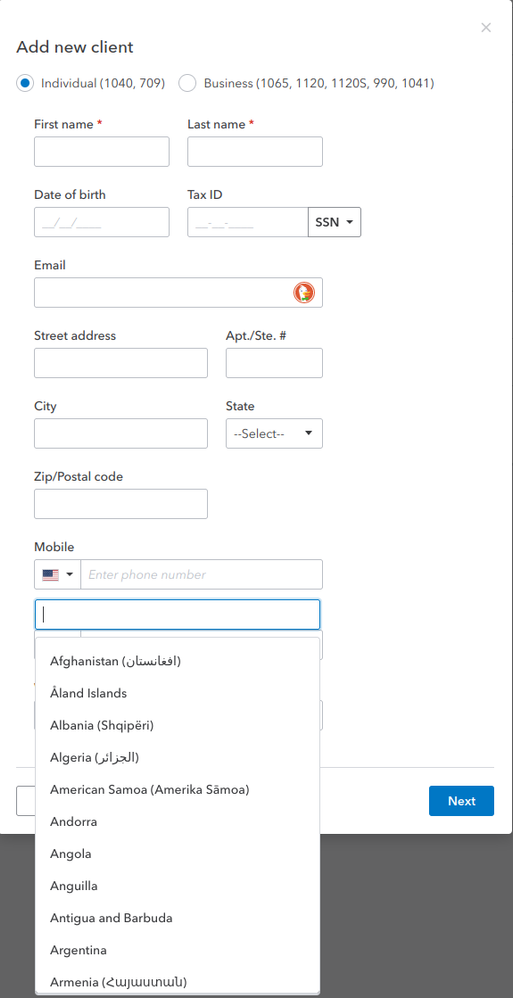- Topics
- Training
- Community
- Product Help
- Industry Discussions
- User Groups
- Discover
- Resources
- Intuit Accountants Community
- :
- ProConnect Tax
- :
- ProConnect Tax Discussions
- :
- How to enter international phone numbers in the Client Information
How to enter international phone numbers in the Client Information
- Mark Topic as New
- Mark Topic as Read
- Float this Topic for Current User
- Bookmark
- Subscribe
- Printer Friendly Page
- Mark as New
- Bookmark
- Subscribe
- Permalink
- Report Inappropriate Content
In the Client Information screen I do not see a way of how to enter phone numbers from other countries. Any suggestions?
Thank you.
AL23
- Mark as New
- Bookmark
- Subscribe
- Permalink
- Report Inappropriate Content
Under both Add client and Edit client, you can select the country under Mobile, Home, and Work. Just click on the flag (defaulted to the US) and select the country from the dropdown list.
That's purely for your internal records only. If your client is to sign up for or already has an Intuit account, he/she will enter a phone number for Intuit records (e.g. for MFA). What you enter/change your client's phone numbers in ProConnect Tax, that will not affect your client's Intuit account in any way.
Still an AllStar
- Mark as New
- Bookmark
- Subscribe
- Permalink
- Report Inappropriate Content
Sorry I misread your question, which is about Client Information instead of client setup.
No, you can't. I think they intentionally do that to ensure phone numbers will pass validation in case they need to be included on the returns.
This affects not only clients who are stationed overseas but also tax pros like us who are based outside the US (as the system doesn't allow overseas phone number for preparers either).
Still an AllStar