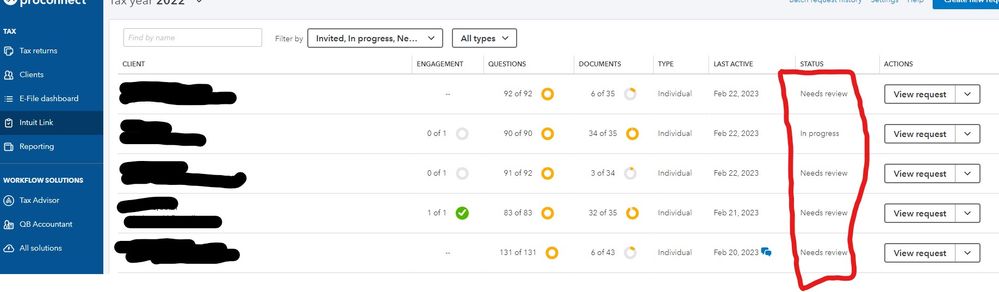- Topics
- Training
- Community
- Product Help
- Industry Discussions
- User Groups
- Discover
- Resources
- Intuit Accountants Community
- :
- ProConnect Tax
- :
- ProConnect Tax Discussions
- :
- Change Status in Intuit Link Account
Change Status in Intuit Link Account
- Mark Topic as New
- Mark Topic as Read
- Float this Topic for Current User
- Bookmark
- Subscribe
- Printer Friendly Page
- Mark as New
- Bookmark
- Subscribe
- Permalink
- Report Inappropriate Content
A few weeks ago I had the option to change a "Done"/completed questionnaire and document checklist to Invited/In progress/Needs review and now I can't. I have a few clients that have been marked as "Completed", but need to move back to the in-progress section.
![]() This discussion has been locked.
No new contributions can be made. You may start a new discussion
here
This discussion has been locked.
No new contributions can be made. You may start a new discussion
here
- Mark as New
- Bookmark
- Subscribe
- Permalink
- Report Inappropriate Content
hey there @masteelman21 can you share a screenshot of the issue you're experiencing?
- Mark as New
- Bookmark
- Subscribe
- Permalink
- Report Inappropriate Content
I was able to change the Status in Intuit Link a week ago. Now I am stuck with where they are. I have a few in DONE that I want to move to IN PROGRESS.
Is that a possibility anymore?
- Mark as New
- Bookmark
- Subscribe
- Permalink
- Report Inappropriate Content
I have the same issue. Trying to follow this thread
- Mark as New
- Bookmark
- Subscribe
- Permalink
- Report Inappropriate Content
Hi @JohnsonBusinessS I haven't heard anything back from @Intuitjhaze I still can't change the status.
- Mark as New
- Bookmark
- Subscribe
- Permalink
- Report Inappropriate Content
@masteelman21 thanks so much for flagging me down again on this issue. Let us do some digging on our end and investigate further.
@masteelman21 @JohnsonBusinessS have either of you done any self-troubleshooting to help alleviate this issue? These details will help as we look into this internally.
- Mark as New
- Bookmark
- Subscribe
- Permalink
- Report Inappropriate Content
@Intuitjhaze Not sure what to do besides login and logging out. Could you tell us what we could do to troubleshoot this problem? Thank you
- Mark as New
- Bookmark
- Subscribe
- Permalink
- Report Inappropriate Content
Hey @masteelman21 @JohnsonBusinessS thanks for your patience. From what we've gathered, when you invite a client, it'll show as "invited" until the client accepts.
Then, it'll change to "in-progress".
Then, when the client finishes and clicks the "I think i'm done" button, the status in PTO will change to "Needs Review".
Then, when you mark "It's done", it'll change to "Done". At this point, you can click "Mark as not done", to change it back to "In-progress". Once you mark it as "Complete", you can't change it back.
Hope this helps. Keep us posted!
- Mark as New
- Bookmark
- Subscribe
- Permalink
- Report Inappropriate Content
@Intuitjhaze Thank you for letting us know. Will this every be a feature in the future?
- Mark as New
- Bookmark
- Subscribe
- Permalink
- Report Inappropriate Content
I have the same problem. I clicked "mark as done". I thought I was marking the questionnaire as complete. Does this mean the intuit link won't work anymore?