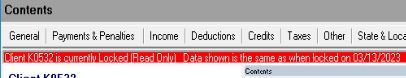- Topics
- Training
- Community
- Product Help
- Industry Discussions
- User Groups
- Discover
- Resources
- Intuit Accountants Community
- :
- Lacerte Tax
- :
- Lacerte Tax Discussions
- :
- Return is deleting after I exit the program.
Return is deleting after I exit the program.
- Mark Topic as New
- Mark Topic as Read
- Float this Topic for Current User
- Bookmark
- Subscribe
- Printer Friendly Page
- Mark as New
- Bookmark
- Subscribe
- Permalink
- Report Inappropriate Content
I am on the desktop version and my system is set to autosave every 5 minutes. I print the return to pdf and when anyone in the group goes back in to review to make changes, the entire return is gone. We are all working on the desktop version and I have the proof that I originally prepared the return and printed it.
How can I correct this issue. We are all going back in to prepare state return and now are re-entering the entire return again. This has been happening on all the returns I prepared this tax season.
Do you have any suggestions?
- Mark as New
- Bookmark
- Subscribe
- Permalink
- Report Inappropriate Content
- Mark as New
- Bookmark
- Subscribe
- Permalink
- Report Inappropriate Content
Thank you for the response. We are all using the same data path. The problem is the system is deleting all the entries even when I go back into the return. I have it set for automatic save for every 3 minutes so that should not be a problem. Is there anything else I should check in the system or installation?
Thank you so much
- Mark as New
- Bookmark
- Subscribe
- Permalink
- Report Inappropriate Content
I just had this happen to me. Return was complete on one computer, status updated, etc. But when I went to another computer on network, the return was blank. Returning to the original computer, it was also blank.
I've started to use an external NAS device to store Lacerte files, instead of locally on one computer. I think the client was open on both computers accidentally as I was completing it, and as a result, it failed to save. There was no warning from Lacerte about a conflict, but I agree that there is no work there!
I'd suggest making sure the client is absolutely not open on more than one computer, especially if you're using a network storage device.
- Mark as New
- Bookmark
- Subscribe
- Permalink
- Report Inappropriate Content
When you go into a file that someone else has open, there is a pop-up telling you that and confirming with you that you can make NO changes.
Too, the BRIGHT RED LINE at the top of the detail screen is usually a big clue, also...
Robert
- Mark as New
- Bookmark
- Subscribe
- Permalink
- Report Inappropriate Content
Unfortunately that is not the issue. The software is just erasing the return. No one else is in the return, I have it set to automatically save, I resave before I close the return, I print a copy as a pdf so I can re-enter all the information quickly when the software deletes the return. I am also on the network, same as everyone else. We may just need to switch to another software that does not experience this same problem.
- Mark as New
- Bookmark
- Subscribe
- Permalink
- Report Inappropriate Content
Since it could be a data table issue, try Ctrl+N(reName) the client to something else (like "data_bad" or similar); this way THAT LINE of the data table is still there, it is just tagged as being kept out of your way.
Ctrl+A(dd) new client (try using a completely different Client #, in case that happens to be the trigger for the problem, like "test_new") and see if that one stays.
Then Ctrl+N(reName) that new one to the correct number. (Or for paranoia: Ctrl+C(opy) it instead, so that you do not lose out on your data entry.)
Have you already done a CLPack?
Robert