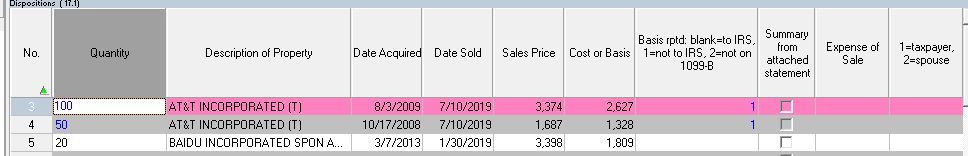- Topics
- Training
- Community
- Product Help
- Industry Discussions
- User Groups
- Discover
- Resources
- Intuit Accountants Community
- :
- Lacerte Tax
- :
- Lacerte Tax Discussions
- :
- Re: sale of securities
sale of securities
- Mark Topic as New
- Mark Topic as Read
- Float this Topic for Current User
- Bookmark
- Subscribe
- Printer Friendly Page
- Mark as New
- Bookmark
- Subscribe
- Permalink
- Report Inappropriate Content
how do i enter the sale of a LT security that needs Box D on Form 8949?
![]() This discussion has been locked.
No new contributions can be made. You may start a new discussion
here
This discussion has been locked.
No new contributions can be made. You may start a new discussion
here
- Mark as New
- Bookmark
- Subscribe
- Permalink
- Report Inappropriate Content
Screen 17. Enter the items into the grid. Make sure the dates make the sale long term (year and a day). Make NO ENTRY in the column after Basis, that will make the code D.
In this image the first 2 will be code E, the third entry will be code D.
Answers are easy. Questions are hard!
- Mark as New
- Bookmark
- Subscribe
- Permalink
- Report Inappropriate Content
specifically looking for how to code entry so that Schedule D line 8b gets populated.
- Mark as New
- Bookmark
- Subscribe
- Permalink
- Report Inappropriate Content
That is exactly what I gave you.
Make long term. Enter NOTHING for the Basis reptd...
Form 1099-B: blank=box 3 shows basis, 1=box 3 does not show basis, 2=Form 1099-B not received
| Schedule D | Screen 17; Code 541 |
This field determines where the asset prints on Form 8949. Leave this field blank if the transaction was reported on Form 1099-B with the basis reported to IRS. This will print on Form 8949 with Box A or D checked. Enter ‘1’ if the transaction was reported on Form 1099-B but the basis is not reported to IRS.. This will print on Form 8949 with Box B or E checked. Enter ‘2’ if Form 1099-B was not received. This will print on Form 8949 with box C or F checked.
Answers are easy. Questions are hard!
- Mark as New
- Bookmark
- Subscribe
- Permalink
- Report Inappropriate Content
the 1099 says "transactions should be reported on 8949 in Part II with Box D checked.
- Mark as New
- Bookmark
- Subscribe
- Permalink
- Report Inappropriate Content
So when you made the entries George told you to make in Lacerte, and viewed forms, what did your result look like?
- Mark as New
- Bookmark
- Subscribe
- Permalink
- Report Inappropriate Content
my issue is the 1099 says to report sales on 8949 with box D checked. i still don't have that answer
- Mark as New
- Bookmark
- Subscribe
- Permalink
- Report Inappropriate Content
Sorry, I give up. I told you twice how to make the program do what you want. Call support.
8949 Part 2 is long term so make sure the dates are far enough apart.
D is "transaction reported on ..." which is a BLANK
Good luck.
Answers are easy. Questions are hard!
- Mark as New
- Bookmark
- Subscribe
- Permalink
- Report Inappropriate Content
Yes, you do. You can see George's responses to you, right? And you can see the screenshots in them that show the Lacerte input?
- Mark as New
- Bookmark
- Subscribe
- Permalink
- Report Inappropriate Content
Okay, One last try.
Screen 17 > Disposition (middle of left column) > Carryovers/Misc Info (click the underlined portion > Schedule D > last option enter 1=yes
Now look at the forms view.
P.S. You are not required to have option 1=yes. It is permissible to show the sale on Schedule D. line 8a.
Answers are easy. Questions are hard!
- Mark as New
- Bookmark
- Subscribe
- Permalink
- Report Inappropriate Content
I followed your example yesterday for a taxpayer and it worked. I have another taxpayer (they are bothers with similar gains/losses) and I cannot get the values where Box D or Box A is checked (8b/1b). Is there another place in Details to indicate what Box is checked?
- Mark as New
- Bookmark
- Subscribe
- Permalink
- Report Inappropriate Content
George isn't understanding the problem most likely.
Under: Settings>Options>Tax Return(tab)>(scroll to)"report all assets on form 8949">(select)Yes
Now your box (A) and (D) assets should flow to form 8949 and to the correct lines on Sch D
Just a settings issue. Hopefully that helps.
- Mark as New
- Bookmark
- Subscribe
- Permalink
- Report Inappropriate Content
That solved mine for this problem!! Thank you
- Mark as New
- Bookmark
- Subscribe
- Permalink
- Report Inappropriate Content
Thanks! Assumed was a setting issue but wasn't sure where to fix this.