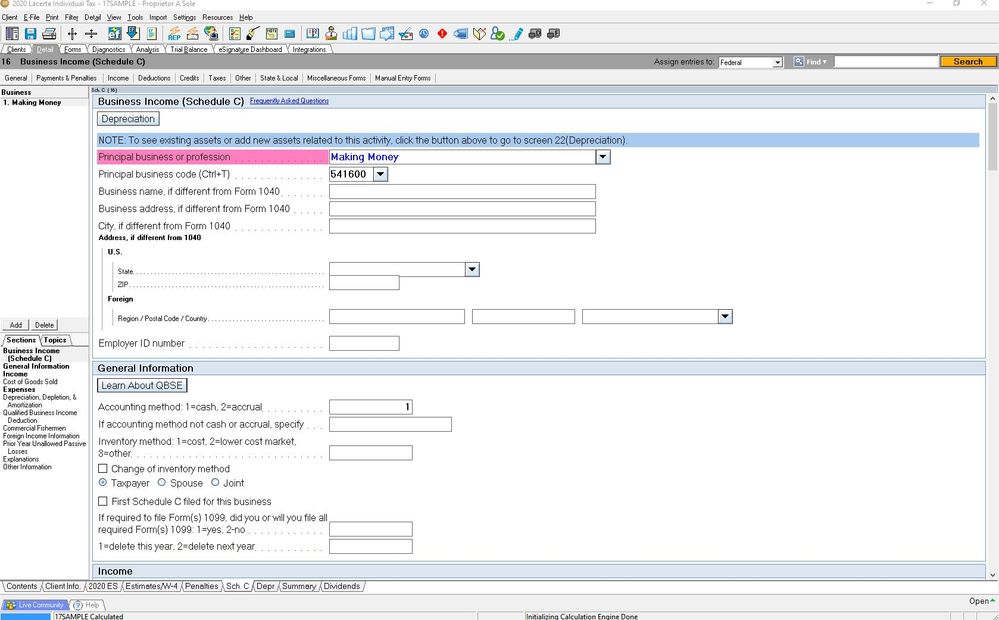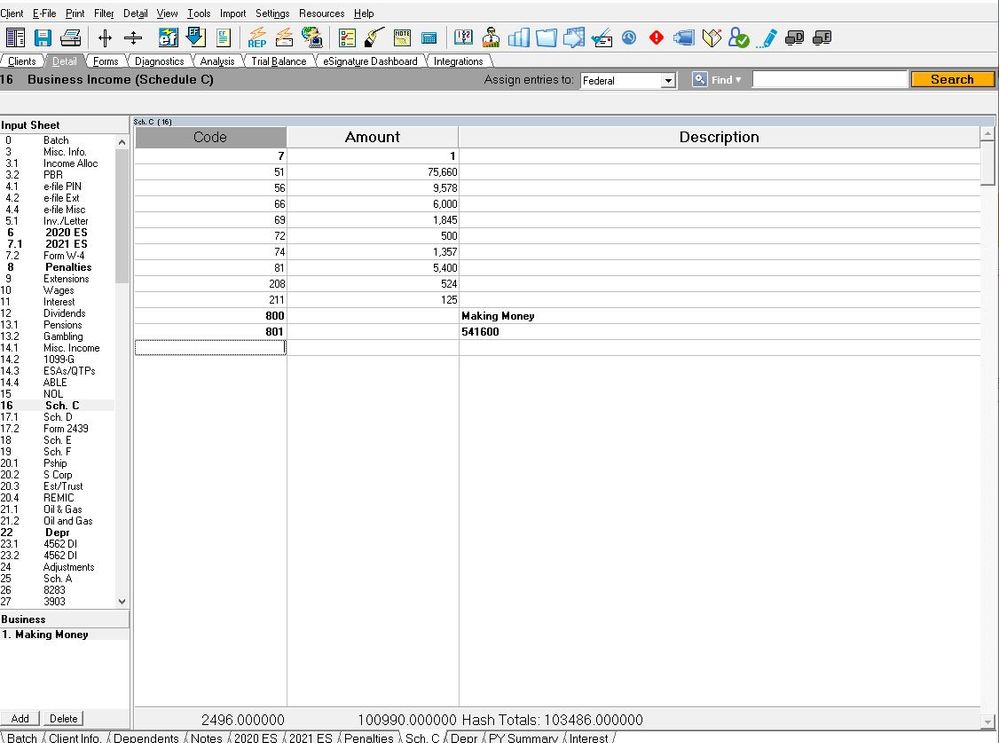- Topics
- Training
- Community
- Product Help
- Industry Discussions
- User Groups
- Discover
- Resources
- Intuit Accountants Community
- :
- Lacerte Tax
- :
- Lacerte Tax Discussions
- :
- Re: How do I print the Input Screen in Lacerte?
How do I print the Input Screen in Lacerte?
- Mark Topic as New
- Mark Topic as Read
- Float this Topic for Current User
- Bookmark
- Subscribe
- Printer Friendly Page
- Mark as New
- Bookmark
- Subscribe
- Permalink
- Report Inappropriate Content
![]() This discussion has been locked.
No new contributions can be made. You may start a new discussion
here
This discussion has been locked.
No new contributions can be made. You may start a new discussion
here
- Mark as New
- Bookmark
- Subscribe
- Permalink
- Report Inappropriate Content
Do you just want a picture of what an input screen looks like? My favorite is Windows Snipping Tool, but there are several options: https://www.businessinsider.com/how-to-screenshot-on-windows to get something like this
If you really are just looking for the input, you need to get an idea of what it looks like.- Use Ctrl + W to get a look at batch input. Here is a sample for the image above
To print this information use Print > Input Sheets... > Completed Input Sheets (tab) and just use the default selections and you should get them for the input that is completed.
Next time, use more words to express what you really want. Add a comment here if you are still looking for something to do with your original question. Be BOLD! Welcome to Lacerte Year #41.
Answers are easy. Questions are hard!
- Mark as New
- Bookmark
- Subscribe
- Permalink
- Report Inappropriate Content
Print>input sheets, choose what you want/don't want to print