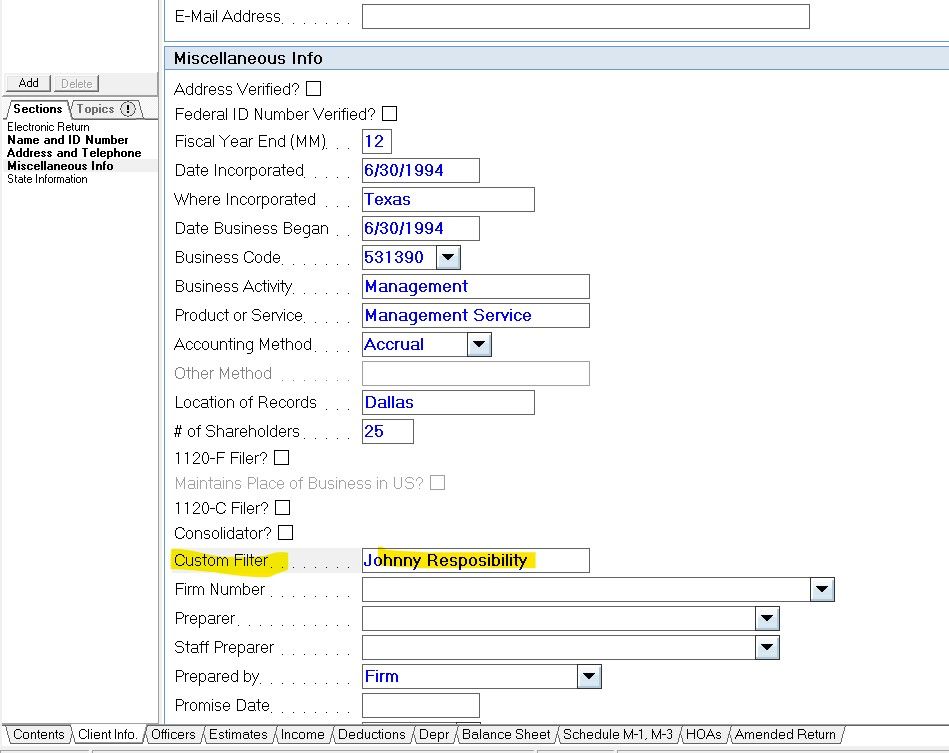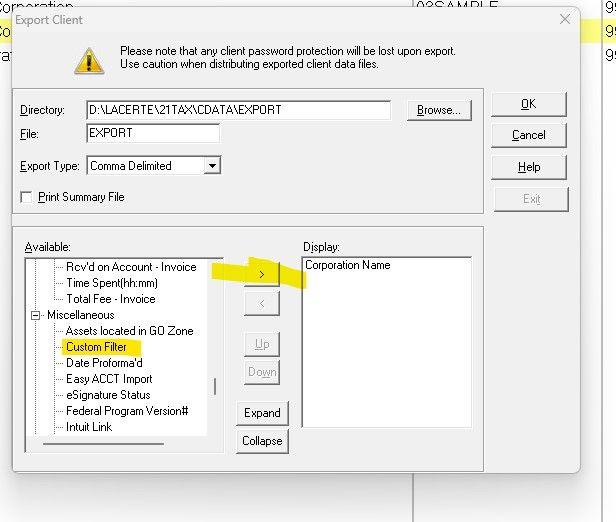- Topics
- Training
- Community
- Product Help
- Industry Discussions
- User Groups
- Discover
- Resources
- Intuit Accountants Community
- :
- Lacerte Tax
- :
- Lacerte Tax Discussions
- :
- Re: Export from Lacerte
Export from Lacerte
- Mark Topic as New
- Mark Topic as Read
- Float this Topic for Current User
- Bookmark
- Subscribe
- Printer Friendly Page
- Mark as New
- Bookmark
- Subscribe
- Permalink
- Report Inappropriate Content
I am trying to export Cooperate Client information to a CSV file. I need the information in Primary Contact field but I don't see it as an available option. I see the phone number and email but no primary contact name. Where can I find the Primary Contact information when exporting to a CSV?
![]() This discussion has been locked.
No new contributions can be made. You may start a new discussion
here
This discussion has been locked.
No new contributions can be made. You may start a new discussion
here
- Mark as New
- Bookmark
- Subscribe
- Permalink
- Report Inappropriate Content
In Screen 1, right above your firm number is "Custom Filter." Put anything you want in that and it can be put in your export. I your case, use it for Responsible Party.
Long ago, it was something specific and useful, like Promise Date, but then the "improved" the program and it's functionality went away (sort of.)
Answers are easy. Questions are hard!
- Mark as New
- Bookmark
- Subscribe
- Permalink
- Report Inappropriate Content
Thanks for the reply. Can you post a screen shot of where to find the "Custom Filter" field in Lacerte. I looked everywhere but can't find it. I know how to create a custom filter, but I don't see a custom filter field.
- Mark as New
- Bookmark
- Subscribe
- Permalink
- Report Inappropriate Content
Answers are easy. Questions are hard!
- Mark as New
- Bookmark
- Subscribe
- Permalink
- Report Inappropriate Content
Thank you again for sending for the information. The Custom Filter field is an option, but I would have to manually re-enter the primary contact information for over 1000 clients which defeats the purpose of already having the data in the export. It makes no sense that every field under the "Name and Number" section for Corporate accounts is available to export except for "Primary Contact".