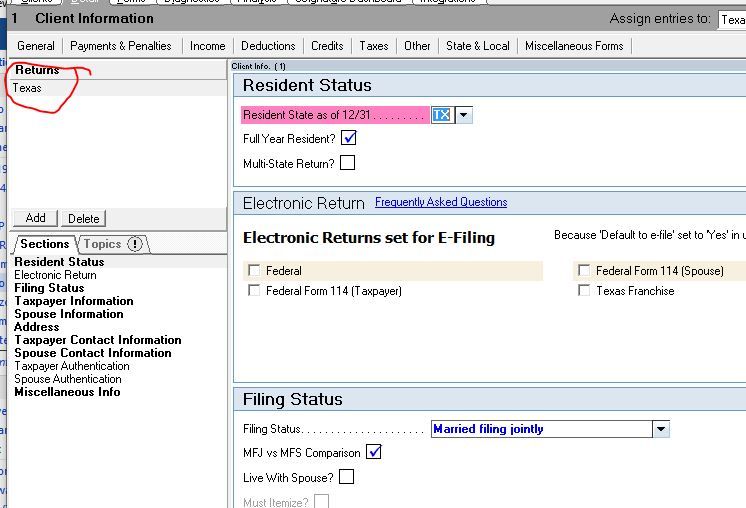- Topics
- Training
- Community
- Product Help
- Industry Discussions
- User Groups
- Discover
- Resources
- Intuit Accountants Community
- :
- Lacerte Tax
- :
- Lacerte Tax Discussions
- :
- Re: Display Screen State Return columm
Display Screen State Return columm
- Mark Topic as New
- Mark Topic as Read
- Float this Topic for Current User
- Bookmark
- Subscribe
- Printer Friendly Page
- Mark as New
- Bookmark
- Subscribe
- Permalink
- Report Inappropriate Content
Where does the state listed on the display screen pull the information from? I have located 2 possible places, however when I change it in either place it does not correct the information on the display screen in the St. Ret. column. I have several clients that should be listed as US but they are listed as TX and they do not file a Texas Franchise Return. Can this be fixed?
![]() This discussion has been locked.
No new contributions can be made. You may start a new discussion
here
This discussion has been locked.
No new contributions can be made. You may start a new discussion
here
- Mark as New
- Bookmark
- Subscribe
- Permalink
- Report Inappropriate Content
Screen 1 > Returns > You likely have Texas selected and it should not be unless you are filing the franchise. Just Delete Texas and you will show US
Answers are easy. Questions are hard!
- Mark as New
- Bookmark
- Subscribe
- Permalink
- Report Inappropriate Content
Thanks George for your help. Texas Franchise is not even a choice under Electronic Returns set for E-Filing. At the bottom of the client page Miscellaneous Info it had TX and I changed it to US, and that did not change it on the Client Display Page, it still says TX. The only place that I can see where TX is listed is at the top of the page under Resident Status. I would like to use this column to double check TX FR clients. I have tried multiple times to have it read US but I haven't been able to change it on the Client Display Screen. Any other ideas?
- Mark as New
- Bookmark
- Subscribe
- Permalink
- Report Inappropriate Content
I think selecting Texas to the left where circled is what triggers it. TX should only be selected if you are filing the Franchise tax. If they do not need to file TX FR, delete Texas where I circled. Hence if it shows TX it should be a TX FR client.
Answers are easy. Questions are hard!
- Mark as New
- Bookmark
- Subscribe
- Permalink
- Report Inappropriate Content
George,
I would like to tell you yes you fixed it, however they do not have a Texas Return marked in the Returns section across from Resident Status. on the same screen in the Miscellaneous Info TX was once chosen there, (where it should not be) then it was changed to US, but it did not fix the TX on the Client tab screen. Could it be once it is chosen, you cannot change it? I hope that is not the answer, but I am wondering about the possibility. I appreciate your help so much. Keep the ideas coming if you have the time.