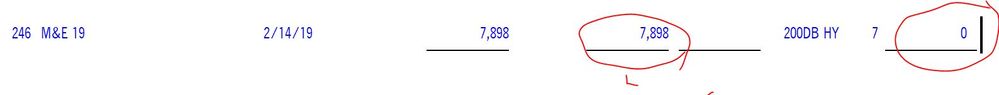- Topics
- Training
- Community
- Product Help
- Industry Discussions
- User Groups
- Discover
- Resources
- Intuit Accountants Community
- :
- Lacerte Tax
- :
- Lacerte Tax Discussions
- :
- Re: Depreciation -179
Depreciation -179
- Mark Topic as New
- Mark Topic as Read
- Float this Topic for Current User
- Bookmark
- Subscribe
- Printer Friendly Page
- Mark as New
- Bookmark
- Subscribe
- Permalink
- Report Inappropriate Content
I inputted assets on the Lacerte and it automatically deducts as section 179 which I do not want to.
Is there any way that I do not do the 179 deductions on the asset entry?
1. Detail
2. Dep Schedule
Thank you
Best Answer Click here
![]() This discussion has been locked.
No new contributions can be made. You may start a new discussion
here
This discussion has been locked.
No new contributions can be made. You may start a new discussion
here
Accepted Solutions
- Mark as New
- Bookmark
- Subscribe
- Permalink
- Report Inappropriate Content
Shown in the input screen you posted as Special Depreciatiation. Select NO if you don't want it.
Answers are easy. Questions are hard!
- Mark as New
- Bookmark
- Subscribe
- Permalink
- Report Inappropriate Content
Are you sure it's §179, and not bonus depreciation that "Lacerte is automatically" deducting?
- Mark as New
- Bookmark
- Subscribe
- Permalink
- Report Inappropriate Content
I believe it is automatically claiming 100% bonus depreciation. You can elect out.
The more I know the more I don’t know.
- Mark as New
- Bookmark
- Subscribe
- Permalink
- Report Inappropriate Content
Thank you for reply.
Im working on F1120, and when I input the 2019 asset, it automatically goes to the current 179 deductions on the form.
Cant find the tool 😞
Thanks
- Mark as New
- Bookmark
- Subscribe
- Permalink
- Report Inappropriate Content
Yes,
I inputted 2019 Asset, and it goes to Section 179 deduction.
On the Detail, there's no number on section 179 but when I go to Forms and click 2019 depreciation the 2019 assets depreciated with the 179 deductions. (F1120)
Dont know what to do.
Thank you
- Mark as New
- Bookmark
- Subscribe
- Permalink
- Report Inappropriate Content
That's bonus depreciation.
The more I know the more I don’t know.
- Mark as New
- Bookmark
- Subscribe
- Permalink
- Report Inappropriate Content
Shown in the input screen you posted as Special Depreciatiation. Select NO if you don't want it.
Answers are easy. Questions are hard!
- Mark as New
- Bookmark
- Subscribe
- Permalink
- Report Inappropriate Content
"... when I go to Forms"
As in Form 4562, line 12 is showing §179 equal to the cost of assets put in service during the current year?
- Mark as New
- Bookmark
- Subscribe
- Permalink
- Report Inappropriate Content
Thank you so much!!
- Mark as New
- Bookmark
- Subscribe
- Permalink
- Report Inappropriate Content
oh got it! Thank you so much!
- Mark as New
- Bookmark
- Subscribe
- Permalink
- Report Inappropriate Content
YVW - pick one answer & mark it as the solution, please.
- Mark as New
- Bookmark
- Subscribe
- Permalink
- Report Inappropriate Content
Thank you so much!!