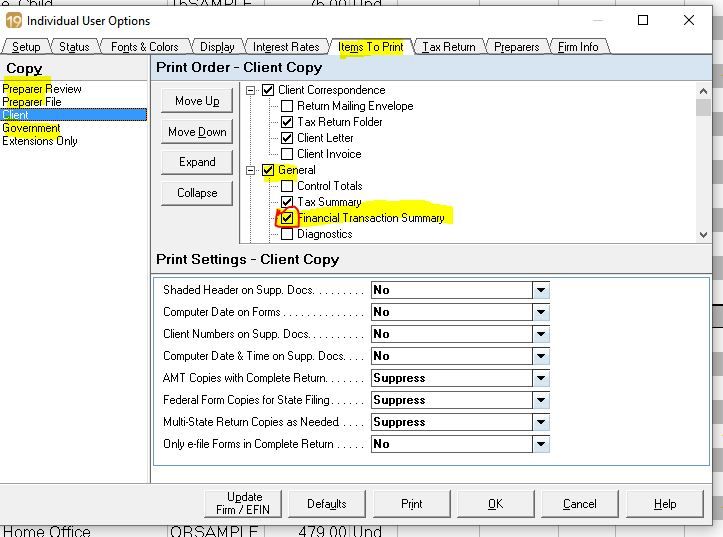- Topics
- Training
- Community
- Product Help
- Industry Discussions
- User Groups
- Discover
- Resources
- Intuit Accountants Community
- :
- Lacerte Tax
- :
- Lacerte Tax Discussions
- :
- Re: Can the financial transaction summary be suppressed?
Can the financial transaction summary be suppressed?
- Mark Topic as New
- Mark Topic as Read
- Float this Topic for Current User
- Bookmark
- Subscribe
- Printer Friendly Page
- Mark as New
- Bookmark
- Subscribe
- Permalink
- Report Inappropriate Content
Best Answer Click here
![]() This discussion has been locked.
No new contributions can be made. You may start a new discussion
here
This discussion has been locked.
No new contributions can be made. You may start a new discussion
here
Accepted Solutions
- Mark as New
- Bookmark
- Subscribe
- Permalink
- Report Inappropriate Content
We were having the same problem to suppress this form. I don't know why it is not listed in the Master Options, but it is listed in the Options per user. We are just going to have each employee change their Options since we don't see it in the Master Options.
- Mark as New
- Bookmark
- Subscribe
- Permalink
- Report Inappropriate Content
Settings > Options > Items to Print > Look at each of 5 Copy settings > General > Remove the check mark for Financial Transactions Summary
Answers are easy. Questions are hard!
- Mark as New
- Bookmark
- Subscribe
- Permalink
- Report Inappropriate Content
Thank you. There's no global setting in Master Options that I can find.
- Mark as New
- Bookmark
- Subscribe
- Permalink
- Report Inappropriate Content
See the image. You need to REMOVE the check mark for each of the Copy options.
Answers are easy. Questions are hard!
- Mark as New
- Bookmark
- Subscribe
- Permalink
- Report Inappropriate Content
for some reason this option isn't showing up, and yes i'm the master admin on the account ....
- Mark as New
- Bookmark
- Subscribe
- Permalink
- Report Inappropriate Content
We were having the same problem to suppress this form. I don't know why it is not listed in the Master Options, but it is listed in the Options per user. We are just going to have each employee change their Options since we don't see it in the Master Options.