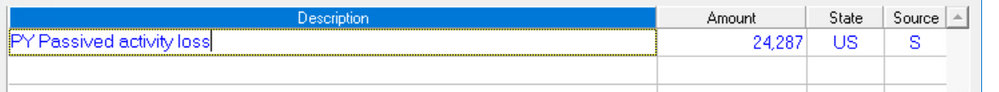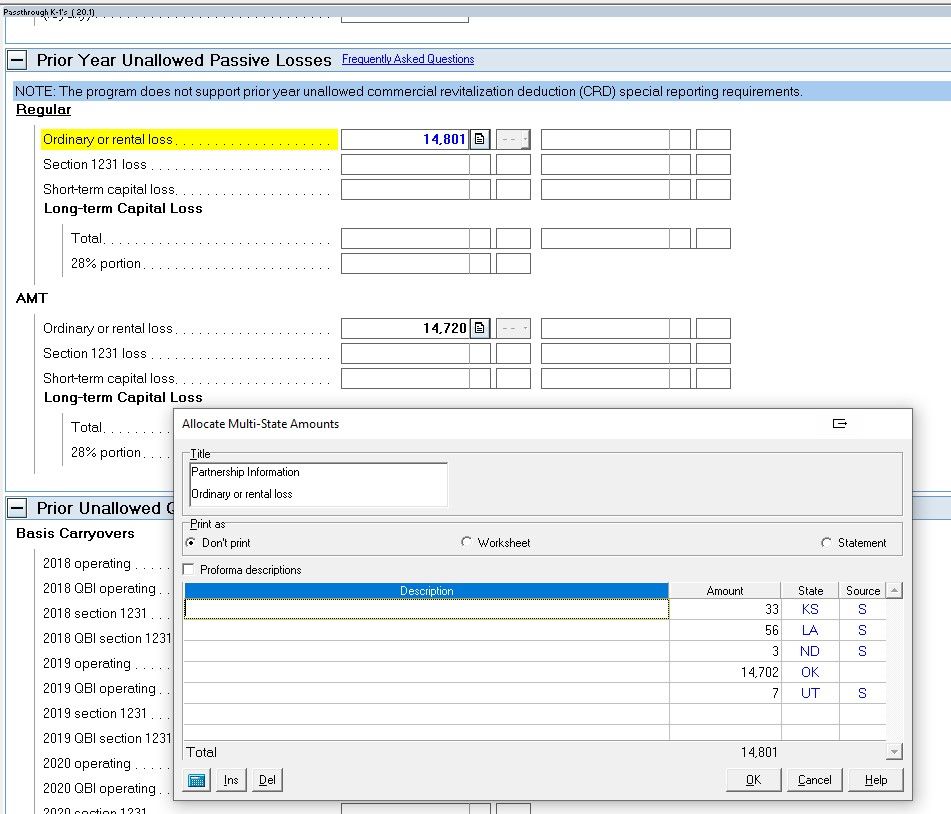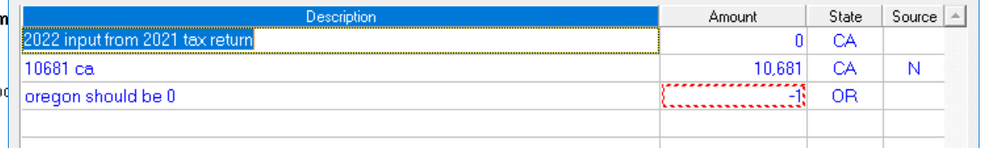- Topics
- Training
- Community
- Product Help
- Industry Discussions
- User Groups
- Discover
- Resources
- Intuit Accountants Community
- :
- Lacerte Tax
- :
- Lacerte Tax Discussions
- :
- PAL sourcing by state instruction
PAL sourcing by state instruction
- Mark Topic as New
- Mark Topic as Read
- Float this Topic for Current User
- Bookmark
- Subscribe
- Printer Friendly Page
- Mark as New
- Bookmark
- Subscribe
- Permalink
- Report Inappropriate Content
Inputting a K-1 from an outside CPA.
I don't understand how to direct PALs from prior years to states.
This snip blow is the input for keeping a PAL carryforward off the state. (screen 20, code 51) But for some reason it also does NOT appear on the Federal PAL carryforward sheet. S specifically directs it to the desired Fed or state, right?
The states are Oregon and California.
I think there is a tutorial, but it is difficult to find.
- Mark as New
- Bookmark
- Subscribe
- Permalink
- Report Inappropriate Content
This is the proforma data I get, which generally produces an appropriate output. The 14702 coded to OK (the resident state) with no source code is the total Federal passive loss carryforward. The little amounts coded to other states with source code S are the non-resident state specific losses. Lacerte doesn't automatically make the Oklahoma out of state income or loss adjustments, regardless of input, for resident returns - probably because Oklahoma provides zero guidance as to how you should calculate them. I personally make the out of state adjustment to Oklahoma in the year the item arises, without regard to when it's allowed, because the out of state amounts suspended for passive or basis aren't material.
- Mark as New
- Bookmark
- Subscribe
- Permalink
- Report Inappropriate Content
That the resident state could be this issue didn't come to me. Thank you.
In my case California is the Resident state and Oregon is a Non-Resident state. There was not Oregon source income or loss and so Oregon should not list this PAL. (This was how the prior CPA treated it and I think that is correct.)
Is it possible to tell LC to omit a PAL for a particular state? I have input a line of 0, OR, and S but that doesn't omit the PAL from Oregon.
- Mark as New
- Bookmark
- Subscribe
- Permalink
- Report Inappropriate Content
Phoebe
I solved it. I hope you can see the snip below.
To allocate none of the PAL, it should be -1, OR, blank in the State input form 20, codes 251-252
Terribly, there is no instruction for this situation, which I think is very common.
- Mark as New
- Bookmark
- Subscribe
- Permalink
- Report Inappropriate Content
I have to input the 2021 tax return because the prior CPA wouldn't forward me the electronic file. I offered to pay him for it. I'll get over it.
- Mark as New
- Bookmark
- Subscribe
- Permalink
- Report Inappropriate Content
-1 is Lacerte for zero 99.9% of the time. Makes it a pain when you have a dollar of freed-up loss and Lacerte says "Oh, you mean zero!"
- Mark as New
- Bookmark
- Subscribe
- Permalink
- Report Inappropriate Content
Good point.
Does it make sense that each item of income and deduction needs to be specially allocated to each state?
- Mark as New
- Bookmark
- Subscribe
- Permalink
- Report Inappropriate Content
Honestly, it depends on the state. For most of the states I deal with (none of which are CA or OR), the state-source income gets entered as one number per state in the State Source column of the K-1 Box 1 input, leaving the N/S source box blank. North Dakota likes a different presentation, and they get state source amounts spread across a bunch of boxes, to match the ND K-1. Line 13 Other Deducts in the box where you get to choose your code, I always source to the resident state because I made my state-level adjustments to some other box. Separately-stated income and deductions are the same way (and note that they, along with depletion, have their own passive loss carryforwards, because of course they do).
Honestly, if I have even a trivial 1040, I recreate it in that year's Lacerte, then proforma. It's really hard getting all the carryovers in the right places, and much easier to produce close-enough prior year output that generates the right carryovers. Except for the passive QBI carryovers, which are the devil. Whoever came up with the idea of QBI ought to be sitting on the Capitol Building lawn, helping people fill in those forms by hand with nothing but a copy of the IRC, the regs, and a sharp pencil, 24/7 until they see the error of their ways.
- Mark as New
- Bookmark
- Subscribe
- Permalink
- Report Inappropriate Content
Oh, and if you're recreating the 2021 return in order to proforma it to 2022, sometimes it helps to just try to get the numbers that will proforma right, with whatever hinky input it takes to get there. If you enter those losses as current-year (2021) losses, and let them flow through the 8582, does that get you the right end result despite the totally wrong presentation?
- Mark as New
- Bookmark
- Subscribe
- Permalink
- Report Inappropriate Content
Whoever came up with the idea of QBI ought to be sitting on the Capitol Building lawn, helping people fill in those forms by hand with nothing but a copy of the IRC, the regs, and a sharp pencil, 24/7 until they see the error of their ways.
Agree
- Mark as New
- Bookmark
- Subscribe
- Permalink
- Report Inappropriate Content
I'm in too deep in 2022 but thanks for the suggestion.