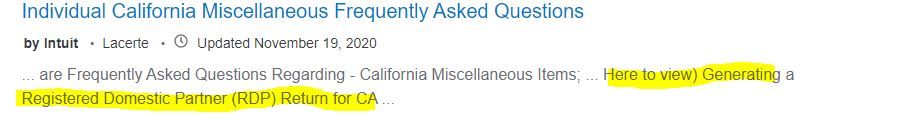- Topics
- Training
- Community
- Product Help
- Industry Discussions
- User Groups
- Discover
- Resources
- Intuit Accountants Community
- :
- Lacerte Tax
- :
- Lacerte Tax Discussions
- :
- How do I enter data for Registered Domestic Partners?
How do I enter data for Registered Domestic Partners?
- Mark Topic as New
- Mark Topic as Read
- Float this Topic for Current User
- Bookmark
- Subscribe
- Printer Friendly Page
- Mark as New
- Bookmark
- Subscribe
- Permalink
- Report Inappropriate Content
![]() This discussion has been locked.
No new contributions can be made. You may start a new discussion
here
This discussion has been locked.
No new contributions can be made. You may start a new discussion
here
- Mark as New
- Bookmark
- Subscribe
- Permalink
- Report Inappropriate Content
It is done like MFS returns. https://proconnect.intuit.com/community/help-articles/help/community-property-states-and-the-mfj-mfs... shows how to select whether community property state applies.
At the bottom of Screen 1, adjust the California information for RDP Filing Status
Follow the steps for MFJ split to MFS https://proconnect.intuit.com/community/help-articles/help/individual-mfj-vs-mfs-comparison/00/5547 Be very careful to mark T or S for every item so that the split is done correctly.
Do the split after careful review https://proconnect.intuit.com/community/help-articles/help/splitting-a-married-filing-jointly-return...
The original copy will be the return that you use for CA RDP filing a joint return so remove the e-file for Federal
The two copies will be used for federal only, so remove the e-file for CA.
P.S. @IntuitAustin please fix the broken links in https://proconnect.intuit.com/community/help-articles/help/individual-california-information-frequen...
P.P.S Press F1 at the entry for RDP Filing Status and you should be able to get some help:
Split an RDP / MEA Joint Return?
Splitting a California Registered Domestic Partner (RDP) / New York Marriage Equality Act (MEA) Joint return is a two-part process. First, you must set up the RDP / MEA return, then you can perform the actual split. Please follow all the steps below to successfully set up and split a CA RDP / NY MEA Joint return.
Part 1: Please be sure the CA RDP / NY MEA Joint return is set up properly, as follows:
Open Screen 1, Client Information.
In the Resident Status section, select CA / NY as the Resident State.
In the Filing Status section, select Married Filing Joint as the Filing Status.
On the left-hand pane, in the Returns list, click the Add button.
Select California / New York from the list, and then click OK.
In the California / New York Information section, select Joint as the RDP / MEA Filing Status.
Part 2: After following the steps above, you are now ready to split the RDP / MEA return, like this:
On the Tools menu, select Split Joint Return, as follows:
Use the top section (CA RDP / NY MEA) for the Federal return (shown below). Check the boxes next to clients for whom you want to create separate returns, then type a client number for each new return (or accept the client numbers assigned by the program).
Use the bottom section (MFS) for the California / New York state return (shown below). Check the boxes next to clients for whom you want to create separate MFS returns, then type a client number for each new return (or accept the client numbers assigned by the program).
Click OK to save your selections.
What happens after I complete the RDP / MEA Split? |
|
Answers are easy. Questions are hard!
- Mark as New
- Bookmark
- Subscribe
- Permalink
- Report Inappropriate Content
Thank you for letting us know, we have our content team working at repairing the broken links.
Cheers!
-Betty Jo
- Mark as New
- Bookmark
- Subscribe
- Permalink
- Report Inappropriate Content
@IntuitBettyJo could you prod that content team?
Answers are easy. Questions are hard!
- Mark as New
- Bookmark
- Subscribe
- Permalink
- Report Inappropriate Content
Hey George,
Looks like this is the same article as the other post, we'll follow up with you on this post with any updates.
To reiterate, I'm checking with the content team to see if this content can be re-created or revived.
Cheers
**Say "Thanks" by clicking the thumb icon in a post
**Mark the post that answers your question by clicking on "Accept as solution"
- Mark as New
- Bookmark
- Subscribe
- Permalink
- Report Inappropriate Content
Hey George4Tacks,
I found this article that seems to be the new Individual California Frequently Asked Questions. Let me know if that works for you...
-Betty Jo
- Mark as New
- Bookmark
- Subscribe
- Permalink
- Report Inappropriate Content
I would appreciate a link to the latest guidance for setting up RDP/MFJ clients.
- Mark as New
- Bookmark
- Subscribe
- Permalink
- Report Inappropriate Content
@IntuitBettyJo In the search we see:
for the link you give, https://proconnect.intuit.com/community/individual/help/individual-california-miscellaneous-frequent... but the highlighted section does not show up.
We get more tantalizing hints at https://proconnect.intuit.com/community/federal-taxes/help/income-for-community-property-allocation-... but EVERY LINK in that article is BROKEN.
Back in the olden days, we had a very good article on CA RDP preparation.
Answers are easy. Questions are hard!