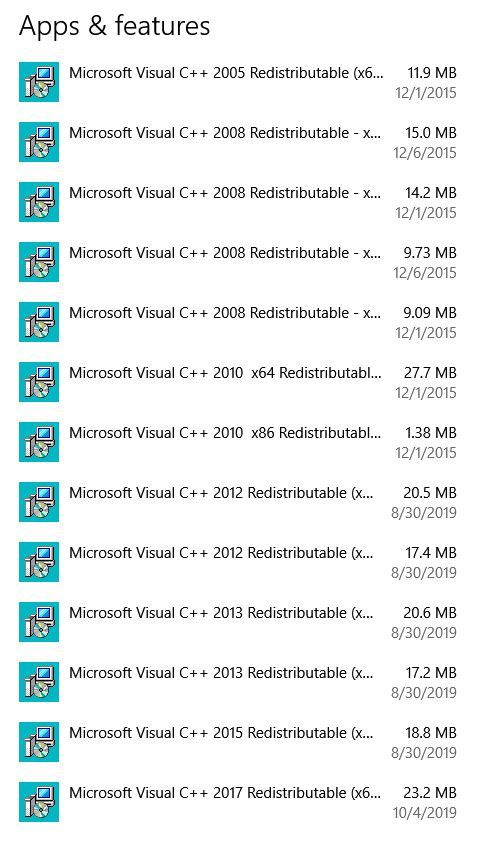- Topics
- Training
- Community
- Product Help
- Industry Discussions
- User Groups
- Discover
- Resources
- Intuit Accountants Community
- :
- Lacerte Tax
- :
- Lacerte Tax Discussions
- :
- Error message
Error message
- Mark Topic as New
- Mark Topic as Read
- Float this Topic for Current User
- Bookmark
- Subscribe
- Printer Friendly Page
- Mark as New
- Bookmark
- Subscribe
- Permalink
- Report Inappropriate Content
Error in Lacerte Tax program. CefSharp.Core.dll or one of its dependencies is missing.
I get this message everytime I load the 2019 program. All updates are current.
Does anyone know what this means or how to solve it.
![]() This discussion has been locked.
No new contributions can be made. You may start a new discussion
here
This discussion has been locked.
No new contributions can be made. You may start a new discussion
here
- Mark as New
- Bookmark
- Subscribe
- Permalink
- Report Inappropriate Content
If you have not yet rebooted, try that. Next use the FORCE INSTALL detailed in this article https://proconnect.intuit.com/community/help-articles/help/how-to-perform-a-force-install-of-lacerte...
Answers are easy. Questions are hard!
- Mark as New
- Bookmark
- Subscribe
- Permalink
- Report Inappropriate Content
First of all, thanks for the quick response. I really appreciate it. I reboot after every update download and install. The program appears to work fine. But I get this message always.
- Mark as New
- Bookmark
- Subscribe
- Permalink
- Report Inappropriate Content
A bit of Googling, shows that your dll is part of Microsoft Visual C++. It you have an IT person, check with them about doing an update of it. https://support.microsoft.com/en-us/help/2977003/the-latest-supported-visual-c-downloads
I am sure if you contact support, they will help you with the update. I see that I probably have way too many of these, but I am not having that problem. This is from Windows Settings > Apps
Answers are easy. Questions are hard!