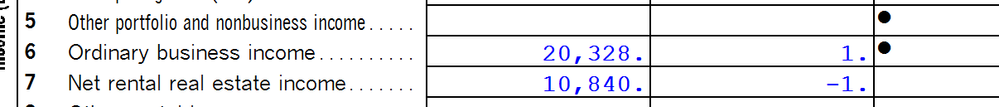- Topics
- Training
- Community
- Product Help
- Industry Discussions
- User Groups
- Discover
- Resources
- Intuit Accountants Community
- :
- Lacerte Tax
- :
- Lacerte Tax Discussions
- :
- $1 Ronding on Fed - CA K-1 for F1041
$1 Ronding on Fed - CA K-1 for F1041
- Mark Topic as New
- Mark Topic as Read
- Float this Topic for Current User
- Bookmark
- Subscribe
- Printer Friendly Page
- Mark as New
- Bookmark
- Subscribe
- Permalink
- Report Inappropriate Content
There are no CA-Fed differences in income nor deductions in my 1041. Yet, $1 differences appear on the CA K-1. Why? How do I get rid of them? See the snip. 1 and -1 appear in the California adjustments column.
- Mark as New
- Bookmark
- Subscribe
- Permalink
- Report Inappropriate Content
Overrides in Input Screen 43 are cumbersome and time consuming.
Does every input of income and deductions need to be coded either Federal or CA?
- Mark as New
- Bookmark
- Subscribe
- Permalink
- Report Inappropriate Content
These are not rounding differences because all there are no Fed CA differences. CA=FED for interest, dividends, rentals, passthroughs and so on. It is really stupid. And it is embarrassing to have $1 unlocated differences on CA Sch K-1. And the beneficiaries might ask me or the trustee.
- Mark as New
- Bookmark
- Subscribe
- Permalink
- Report Inappropriate Content
You're correct about the rounding. This is actually a program limitation with the way states do their rounding for percentages.
If you don't want the CA adjustment of $1.00 to show in column C, you will need to go to Screen 43.011, California State Beneficiary Overrides and override the Column D amounts.
- Mark as New
- Bookmark
- Subscribe
- Permalink
- Report Inappropriate Content
Thank you Alica .
These make us look bad and will cause questions from clients.
Would you mind posting a produce improvement or telling the software team?
The solution you suggest is way too time consuming as there can be 10 or more sources of income and many beneficiaries. Overrides are a last resort.
- Mark as New
- Bookmark
- Subscribe
- Permalink
- Report Inappropriate Content
@strongsilence Following up on this one, your experience with the workaround necessary to display the amounts correctly and the time spent doing this in larger returns speaks volumes.
Our development team heard your pain around this process and has looked further into it. They will be exploring a resolution for this program behavior for Tax Year 2024 over the Summer.