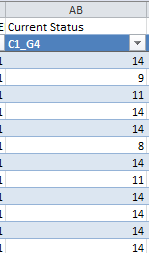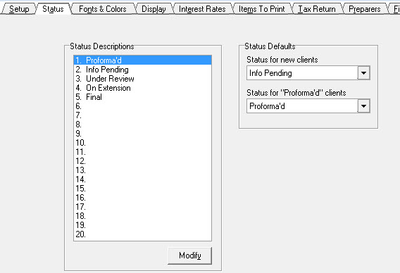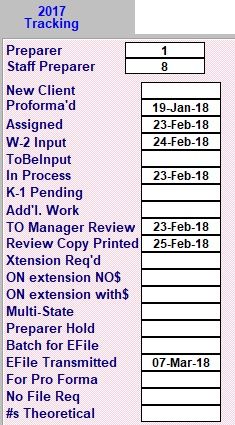- Topics
- Training
- Community
- Product Help
- Industry Discussions
- User Groups
- Discover
- Resources
- Intuit Accountants Community
- :
- User Groups
- :
- Lacerte SDK Group
- :
- Re: Where in the Database can I get the 'Status Descriptions' ? A.K.A. Current Status
Where in the Database can I get the 'Status Descriptions' ? A.K.A. Current Status
- Mark Topic as New
- Mark Topic as Read
- Float this Topic for Current User
- Printer Friendly Page
- Mark as New
- Permalink
- Report Inappropriate Content
I'm able to get the 'Current Status' 2-digit code from the Database:
I want to get the corresponding 'Status Description' using the ODBC connection. This is set in Lacerte via Settings > Master Options > Status:
Best Answer Click here
Accepted Solutions
- Mark as New
- Permalink
- Report Inappropriate Content
(Thanks for posting images, I'm going to see if I can get that to work!)
As a follow-up: since typically the names of your F4/statuses do not change all that often, when you are building your spreadsheet you can just refer to the appropriate fields in table 5 (which is where each of the 20 statuses is spelled out, with date set and initials of who did so).
The fields in table 1 show what the *current* status is.
So just build your database form/spreadsheet with built-in labels for the fields you're showing.
If your status names do change from one year to another, change the subsequent year's field names.
Since you are doing things referentially, you can also SHOW them in the order that YOU choose... rather than "start at the top/status1, go to the bottom/status20" as Lacerte's screen shows.
Robert
- Mark as New
- Permalink
- Report Inappropriate Content
About 10 years ago I attended the CalCPA conference at LAX (Hilton?), and one of the annual attendee events is "PTTF", or "Paco's Tacos Task Force." (Eat at the local TexMex, with good margaritas.) Intuit staff usually attends and frequently picks up the bar tab, so this is a good networking experience.
Bill Whitson was the long-time web presence of Lacerte on the Yahoo!Groups userlist, and he fielded a LOT of questions from me about data handling over the years. (I was using the raw dBase DBF files, not the more recent ODBC connection.)
He confirmed that I had found the status fields, and the fields corresponding to dates set and who by and so on; these are the few fields in table 1, and the entirety of table 5.
However, he told me that the NAMES THEMSELVES (what you see on the F4/status screen, or on the 'status' tab in Ctrl+O[ptions]) are stored in the Prep file for the company, along with the Preparer names and other info (from that tab, in Options).
This is another binary file, similar to the client tax detail... but those Prep files are stored in a completely different directory than the client detail are, so I do not believe the ODBC connection will let you see them.
Robert
- Mark as New
- Permalink
- Report Inappropriate Content
(Thanks for posting images, I'm going to see if I can get that to work!)
As a follow-up: since typically the names of your F4/statuses do not change all that often, when you are building your spreadsheet you can just refer to the appropriate fields in table 5 (which is where each of the 20 statuses is spelled out, with date set and initials of who did so).
The fields in table 1 show what the *current* status is.
So just build your database form/spreadsheet with built-in labels for the fields you're showing.
If your status names do change from one year to another, change the subsequent year's field names.
Since you are doing things referentially, you can also SHOW them in the order that YOU choose... rather than "start at the top/status1, go to the bottom/status20" as Lacerte's screen shows.
Robert
- Mark as New
- Permalink
- Report Inappropriate Content
Thanks for the intel. I appreciate it.
I like your approach - it's actually what I've started to implement because, as you said, it's a great idea to retain the history - not just the description, & it's fortunate that the descriptions are changed so rarely.
Thanks!