Welcome back! Ask questions, get answers, and join our large community of tax professionals.
- Topics
- Training
- Community
- Product Help
- Industry Discussions
- User Groups
- Discover
- Resources
Tax year 2025 individual e-filing is now open. For resources to help start your tax season check out Hot Topicshere.
Tax year 2025 individual e-filing is now open. For resources to help start your tax season check out Hot Topicshere.
Turn on suggestions
Auto-suggest helps you quickly narrow down your search results by suggesting possible matches as you type.
Showing results for
- Intuit Accountants Community
- :
- Hosting for Lacerte & ProSeries
- :
- Intuit Hosting Product Updates
- :
- Unable to license ProSeries in Right Networks
Unable to license ProSeries in Right Networks
Options
- Mark Topic as New
- Mark Topic as Read
- Float this Topic for Current User
- Bookmark
- Subscribe
- Printer Friendly Page
Employee
05-10-2021
04:44 PM
- Mark as New
- Bookmark
- Subscribe
- Permalink
- Report Inappropriate Content
This article will help you if you are seeing the error Please see your ProSeries Network administrator to change when launching ProSeries in Right Networks for the first time.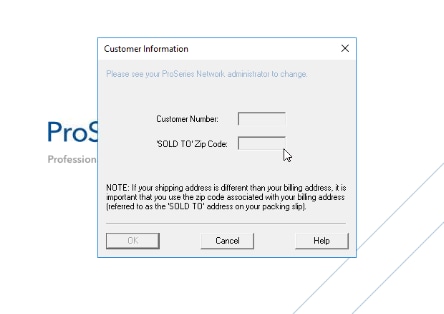
![]() This article references default installation paths and uses YY to reference the tax year in 20YY format.
This article references default installation paths and uses YY to reference the tax year in 20YY format.
- Close ProSeries.
- Open the File Explorer in Right Networks.
- Open the H: Drive.
- Open the ProWinYY folder for the year impacted.
- Open the 32bit folder.
- Double click on the ProWinYY.ini in Notepad.
- Look for the section labeled [Preferences].
- Change the line that says Admin=0 to Admin=1.
.png)
- From the File menu, select Save.
- Close Notepad and File Explorer.
- Open ProSeries again.
