Welcome back! Ask questions, get answers, and join our large community of tax professionals.
- Topics
- Training
- Community
- Product Help
- Industry Discussions
- User Groups
- Discover
- Resources
Tax year 2025 individual e-filing is now open. For resources to help start your tax season check out Hot Topicshere.
Tax year 2025 individual e-filing is now open. For resources to help start your tax season check out Hot Topicshere.
Turn on suggestions
Auto-suggest helps you quickly narrow down your search results by suggesting possible matches as you type.
Showing results for
- Intuit Accountants Community
- :
- Hosting for Lacerte & ProSeries
- :
- Intuit Hosting Product Updates
- :
- Setting up SmartVault on your Right Networks Remote Desktop
Setting up SmartVault on your Right Networks Remote Desktop
Options
- Mark Topic as New
- Mark Topic as Read
- Float this Topic for Current User
- Bookmark
- Subscribe
- Printer Friendly Page
Employee
05-10-2021
04:38 PM
- Mark as New
- Bookmark
- Subscribe
- Permalink
- Report Inappropriate Content
Adding SmartVault to the remote desktop:
- Login to myaccount.rightnetworks.com.
- Select the Users tab.
- Choose the user that needs SmartVault.
- Scroll down to the Available section and select Install App next to SmartVault.
- Repeat steps 2 through 4 for each user that needs SmartVault installed.
How to setup SmartVault for use in the Right Networks Remote Desktop:
- Close your tax software.
- From your Right Networks Remote Desktop open the SmartVault Launchpad
- Login to SmartVault using your email address and SmartVault password.
- Select SmartVault Drive, then enter your email and password.
- The (Z:) Drive is recommended for mapping, but you can choose any location.
- Select SmartVault User Settings.
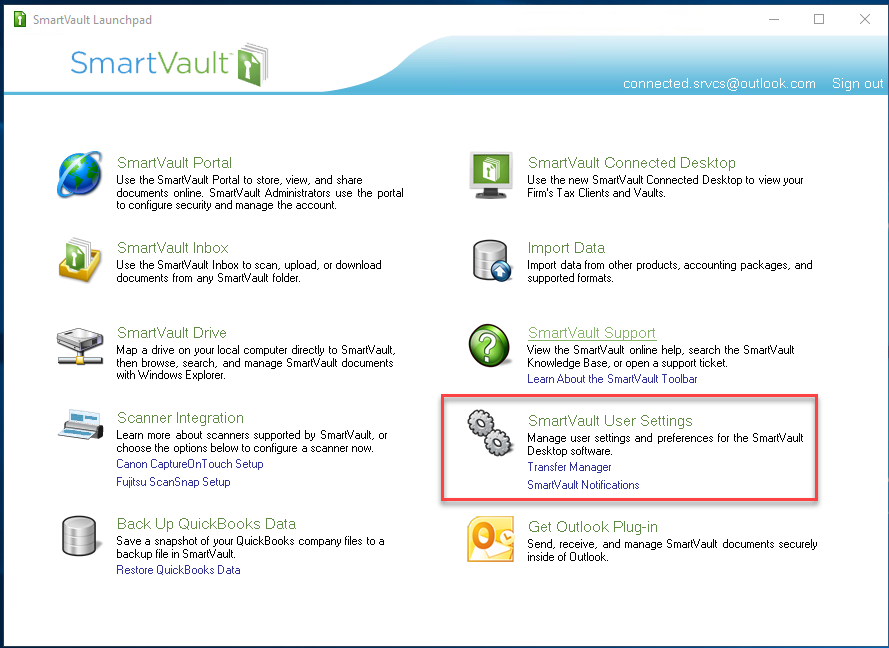
- Select the Extensions tab.
- Check the box for each year you need to use SmartVault with the tax program with.
- If the checkbox has a black square instead of a checkmark, click the box once to clear the black box and check the checkbox again.
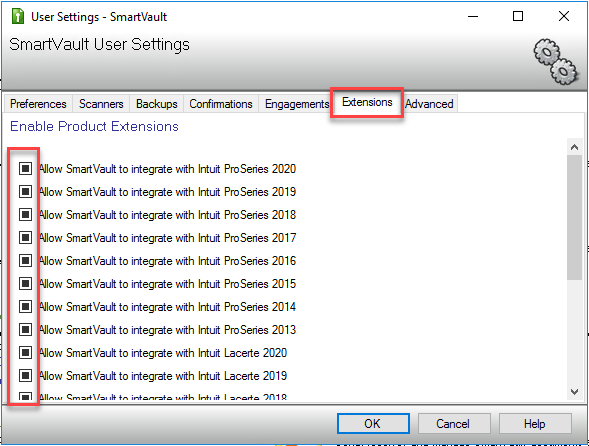
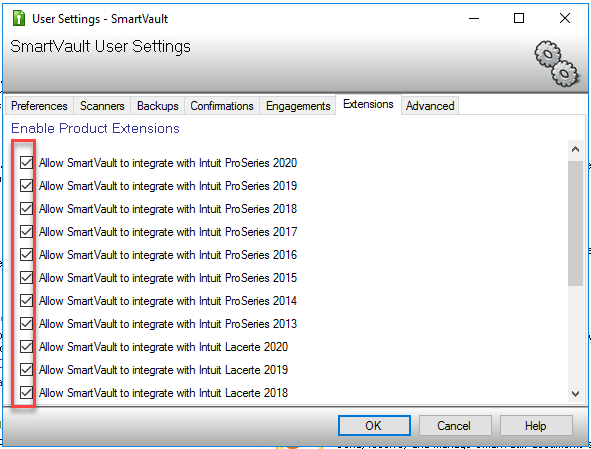
- If the checkbox has a black square instead of a checkmark, click the box once to clear the black box and check the checkbox again.
- Select OK then close SmartVault.
- Log off of Right Networks remote desktop by using the Red Log Off Button.
- Log back into Right Networks.
- Open SmartVault, and sign in if you're prompted to.
- Open your Tax Software, you should be prompted to Allow Integration with SmartVault.
Troubleshooting SmartVault:
Before you begin troubleshooting SmartVault, log off of Right Networks using the Red Log Off Button on your Remote Desktop then log back in.
If the issue continues to happen run the PDF Repair Tool.
If this does not fix your issue see the SmartVault Help Center.
