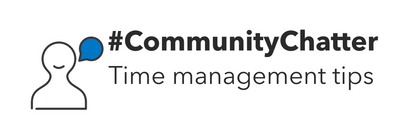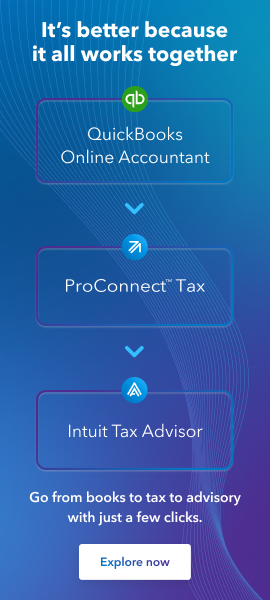- Topics
- Training
- Community
- Product Help
- Industry Discussions
- User Groups
- Discover
- Resources
- Intuit Accountants Community
- :
- COVID Connections
- :
- COVID Connections
- :
- Re: Community Chatter: How do you organize your time?
Community Chatter: How do you organize your time?
- Mark Topic as New
- Mark Topic as Read
- Float this Topic for Current User
- Bookmark
- Subscribe
- Printer Friendly Page
- Mark as New
- Bookmark
- Subscribe
- Permalink
- Report Inappropriate Content
Community has a new series going around, called Community Chatter. This is where we get to know each other and share out tips, tricks, and anything else that's relevant to the the topic posted. We are interested in hearing about what you're doing in the thread below.
Join the conversation and share your tips on how you organize your time below or in our TurboTax and QuickBooks Community.
++++++
Betty Jo Parra , Community Manager:
This year has flown by and I have to admit that for the most part, time was really hard to keep track of. I think it is simplest for me to keep track of everything thanks to automation.
At home it’s, “Alexa, set a reminder for 8am to wake up the girls”, “Set an alarm for 30 min from now”, “Kitchen timer for 10 minutes”. Without the ease of shouting at a smart device to take care of my time management, I am pretty sure that all things home life would be forgotten.
When it comes to work on the other hand, I am saved constantly by my Outlook calendar. If it wasn't for pop up reminders, I would miss every meeting, and forget to take breaks (oh wait, I still do that 😉 )
So if you are not using technology to its fullest potential of automation yet, I highly suggest you research it. The effort it takes to set it up, will give you loads of time back in the future.
+++++
Austin Grimes , Community Manager:
Using a to-do list is the easiest way for me to stay organized. Each morning I will take a few moments to review any tasks I may need to complete, then I will prioritize the tasks and write them out on a to-do list for the day. I’ve found that this method really works to help me organize my time since I’m one of those people that has to write things down, or I may forget!
- Curious what other small business owners are doing? Our #AsktheExpert series has you covered with What’s next for Small Businesses? Lessons learned during the pandemic
- Intuit Accountant Resource Center for Working Remotely
- Check out this TurboTax Blog: Your Top Tax Questions About Working Remotely, Answered
![]() This discussion has been locked.
New comments cannot be posted on this discussion anymore. Start a
new discussion
This discussion has been locked.
New comments cannot be posted on this discussion anymore. Start a
new discussion
- Mark as New
- Bookmark
- Subscribe
- Permalink
- Report Inappropriate Content
Lists and notes for sure. I am a huge fan of checklists and sticky notes. They keep me organized as well as giving that satisfactory feeling when I check something off or throw a post-it away. I also keep important tasks and appointments on the calendar app in my phone. I've tried planners, computer calendars, all kinds of stuff but I find having notes in my line of vision or alarms on my phone calendar are the best because they're more in my face and I don't have to open a program on my computer to get to the reminders.
- Mark as New
- Bookmark
- Subscribe
- Permalink
- Report Inappropriate Content
I dod not get my simulate payment $1200 or $600 ????
I am In SSI and I am marred have one kids I full the form Non-Files on line for IRS because I have 5 yeas child when I put the information they ask someone can claim:
you are dependent
Your spouse as dependent
I check by mistake X that I am dependent, I call IRS they correct it for me but they said they can not give me my simulate payment $1200 or my wife or my son I need to do Recovery Rebate Credit when I apply for tax return
Now $600 payment I have to get but I did not receive it that is mean they lie and not correct it
So I going to stay every payment not receive any till I wait for tax return
- Mark as New
- Bookmark
- Subscribe
- Permalink
- Report Inappropriate Content
That certainly is community chatter. Welcome ahmed --------------- everybody is welcome here!
Slava Ukraini!
- Mark as New
- Bookmark
- Subscribe
- Permalink
- Report Inappropriate Content
You seem to be lost on the internet. The info here is for accounting professionals who are using specific Income Tax Preparation programs. This is a Community Peer Support topic for your own CPA, for instance, trying to prepare client tax returns and run an office, too.
Stimulus info can be found at these links:
https://www.irs.gov/payments/view-your-tax-account
https://www.irs.gov/coronavirus/economic-impact-payment-information-center
https://www.irs.gov/coronavirus/get-my-payment
https://www.irs.gov/coronavirus/second-eip-faqs
https://turbotax.intuit.com/stimulus-check/
Good luck.
Don't yell at us; we're volunteers
- Mark as New
- Bookmark
- Subscribe
- Permalink
- Report Inappropriate Content
Oh my gosh, the IRS kidnapped your wife and son?