Using Smart Navigation in ProConnect Tax
by Intuit•9• Updated 6 months ago
What’s Smart Navigation?
Smart Navigation is a new feature that provides the user with five suggested screens to go next as they navigate a return in ProConnect Tax.
Smart Navigation is only available for non-proforma Individual (Form 1040) returns at this time.
The suggestions in Smart Navigation work the same as the standard left-hand navigation: clicking on a suggestion will take you to the screen.
Upon entering a return with Smart Navigation is enabled, the user will see the Smart Navigation section below the left navigation with no suggestions present. After navigating to a second input screen on the return, the user will be presented with up to five suggested screens to go to next.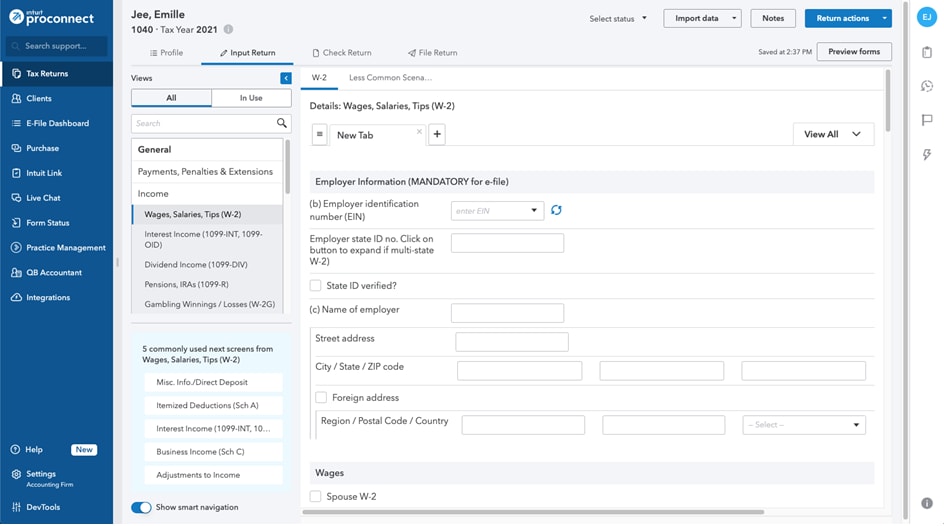
Of note:
- Smart Navigation is not specific to a tax year, meaning that it may be used in current or prior years.
- Smart Navigation suggestions are user-specific. If more than one user is in the same return, each user may see different suggestions.
- If the user leaves the return, the Smart Navigation suggestions will not be remembered. When the user comes back to the return, they will see a zero -- stating no suggestions.
- If you would like to hide the suggestions at any time, you can do so by using the Show smart navigation toggle in the lower-left.
