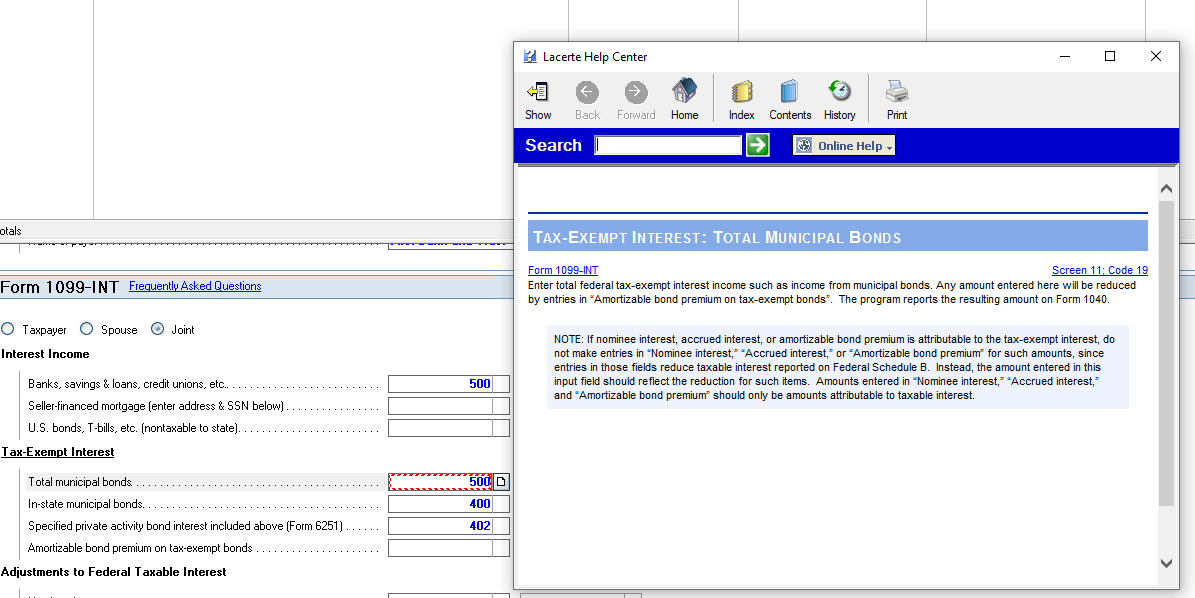"Help Me pane is not currently active" in Lacerte
by Intuit•2• Updated 3 months ago
Starting in Lacerte 2020:
Selecting on the Help Me pane displays the following informational message: "The Help Me pane is not currently active." 
The Help me pane has been discontinued and replaced with new and improved search options:
Use the following program resources for access to up-to-date Intuit Generated Content and moderated Community content
Search window
The Search window in the upper right corner of the Lacerte program uses keyword searches to display article and Community content which can be filtered for either content type. The Search window can also be sized and positioned to display on any monitor in either a single or multi-monitor configuration. The Search feature is also available through the Help dropdown menu.
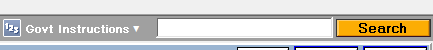
Lacerte support site
Accessed through the Help dropdown on the menu bar, the Lacerte Support Site provides access to all the content available of the Search window in a browser-based format. The Lacerte Support Site is also product selectable and includes customizable Topic tiles which can be configured and positioned depending upon the time of year.
Browse online community
Also accessed through the Help dropdown menu, Browse Online Community provides access to a moderated community of fellow tax preparer professionals discussing tax scenarios and legislative developments related to current or proposed changes.
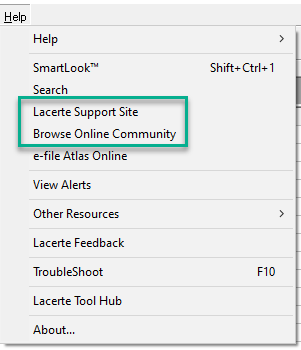
F1 Help on the Detail tab
Input help on the Detail tab level is available by clicking on an input field and pressing the F1 key. Content in this area is specific to the input field and in many instances references where the input will appear on a form or schedule.