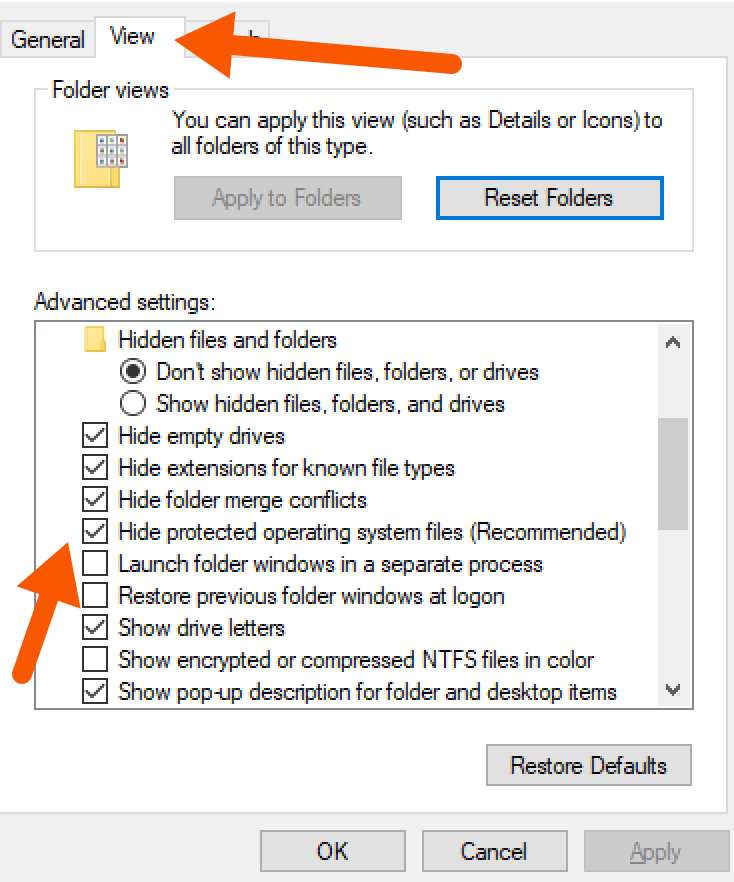Troubleshooting "ProSeries is in use by another user" error
by Intuit• Updated 10 months ago
For more resources on program errors in ProSeries, check out our troubleshooting page where you'll find help with installation, program launch, and program use.
When attempting to use ProSeries, the program says it's in use by another user, but the message points to same workstation.
Possible causes:
- This error may be caused by antivirus software. We recommend calling a local IT professional for assistance with excluding ProSeries from the antivirus software.
- With the implementation of Windows 10, hidden files in ProSeries are now considered Windows operating system files. In order to see them, hidden operating system files needs to be turned on.
Follow these steps to turn on hidden operating system files:
- In the Windows search box in the taskbar, type in "File Explorer Options" and press Enter.
- This will open the File Explorer Options window.
- Click the View tab.
- Scroll down to the Hidden Files and Folders section.
- Uncheck the checkbox labeled Hide protected operated system files (Recommended).
- Click Apply and then OK.
- Open File Explorer.
- Browse to the C:\ProWinYY\YYData folder.
- Delete the file that has a ~ in front of it.
- This will resolve the issues.