Finding the subscription key for SafeSend in Lacerte
by Intuit•3• Updated 6 months ago
When logging in to SafeSend in Lacerte for the first-time, or entering the subscription key incorrectly, you will be presented with the following message:
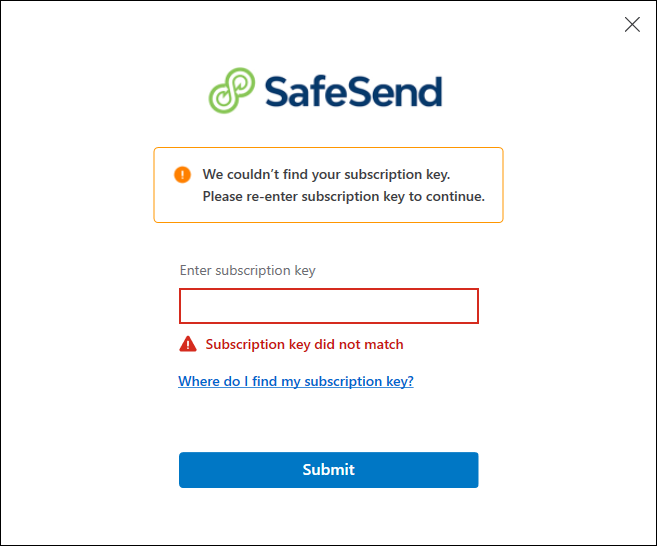
To find the subscription key for SafeSend in Lacerte:
- Log in to SafeSend Returns.
- Go to Options and select Developer Section.
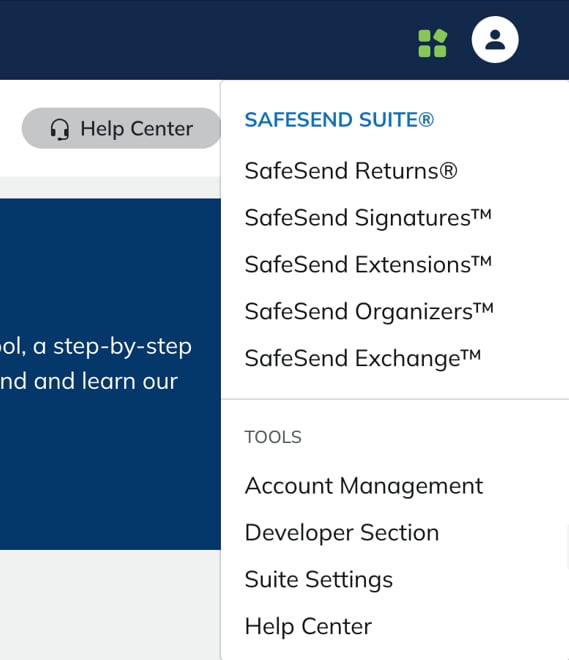
- Scroll down to the SafeSend APIs - Subscription Key section to locate the Primary Key.
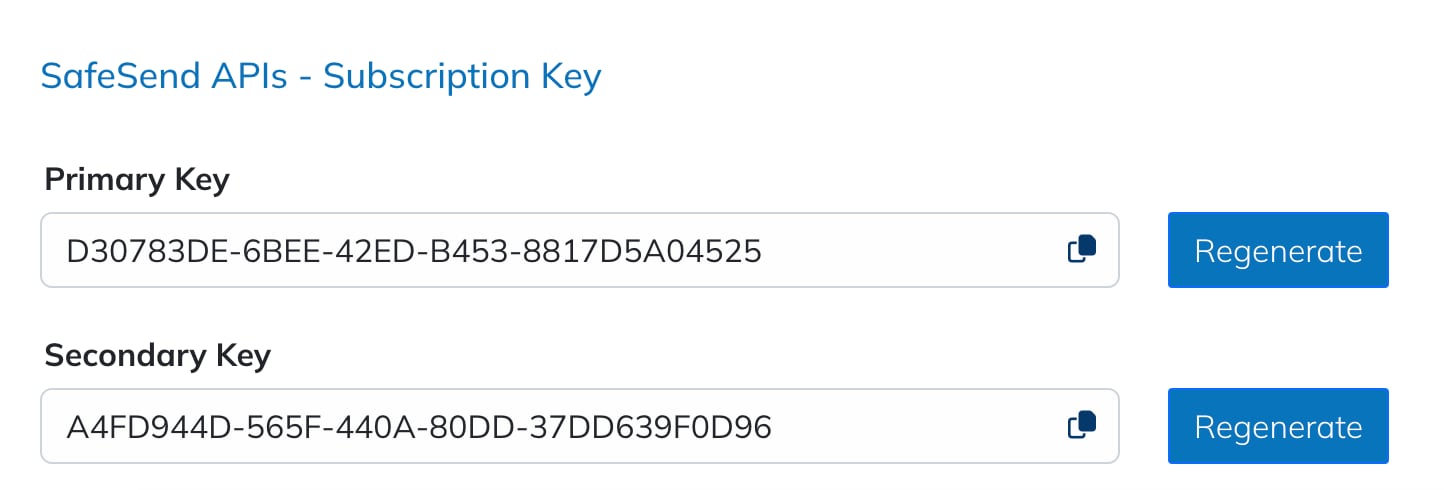
Alternatively, you can go here, scroll down to the SafeSend APIs - Subscription Key section, and use the Primary Key listed there.
More like this
- What's new with Lacerteby Intuit
- Using SafeSend in Lacerteby Intuit
- Lacerte update is requiring a reboot after installationby Intuit
- ProConnect Tax Firm Performance Dashboardby Intuit

