ProConnect Tax Firm Performance Dashboard
by Intuit• Updated 6 months ago
You can use this Dashboard to review real-time data on your productivity within ProConnect Tax
To find the dashboard:
Currently, only Primary Admins can access the Firm Performance Dashboard.
To access it, select Reporting on the left menu:
And you should see this view: 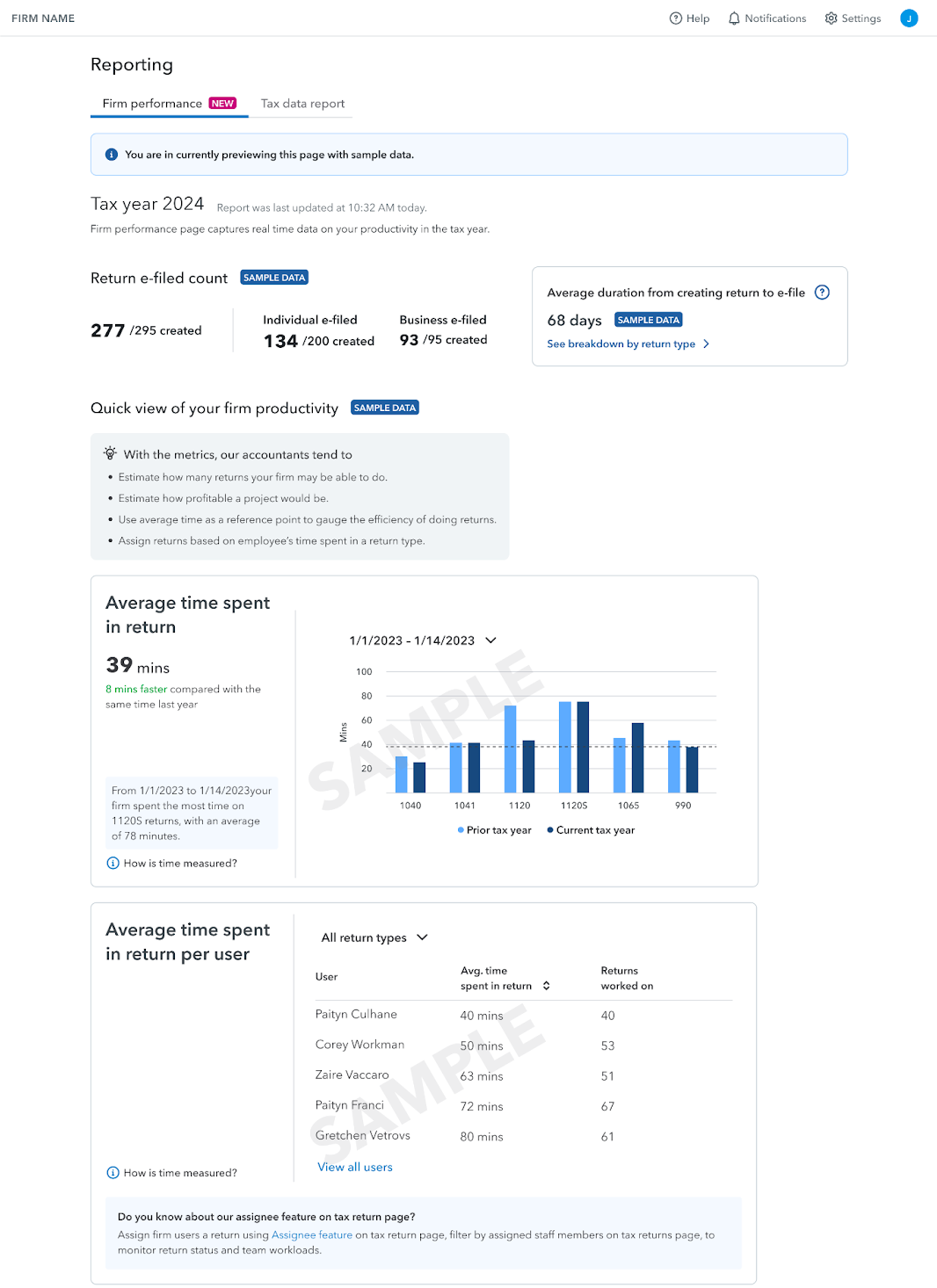
Key Features:
The Firm Performance dashboard provides a real-time overview of your firm's productivity throughout the tax year.
- Return e-filed count: Tracks the number of returns created versus e-filed, broken down by individual and business returns.
- Average duration from creating return to e-file: Shows the average time it takes from return creation to e-filing.
- Average time spent in return: Displays the average time spent on returns, with comparisons to the previous year.
- You can change the reporting dates to identify how productive your team has been any given time period.
- Average time spent in return per user: Shows individual user's average time spent on returns and the number of returns they've worked on.
- Change the return type to help you identify which staff members have proficiency per return type.
How can it be used:
- Estimate return capacity: Project the number of returns your firm can handle.
- Assess project profitability: Evaluate the potential profitability of projects.
- Gauge efficiency: Use average time spent on returns as a benchmark for efficiency.
- Optimize workload distribution: Assign returns based on employee time spent on specific return types.
