How to resolve Lacerte Tax Planner runtime error 217 in Intuit Hosting
by Intuit•1• Updated 2 years ago
When opening the Lacerte Tax Planner you may get runtime error 217. If you are using Intuit Hosting, complete the following steps to resolve this issue:
This article uses YY to reference the tax year in 20YY format.
- Double-click the red logoff button to sign out of the hosted environment.

- If you are missing this icon, or can't get to it, right-click on the Start/Windows icon in the hosted environment, select Shut down or sign out, and choose Sign out.
- Sign in to the Rightworks AppHub.
- Select Uninstall for the Tax Planner year getting the error.
- Once it's removed, you'll see that year of Tax Planner in the Available Applications section. Select Install to reinstall Tax Planner.
- Make sure your prep file for the year is in H:\Settings\Program Files\Lacerte\YYtaxpln\Data:
- Open File Explorer.
- Browse to the H:\ drive.
- To see the Settings folder, select the View tab and check the box for Hidden items.
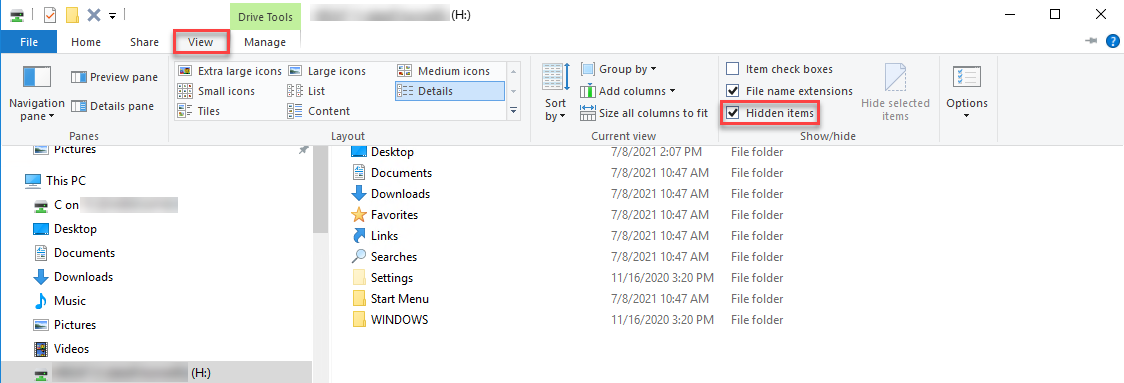
- Browse to H:\Settings\Program Files\Lacerte\YYtaxpln\Data and look for the prep.YY file.
- If your prep file isn't there, you can copy it from where it's saved in the option folder for that year's Lacerte:
- Open File Explorer.
- Browse to I:\Lacerte\YYtax\OptionYY.
- Copy the prep.YY file.
- You can use Ctrl+C (keyboard shortcuts work by default in the hosted environment when it's maximized) or select the Home tab in File Explorer and use the Copy button.
- Browse to H:\Settings\Program Files\Lacerte\YYtaxpln\Data.
- If you do not see the Settings folder, select the View tab and check the box for Hidden items.
- Paste the prep.YY file.
- You can use Ctrl+V or select the Home tab in File Explorer and use the Paste button.
- Open Tax Planner to confirm the issue is resolved.
More like this
- How to resolve a Prep file not found error with the Lacerte Tax Plannerby Intuit
- Program or window opening off screen or minimized in Intuit Hostingby Intuit
- Information about Rightworks user count for Intuit Hosting with Lacerte or ProSeriesby Intuit
- Intuit Tax Advisor vs. ProConnect Tax and Lacerte Tax Plannersby Intuit

