New for ProSeries Professional tax year 2024: Crypto transaction import
by Intuit•4• Updated 1 year ago
Beginning with tax year 2024, ProSeries Professional now has the ability to import crypto transactions from a 1099-B into a 1040 return.
Before you start:
- This feature is only available in 1040 returns.
- This feature is not available in ProSeries Basic.
- To complete the import, you will need a CSV file from your crypto Service. For help downloading the CSV, contact your crypto Service Provider.
Follow the steps below to import crypto transactions
- Open the client's return.
- From the Import menu, select 1099B: Crypto Transactions Import.
- Choose the appropriate Crypto Service.
- Select the previously downloaded CSV file containing the transactions and select Next.
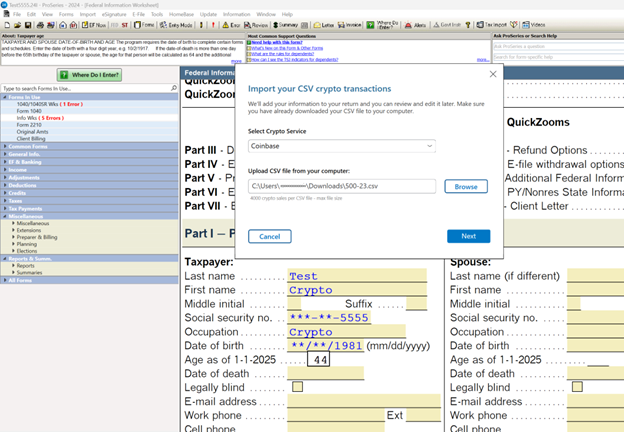
- Review the upload details and select Import.
- The transactions will be imported into a 1099-B Worksheet.
- Correct any errors on the 1099-B worksheet.
