How to check the box for "If treat nonresident or dual-status alien spouse as a US resident" in ProSeries
by Intuit•2• Updated 1 year ago
On the 2024 Form 1040, a new checkbox has been added to the Filing Status section of the form. The new checkbox states:
- If treating a nonresident alien or dual-status alien spouse as a U.S. resident for the entire tax year, check the box and enter their name (see instructions and attach statement if required)
A checkbox has been added in the Federal Information Worksheet that will mark this checkbox and populate the spouse's name:
- Open the client
- Go to the Federal Information Worksheet
- Scroll down to Part II - Federal Filing Status
- Check the box for Check if treating a nonresident or dual-status alien spouse as a U.S. resident for the entire tax year, enter name here:
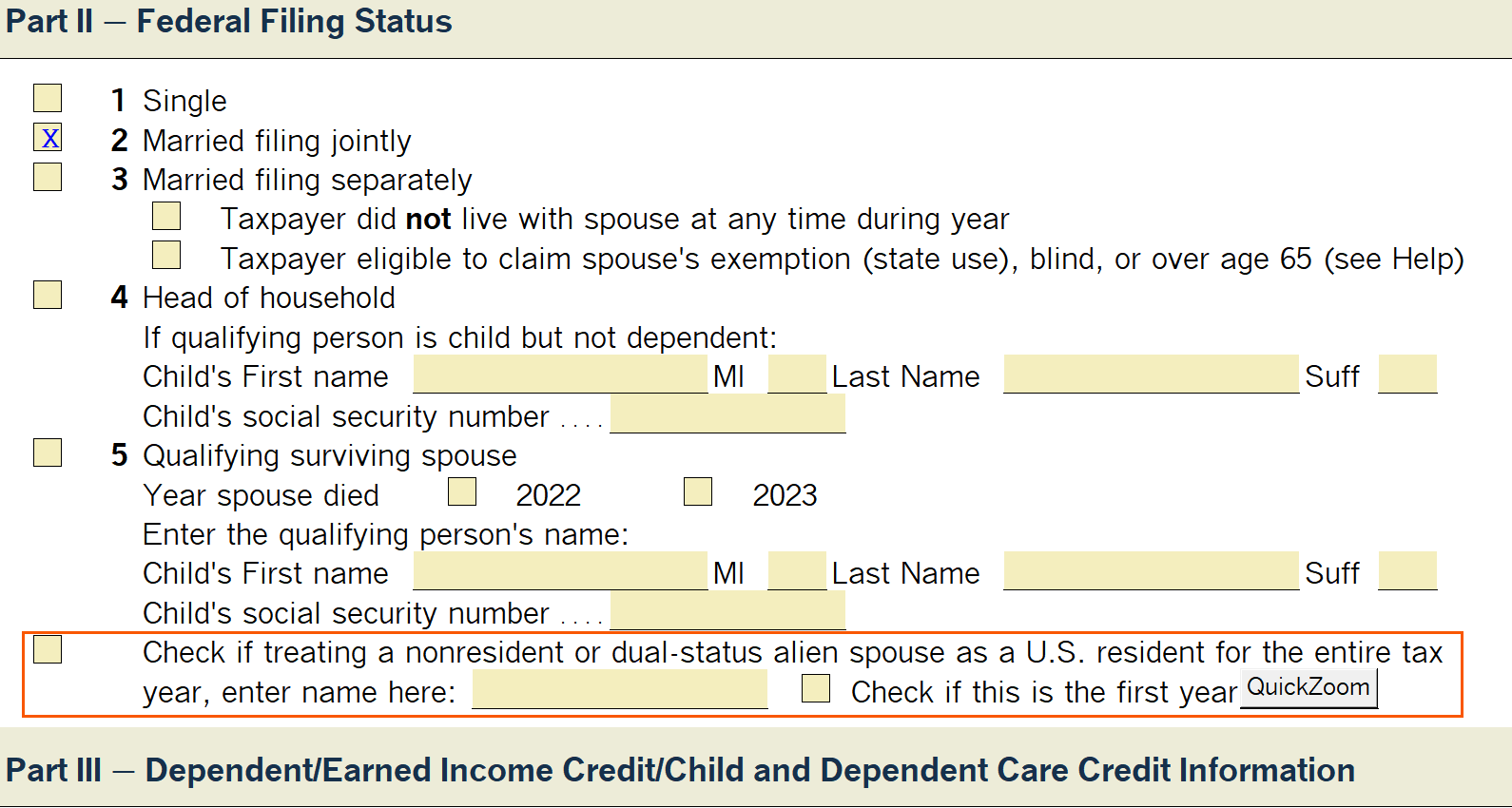
More like this
- Locating the 6013(g) Election Fields in ProConnect Taxby Intuit
- How to check the box for "If treat nonresident or dual-status alien spouse as a US resident" in Lacerteby Intuit
- How to resolve MFJ status diagnostics on Form 1040NR in ProConnect Taxby Intuit
- Troubleshooting Lacerte diagnostic ref. 315 and 316by Intuit

