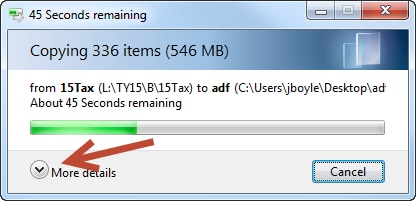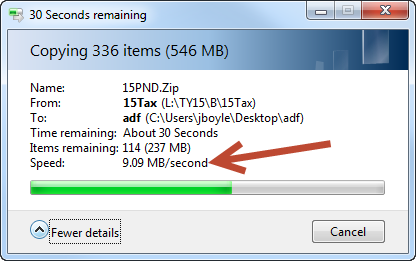How to resolve slow performance issues in Lacerte
by Intuit• Updated 2 months ago
For more resources on program errors in Lacerte, check out our troubleshooting page where you'll find help with installation, program launch, and program use.
If your Lacerte program is running slow, first make sure your computer meets the Lacerte system requirements. If your system doesn't meet the system requirements, you may experience performance issues.
Before you start
- This article references default installation paths and uses YY to reference the tax year in 20YY format. C: will always indicate the local drive and X: will always indicate the network drive.
- If you're using Lacerte on a network, you need to evaluate your network performance first.
Understanding and resolving the performance issue
This usually happens after you upgrade or change your workstation's network server. See below to under more about network performance.
Resolving slow performance issues in Lacerte
- Select Start, then File Explorer.
- Enter the file path C:\Lacerte\YYtax\OPTIONYY.
- Scroll to and right-click the PROFXO.PO file.
- Select Rename.
- Change the name of the file to PROFXO.OLD and hit enter.
- Restart the Lacerte program.
If the above does not work, follow each set of instructions in the order presented below. Check the program performance after each set of steps. If the issue isn't resolved, proceed with the next set of steps.