How to purchase Advance User licenses in ProConnect Tax
by Intuit•1• Updated 1 year ago
- In ProConnect Tax, select Purchase along the left navigation menu.
- Select Purchase more.
- If you wish to purchase returns, enter the amount for the type of return (individual or business), then select Continue. If you only wish to purchase User Access licenses, select Skip to the next step.
- You'll now see a new screen where you can select the number of Advanced users you want to add:
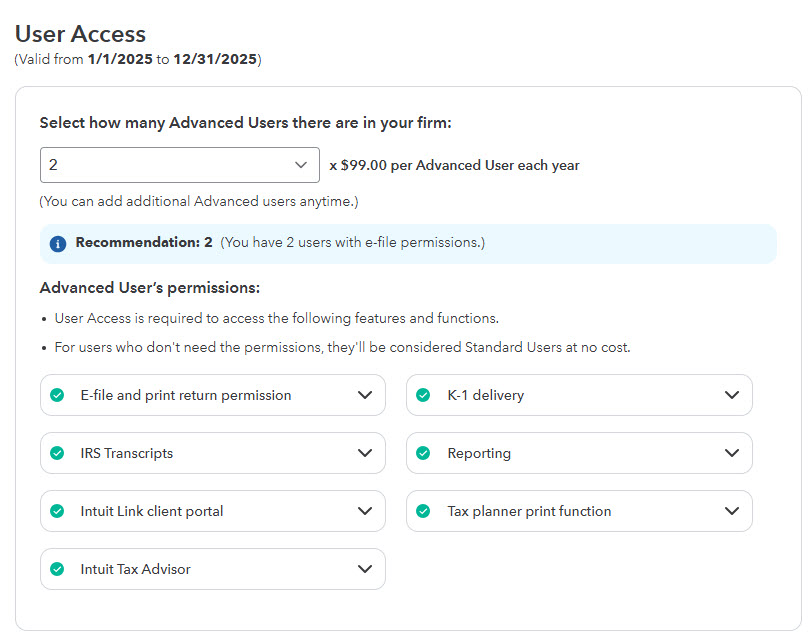
Learn more about Standard and Advanced User Access for ProConnect Tax here.
Firm admins will need to buy user access credits for users who need advanced tax permissions (including e-file permission), and assign them Advanced User roles on the Manage and invite user page in ProConnect Tax under Settings.
Next recommended articles - Roles and permissions in ProConnect Tax and How to upgrade user roles with advanced tax and grant client access in ProConnect Tax
