Troubleshooting error opening directory while searching for user data in ProSeries Basic
by Intuit• Updated 2 years ago
After starting ProSeries Basic, the following warning generates about opening a directory while searching for user data:
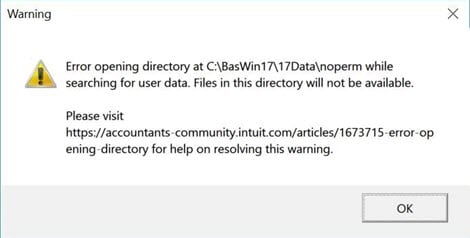
This warning generates because the current user doesn't have access to the folder mentioned in the warning. This is usually because the current year folder is set to a folder used by other users or programs.
Follow these steps to stop the warnings:
- Open File Explorer.
- Type the parent folder from the warning into the search bar and hit Enter.
- In the above image, the parent folder is C:\BasWin17\17Data\noperm
- Right-click in the window and select New then choose Folder.
- This will be the new client file folder for the current year.
- Move all client files and folders with client files into the new folder created in the prior step.
- Open ProSeries Basic and click OK to close the warning.
- From the Tools menu, select Options.
- Select Directories from the left panel.
- Under Current year client files, click Browse.
- Locate the new folder created in step 4 and click OK.
- Click OK to close the Options window.
- Restart ProSeries Basic.
The warning shouldn't generate anymore after you restart the program.
