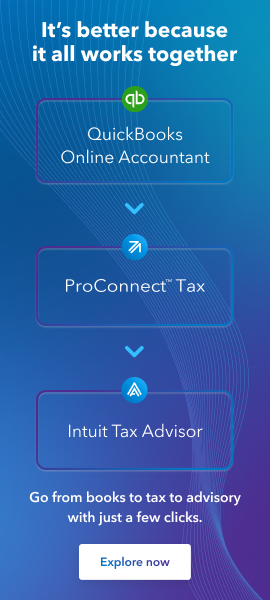- Mark as New
- Bookmark
- Subscribe
- Permalink
- Report Inappropriate Content
The software wants to automatically calculate estimated tax payments penalties for both Federal and California. Those of us in California know the 1st, 2nd, and 3rd Quarter Payments were not due until 10/15/2023 - 11/15/2023 for all but 3 counties in California.
Question is: How do we get Proseries NOT calculate the penalties for these quarters? I thought there would be something we click on for disaster relief.
Thanks Ron
![]() This discussion has been locked.
New comments cannot be posted on this discussion anymore. Start a
new discussion
This discussion has been locked.
New comments cannot be posted on this discussion anymore. Start a
new discussion
- Mark as New
- Bookmark
- Subscribe
- Permalink
- Report Inappropriate Content
An easy way to kill the penalties is to put zero as the prior year tax on the worksheets.
Slava Ukraini!
- Mark as New
- Bookmark
- Subscribe
- Permalink
- Report Inappropriate Content
@RTaxGuy wrote:
The software wants to automatically calculate estimated tax payments penalties for both Federal and California. Those of us in California know the 1st, 2nd, and 3rd Quarter Payments were not due until 10/15/2023 - 11/15/2023 for all but 3 counties in California.
Question is: How do we get Proseries NOT calculate the penalties for these quarters? I thought there would be something we click on for disaster relief.
Thanks Ron
When you enter the ES payment date enter 1/8/23 for any payment made between then and 11/16/23.
- Mark as New
- Bookmark
- Subscribe
- Permalink
- Report Inappropriate Content
We have the same thing in Florida for the hurricane, only estimate 3 and 4 are not due until Feb 15, 2024. I was just planning to put the estimated payments in as if made timely into ProSeries. Not sure if they will come up with any solutions other than that?
- Mark as New
- Bookmark
- Subscribe
- Permalink
- Report Inappropriate Content
As Intuit chose not to do any reprogramming to accommodate the Disaster date changes, I'd be really surprised if they implement any changes for the deferred estimated tax payment dates and the penalty calculations.
Entering the 'original' due dates will work (based on the limited amount of projections work I've done in the 2023 program). BUT - I fully anticipate issues with CA filings; notices of penalties. It'll be a fun summer 😉
- Mark as New
- Bookmark
- Subscribe
- Permalink
- Report Inappropriate Content
My first finger has to point at the IRS for this. When these things were few and far between someone must have done a cost-benefit analysis and determined that the percentage of returns filed from disaster areas was so low as to not be worth the programming cost. But when practically an entire state is a disaster (and not only that, is also in a disaster area 😉 ) there's got to be something more efficient than "our computers should catch that based on the zip code." I've read plenty of posts on online forums like this from CA tax preparers who have been fighting to get penalties removed that should not have been imposed on 2022 returns. Some are having to file tax court petitions because they can't get through to anyone at the IRS who can fix this before the SNOD is issued.
As much as I hate having Yet Another Form, it seems to me that's the easiest solution. Right now we might write something in the margin at the top of the 1040 and hope that somebody reads it?!? Why not have an actual form where you can enter the FEMA disaster code and have the IRS computers translate that into whatever the Service has determined gets postponed from their a la carte list of things that might get extended in a disaster (filing date, payment date, IRA contribution date, etc.)
Intuit historically just follows the forms and instructions. No forms, no instructions, no programming.
From a technical standpoint, the time between the disaster effective date and the disaster extension due date is "disregarded". It's like you make your payment on 10/15/23, send it through a time machine, and it arrives at the IRS on 1/8/23. That's why my suggestion to "work around" the IRS and Intuit shortcomings is to use the time machine approach when entering your ES payment dates. This should get you around problems at the software level. At the IRS level, I've heard folks have the most success if they talk to someone at the IRS Disaster Hotline. More info (including the phone number) can be found here:
https://www.irs.gov/businesses/small-businesses-self-employed/faqs-for-disaster-victims
That site also has a link to FEMA in Q1. You'll want to know the FEMA disaster number before you call. You'll also need a POA on file or to have the taxpayer on the call with you.
Rick
- Mark as New
- Bookmark
- Subscribe
- Permalink
- Report Inappropriate Content
What Rick said.... 😉
- Mark as New
- Bookmark
- Subscribe
- Permalink
- Report Inappropriate Content
But what did he say? I nod off when posts run for more than one paragraph 😜
Slava Ukraini!