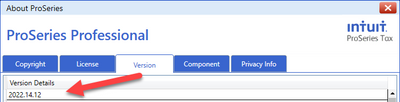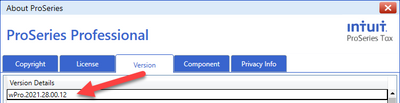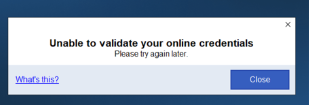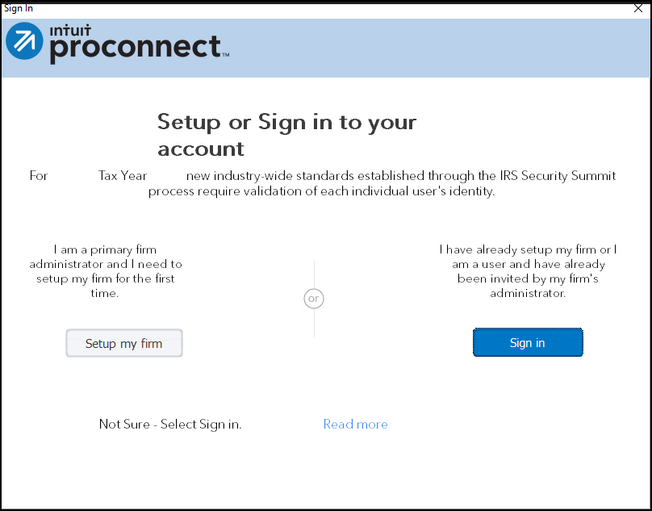- Topics
- Training
- Community
- Product Help
- Industry Discussions
- User Groups
- Discover
- Resources
- Intuit Accountants Community
- :
- ProSeries Tax
- :
- ProSeries Tax News and Updates
- :
- Action Required: Update to ProSeries required to Login
Action Required: Update to ProSeries required to Login
- Mark Topic as New
- Mark Topic as Read
- Float this Topic for Current User
- Bookmark
- Subscribe
- Printer Friendly Page
- Mark as New
- Bookmark
- Subscribe
- Permalink
- Report Inappropriate Content
The behind the scenes components of the ProSeries login experience have been updated. To avoid service interruption, please verify you have updated your ProSeries tax programs. If you are experiencing the following error, please review this information.
Here are the minimum versions needed for ProSeries 2016 through 2022. The anticipated date is the date when the sign in screen will no longer function on that year.
| Tax year | Minimum version required | Anticipated date |
| TY16 | wPro.2016.18.00.11 | December 7, 2023 |
| TY17 | wPro.2017.28.00.13 | December 12, 2023 |
| TY18 | wPro.2018.25.00.19 | December 14, 2023 |
| TY19 | wPro.2019.17.00.11 | December 18, 2023 |
| TY20 | wPro.2020.26.00.11 | December 18, 2023 |
| TY21 | wPro.2021.27.00.11 | December 20, 2023 |
| TY22 | wPro.2022.13.15 | December 21, 2023 |
To check the version of your ProSeries software:
- Launch the desired year of ProSeries
- Select the Help menu
- Then About ProSeries
- Select the Version tab
- Review the version number on the first line in the Version Details section.
Examples:
In this example of ProSeries 2022, the version number 2022.14.12 is higher than the minimum version of 2022.13.15. So this ProSeries 2022 program will be able to successfully login after 12/31/2023.
In this example of ProSeries 2021, the version number wPro.2021.28.00.12 is higher than the minimum version of wPro.2021.27.00.11. So this ProSeries 2021 program will be able to successfully login after 12/31/2023.
After the anticipated date:
When attempting to open ProSeries without updates applied, the program will not launch and you'll see the following login screen: 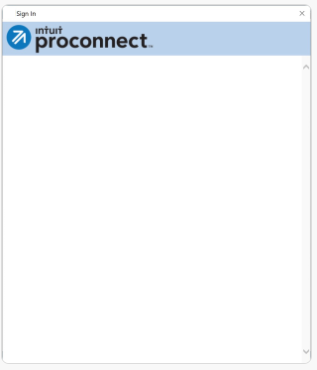
- or -
When installing a new instance of the program, a new login screen will be present:
To update your ProSeries software:
- See here for more info
Best Answer Click here
Accepted Solutions
- Mark as New
- Bookmark
- Subscribe
- Permalink
- Report Inappropriate Content
For email notifications on ProSeries News and Updates, Subscribe under Options on the News and Updates page.
- Mark as New
- Bookmark
- Subscribe
- Permalink
- Report Inappropriate Content
For email notifications on ProSeries News and Updates, Subscribe under Options on the News and Updates page.