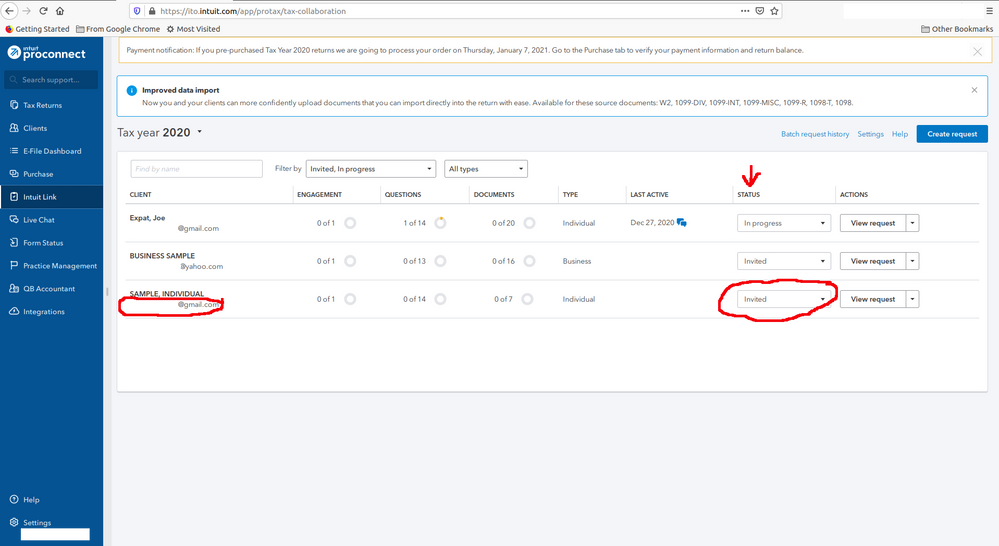- Topics
- Training
- Community
- Product Help
- Industry Discussions
- User Groups
- Discover
- Resources
- Intuit Accountants Community
- :
- ProConnect Tax
- :
- ProConnect Tax Discussions
- :
- Intuit Link
Intuit Link
- Mark Topic as New
- Mark Topic as Read
- Float this Topic for Current User
- Bookmark
- Subscribe
- Printer Friendly Page
- Mark as New
- Bookmark
- Subscribe
- Permalink
- Report Inappropriate Content
Intuit Link does not get to "Publish and send email". No email invite is sent
Best Answer Click here
![]() This discussion has been locked.
No new contributions can be made. You may start a new discussion
here
This discussion has been locked.
No new contributions can be made. You may start a new discussion
here
Accepted Solutions
- Mark as New
- Bookmark
- Subscribe
- Permalink
- Report Inappropriate Content
NP, @jswinehart. If any of the responses above solved your problem, please consider marking that the solution by clicking on the Accept as solution button in that post. That will help others who have similar questions. Cheers!
Still an AllStar
- Mark as New
- Bookmark
- Subscribe
- Permalink
- Report Inappropriate Content
Can you outline the steps you took and what happened after you completed the process (before you realized no email invite was sent)?
Still an AllStar
- Mark as New
- Bookmark
- Subscribe
- Permalink
- Report Inappropriate Content
Clicked Intuit Link (left side), Create Request, selected myself as a test, hit Continue, selected Individual organizer template, checked all 3 boxes, hit Continue, hit Send email. The 4 circles swirled and quickly returned back to the email screen
- Mark as New
- Bookmark
- Subscribe
- Permalink
- Report Inappropriate Content
When you're on the Intuit Link dashboard, do you see Invited as the STATUS and is the correct email address being shown? If so, you may like to check your spam mail for the message and whitelist the domain.
Still an AllStar
- Mark as New
- Bookmark
- Subscribe
- Permalink
- Report Inappropriate Content
I do not see STATUS anywhere on my Link screen. The email that is created does have the correct address and it did NOT end up in Spam
- Mark as New
- Bookmark
- Subscribe
- Permalink
- Report Inappropriate Content
Do you use ProConnect Tax Online or another tax product?
Still an AllStar
- Mark as New
- Bookmark
- Subscribe
- Permalink
- Report Inappropriate Content
I use Proconnect
- Mark as New
- Bookmark
- Subscribe
- Permalink
- Report Inappropriate Content
If you are using PTO, you should see what I have in this screenshot.
Under the arrow, there should be a column for STATUS and, if the invitation was successfully sent, it should show Invited. In case you don't see that column, you need to contact Support so that they can look into the setup of your account and fix it on the back-end.
If you do not see the correct email address under your client's name, that means you did not review and update the correct email address before hitting the Publish and send email button when you compiled the message.
You can resend the invitation by clicking on the dropdown under that client's ACTIONS column and select Resend invite. In the popup, you can then update the email address, edit the message as necessary, and hit the Publish and send email button to resend the invitation.
Still an AllStar
- Mark as New
- Bookmark
- Subscribe
- Permalink
- Report Inappropriate Content
Thanks for all your help
- Mark as New
- Bookmark
- Subscribe
- Permalink
- Report Inappropriate Content
NP, @jswinehart. If any of the responses above solved your problem, please consider marking that the solution by clicking on the Accept as solution button in that post. That will help others who have similar questions. Cheers!
Still an AllStar
- Mark as New
- Bookmark
- Subscribe
- Permalink
- Report Inappropriate Content
Hello all! I am trying to send a link to my client. It says they are invited, **bleep** what Intuit link should be sending. Can I just get the physical link to email for portal access?