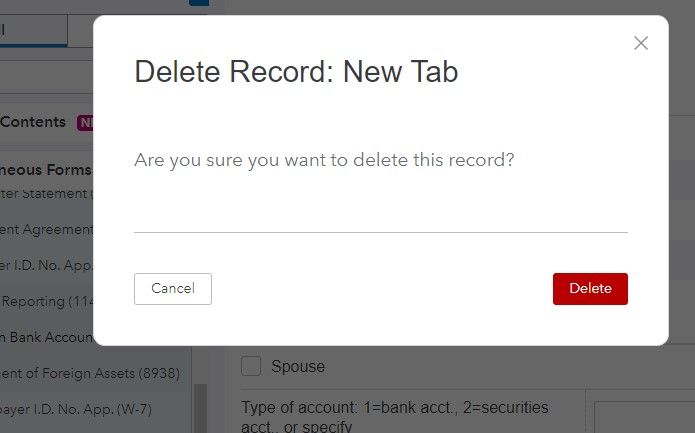Welcome back! Ask questions, get answers, and join our large community of tax professionals.
- Topics
- Training
- Community
- Product Help
- Industry Discussions
- User Groups
- Discover
- Resources
Turn on suggestions
Auto-suggest helps you quickly narrow down your search results by suggesting possible matches as you type.
Showing results for
- Intuit Accountants Community
- :
- ProConnect Tax
- :
- ProConnect Tax Discussions
- :
- I created a tax return for a client from last year through prior year tax year, Create Return. Form 114
I created a tax return for a client from last year through prior year tax year, Create Return. Form 114
Options
- Mark Topic as New
- Mark Topic as Read
- Float this Topic for Current User
- Bookmark
- Subscribe
- Printer Friendly Page
T-Town-CPA
Level 4
04-09-2023
06:33 AM
- Mark as New
- Bookmark
- Subscribe
- Permalink
- Report Inappropriate Content
I created a tax return for a client from last year through prior year tax year, Create Return. On the opening Q&A by ProConnect asked to provide Form 114 for taxpayer and Spouse and inadvertently selected for both. They do not have foreign income tax. Processed the return and a Critical Error is identified because they don't have Foreign Income. How do I unselect that check box to make the critical error go away? Thank you in advance.
Best Answer Click here
Labels
1 Best Answer
Accepted Solutions
T-Town-CPA
Level 4
04-10-2023
05:26 AM
- Mark as New
- Bookmark
- Subscribe
- Permalink
- Report Inappropriate Content
I found the resolution -- Client Profile>Uncheck Form 114.
Complete. Thank you
3 Comments 3
George4Tacks
Level 15
04-09-2023
09:31 AM
- Mark as New
- Bookmark
- Subscribe
- Permalink
- Report Inappropriate Content
You have a 114 that you want to disappear? Find that tab and look at the tab. There is a faded x sitting there. What happens when you click that x?
Answers are easy. Questions are hard!
T-Town-CPA
Level 4
04-10-2023
05:13 AM
- Mark as New
- Bookmark
- Subscribe
- Permalink
- Report Inappropriate Content
Thank you for your quick response! That is what I was expecting, but did not see on the Form 114 for my clients -- The form screens are completely blank and I don't see a check mark to remove the form, or a way to change ProConnect from expecting something that is not there. I would appreciate your next thought so that I can file my client's return.
Thank you,
T-Town-CPA
Level 4
04-10-2023
05:26 AM
- Mark as New
- Bookmark
- Subscribe
- Permalink
- Report Inappropriate Content
I found the resolution -- Client Profile>Uncheck Form 114.
Complete. Thank you