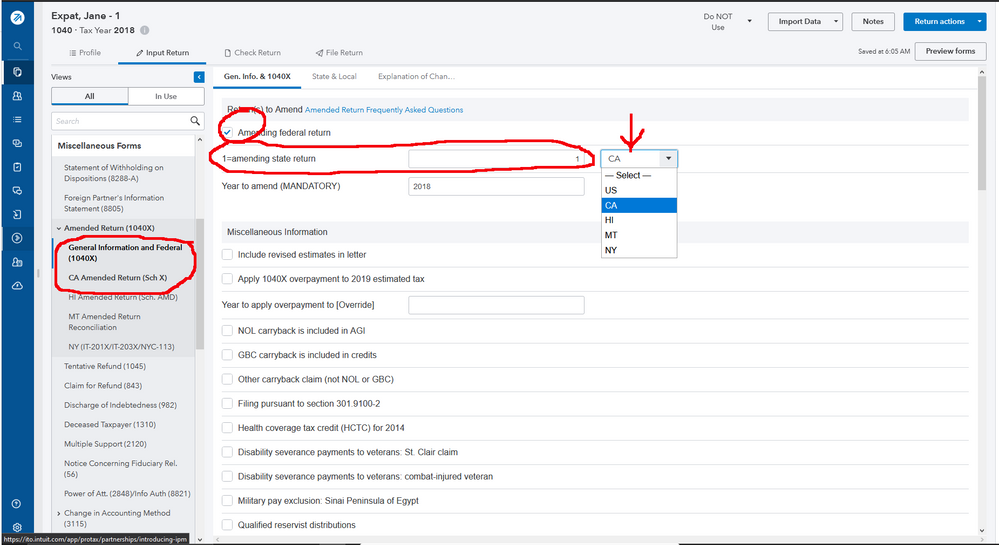- Topics
- Training
- Community
- Product Help
- Industry Discussions
- User Groups
- Discover
- Resources
- Intuit Accountants Community
- :
- ProConnect Tax
- :
- ProConnect Tax Discussions
- :
- Can I file a 2018 CA Amended Return on ProConnect? The Schedule X is not showing up in the preview.
Can I file a 2018 CA Amended Return on ProConnect? The Schedule X is not showing up in the preview.
- Mark Topic as New
- Mark Topic as Read
- Float this Topic for Current User
- Bookmark
- Subscribe
- Printer Friendly Page
- Mark as New
- Bookmark
- Subscribe
- Permalink
- Report Inappropriate Content
![]() This discussion has been locked.
No new contributions can be made. You may start a new discussion
here
This discussion has been locked.
No new contributions can be made. You may start a new discussion
here
- Mark as New
- Bookmark
- Subscribe
- Permalink
- Report Inappropriate Content
Follow the following steps and Sch X will be generated:
- Navigate to Miscellaneous Forms > Amended Return (1040X) > General Information and Federal (1040X);
- On the Gen. Info. & 1040X tab, on the line 1=amending state return, enter 1 and select CA from the dropdown on the right.
Still an AllStar
- Mark as New
- Bookmark
- Subscribe
- Permalink
- Report Inappropriate Content
Thanks for your response itonewbie, there is no dropdown to the right of that box, or anywhere on that page for selecting the state. I've got the CA Amended Return (Sch X) in the Miscellaneous Forms > Amended Return (1040X) section, I've entered the overpaid tax on original return and on the State and Local screen on the 1040X screen I selected an option for why I'm amending and even typed in the explanation on the CA section of that. There is still no Sch X showing up when I preview the return.
- Mark as New
- Bookmark
- Subscribe
- Permalink
- Report Inappropriate Content
In case you do not see the elements highlighted in red, there may be something wrong with the setup of your account. You should then contact Intuit Support for help.
Still an AllStar
- Mark as New
- Bookmark
- Subscribe
- Permalink
- Report Inappropriate Content
What I found works is that if you're working with a client who files only in California, I needed to add an additional state, and then I could select CA from the drop-down (it's used for allocating across states), then you can remove the additional state you added, and it should generate.
As you can see in the example for itonewbie, their client has four state returns, so it already had the state drop-down listed; with one state you need to add another state to allow you to select it.