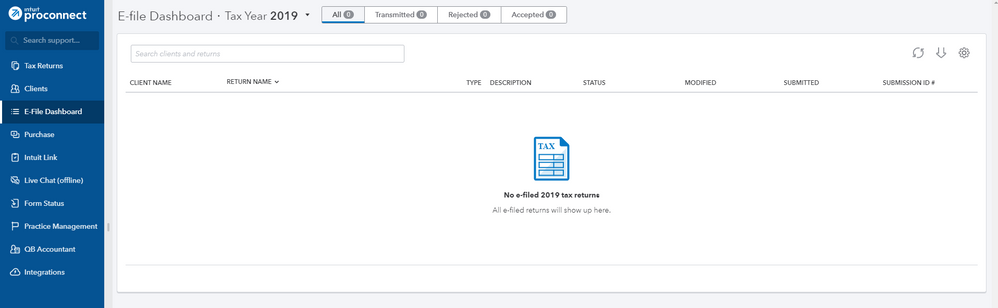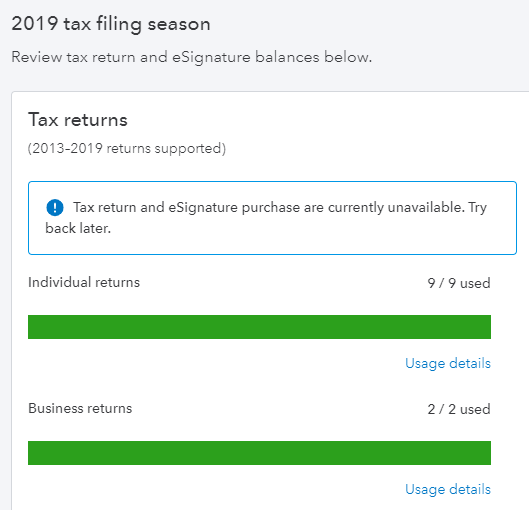- Topics
- Training
- Community
- Product Help
- Industry Discussions
- User Groups
- Discover
- Resources
- Intuit Accountants Community
- :
- ProConnect Tax
- :
- ProConnect Tax Discussions
- :
- All e-filed returns missing from ProConnect Tax Dashboard
All e-filed returns missing from ProConnect Tax Dashboard
- Mark Topic as New
- Mark Topic as Read
- Float this Topic for Current User
- Bookmark
- Subscribe
- Printer Friendly Page
- Mark as New
- Bookmark
- Subscribe
- Permalink
- Report Inappropriate Content
None of the returns that I filed are appearing on my ProConnect dashboard ... the purchase history shows the quantity of returns purchased and used, but the actual dashboard doesn't have the returns. Is anybody else experiencing this?
Clicking the "Usage Details" of the purchase history shows none of the returns that were used/filed.
Best Answer Click here
![]() This discussion has been locked.
No new contributions can be made. You may start a new discussion
here
This discussion has been locked.
No new contributions can be made. You may start a new discussion
here
Accepted Solutions
- Mark as New
- Bookmark
- Subscribe
- Permalink
- Report Inappropriate Content
Not a problem with mine. Still see all the e-filed returns and status. Don't see this being reported by others in the FB group either.
My best guess is that you have made your clients inactive. Once you complete the steps below to restore each of the clients for whom you had e-filed a return, you should then see the status of their 2019 returns.
- Click on Clients on the left panel for the Clients dashboard;
- Click on the View inactive clients button in the top-right corner, next to the Add client button;
- Under the CLIENT NAME column, click on the name of your client, whom you would like to re-activate; and
- On the next screen, click on the Make active button in the top-right corner.
In case the clients you had prepared and e-filed 2019 returns for are all active but you still don't see their correct status, you will need to call Support when they re-open tomorrow as only they will be able to resolve that for you.
Still an AllStar
- Mark as New
- Bookmark
- Subscribe
- Permalink
- Report Inappropriate Content
Not a problem with mine. Still see all the e-filed returns and status. Don't see this being reported by others in the FB group either.
My best guess is that you have made your clients inactive. Once you complete the steps below to restore each of the clients for whom you had e-filed a return, you should then see the status of their 2019 returns.
- Click on Clients on the left panel for the Clients dashboard;
- Click on the View inactive clients button in the top-right corner, next to the Add client button;
- Under the CLIENT NAME column, click on the name of your client, whom you would like to re-activate; and
- On the next screen, click on the Make active button in the top-right corner.
In case the clients you had prepared and e-filed 2019 returns for are all active but you still don't see their correct status, you will need to call Support when they re-open tomorrow as only they will be able to resolve that for you.
Still an AllStar
- Mark as New
- Bookmark
- Subscribe
- Permalink
- Report Inappropriate Content
You are 100% correct. It worked. Thank you.
- Mark as New
- Bookmark
- Subscribe
- Permalink
- Report Inappropriate Content
NP. Glad you had that resolved.
Still an AllStar
- Mark as New
- Bookmark
- Subscribe
- Permalink
- Report Inappropriate Content
I cannot reactivate the client in QBO. (Again, it's my personal return.) All other clients show up with no problem.
- Mark as New
- Bookmark
- Subscribe
- Permalink
- Report Inappropriate Content
@donna4Please stay with your own thread, especially since this is unrelated to the OP's question.
Still an AllStar