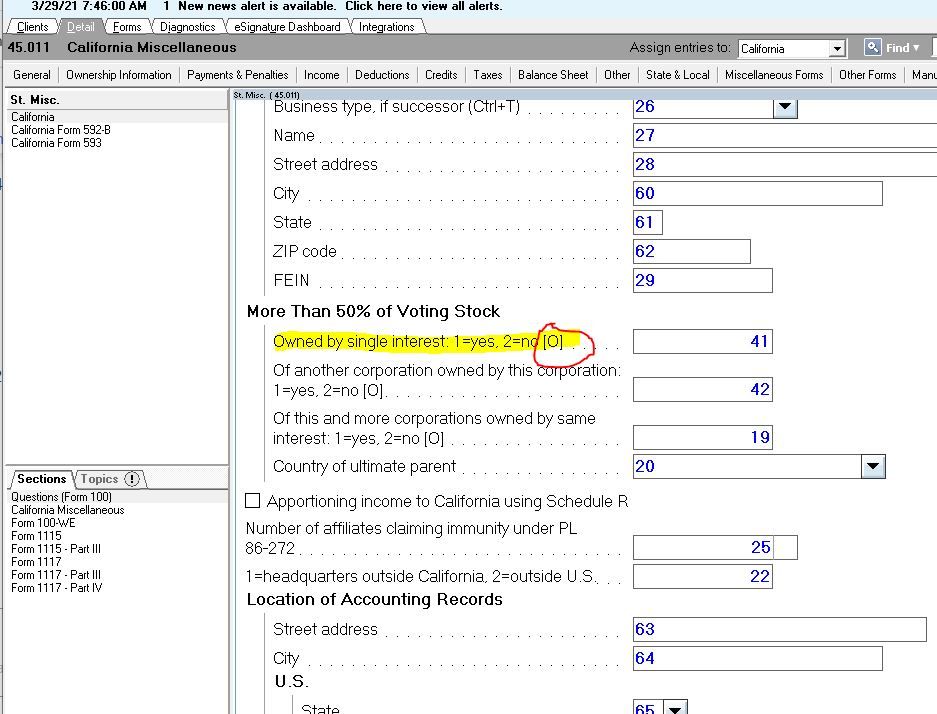- Topics
- Training
- Community
- Product Help
- Industry Discussions
- User Groups
- Discover
- Resources
- Intuit Accountants Community
- :
- Lacerte Tax
- :
- Lacerte Tax Discussions
- :
- Re: What is this "Schedule Q Line K" diagnostic...."If checked "Yes" for question 1,2, or 3, then a statement of ownership must be attached. I can't find Schedule Q
What is this "Schedule Q Line K" diagnostic...."If checked "Yes" for question 1,2, or 3, then a statement of ownership must be attached. I can't find Schedule Q
- Mark Topic as New
- Mark Topic as Read
- Float this Topic for Current User
- Bookmark
- Subscribe
- Printer Friendly Page
- Mark as New
- Bookmark
- Subscribe
- Permalink
- Report Inappropriate Content
![]() This discussion has been locked.
No new contributions can be made. You may start a new discussion
here
This discussion has been locked.
No new contributions can be made. You may start a new discussion
here
- Mark as New
- Bookmark
- Subscribe
- Permalink
- Report Inappropriate Content
What happens if you click on that diagnostic?
What is the diagnostic number?
Answers are easy. Questions are hard!
- Mark as New
- Bookmark
- Subscribe
- Permalink
- Report Inappropriate Content
When I click on the diagnostic in jumps to Screen 6-Ownership Information. I have no data input there. The diagnostic # is 40564
Thank you for you interest and assistance.
- Mark as New
- Bookmark
- Subscribe
- Permalink
- Report Inappropriate Content
Using https://proconnect.intuit.com/community/tkb/choosetemplatepage/board-id/diagnostics/search-before-po... with the diagnostic code you gave, I found https://proconnect.intuit.com/community/tkb/choosetemplatepage/board-id/diagnostics/search-before-po...
Using a couple of tricks to make the codes show I created this image that hopefully will point you to a solution. Notice I circled the [O] which is typically a real NO NO in Lacerte So remove any entry in the highlighted input.
Answers are easy. Questions are hard!
- Mark as New
- Bookmark
- Subscribe
- Permalink
- Report Inappropriate Content
WOW.....who was that masked man!! : -) You have my unending respect!
I did in fact have a "1" in the field adjacent to the filed entitled "owned by single interest"....I eliminated it and "Viola".....the diagnostic disappeared! Many, many thanks!!
- Mark as New
- Bookmark
- Subscribe
- Permalink
- Report Inappropriate Content
It is amazing what 40 years with the same software can teach you. If only the first link could have given just a teeny tiny ittty bit more info.
I enjoy the chase. I enjoy the challenge. Doing this job is solving mysteries.
Answers are easy. Questions are hard!