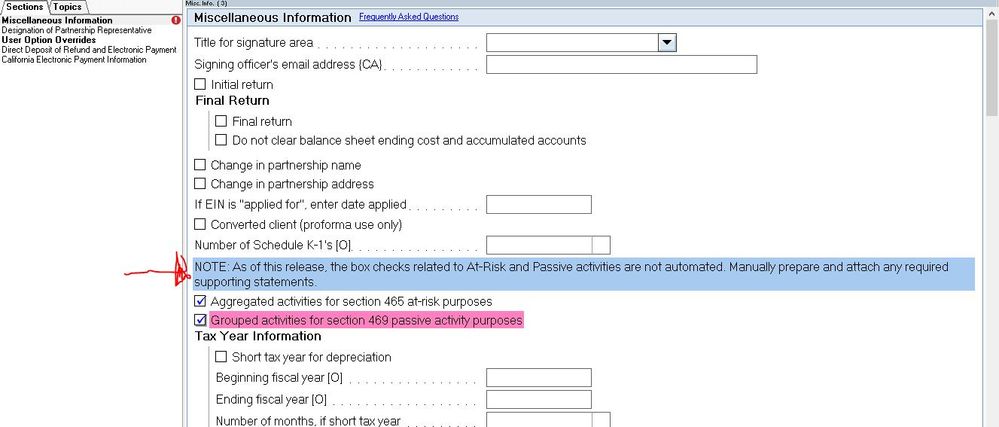- Topics
- Training
- Community
- Product Help
- Industry Discussions
- User Groups
- Discover
- Resources
- Intuit Accountants Community
- :
- Lacerte Tax
- :
- Lacerte Tax Discussions
- :
- Re: Form 1065 Schedule K-1 Box 21 & 22
Form 1065 Schedule K-1 Box 21 & 22
- Mark Topic as New
- Mark Topic as Read
- Float this Topic for Current User
- Bookmark
- Subscribe
- Printer Friendly Page
- Mark as New
- Bookmark
- Subscribe
- Permalink
- Report Inappropriate Content
How do we check the new boxes on line 21 & 22 yes for partnerships?
![]() This discussion has been locked.
No new contributions can be made. You may start a new discussion
here
This discussion has been locked.
No new contributions can be made. You may start a new discussion
here
- Mark as New
- Bookmark
- Subscribe
- Permalink
- Report Inappropriate Content
A very useful Lacerte tip - Go to that box (or line) and right click on that box (or line) > Select "Jump to Input".
If I am properly guessing which boxes you are asking about you should end up in Screen 60.2 for one and Screen 5 for the other.
Answers are easy. Questions are hard!
- Mark as New
- Bookmark
- Subscribe
- Permalink
- Report Inappropriate Content
Thank you so much for the reply, George. Jump to input is not available on those fields. (Yet, maybe it will be on future releases.) The questions relate to whether there are more than 1 activity for the at risk rules and for passive activity losses. I searched in what I thought were the likely places (screen 3 misc., screen 5 other info) and have not had any luck. My client has two rental activities, one passive and one non-passive self-rental.
- Mark as New
- Bookmark
- Subscribe
- Permalink
- Report Inappropriate Content
Answers are easy. Questions are hard!
- Mark as New
- Bookmark
- Subscribe
- Permalink
- Report Inappropriate Content
Hmm, that's interesting! I'm on version 40.0108 which Lacerte is saying is the most recent one. Right click is usually my friend but it's not working for me on those Schedule K-1 boxes for either 1065 or 1120S.
- Mark as New
- Bookmark
- Subscribe
- Permalink
- Report Inappropriate Content
Sorry, I missed a key part of question K-1. I agree, can't find. Maybe @IntuitAustin or @IntuitBettyJo can chase down a Lacerte Tech to post an answer to checking NEW boxes at the bottom of the K-1 re: At Risk.
Answers are easy. Questions are hard!
- Mark as New
- Bookmark
- Subscribe
- Permalink
- Report Inappropriate Content
@IntuitKatieB do you have any input that would help with this input?
Answers are easy. Questions are hard!
- Mark as New
- Bookmark
- Subscribe
- Permalink
- Report Inappropriate Content
The input screen for this item says "Note: As of this release, this area is not automated. Manually prepare and attach any required supporting statements." Any idea if automation is on Lacerte's work plan and, if so, when to expect this enhancement?
- Mark as New
- Bookmark
- Subscribe
- Permalink
- Report Inappropriate Content
@IntuitAustin might be able to pick up an ETA. 1065 module Screen 3
Answers are easy. Questions are hard!