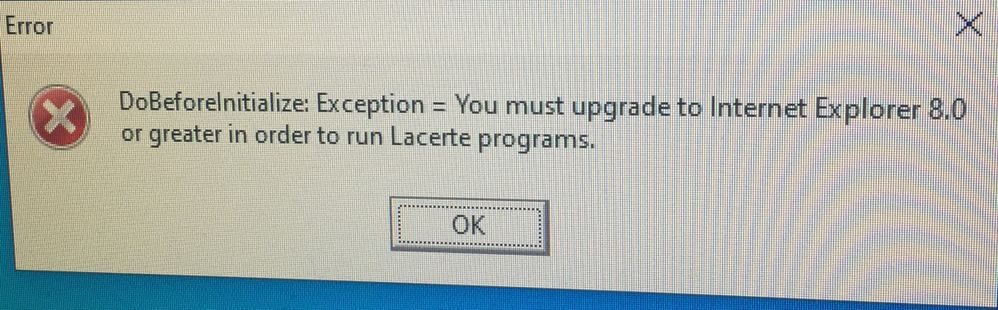- Topics
- Training
- Community
- Product Help
- Industry Discussions
- User Groups
- Discover
- Resources
- Intuit Accountants Community
- :
- Lacerte Tax
- :
- Lacerte Tax Discussions
- :
- Re: Error Message when opening 2017 & 2018 Lacerte Programs ???
Error Message when opening 2017 & 2018 Lacerte Programs ???
- Mark Topic as New
- Mark Topic as Read
- Float this Topic for Current User
- Bookmark
- Subscribe
- Printer Friendly Page
- Mark as New
- Bookmark
- Subscribe
- Permalink
- Report Inappropriate Content
I get an error message (Circle with Red background and a white X in middle)
DoBeforeInitialize: Exception= You must upgrade to Internet Explorer 8.0 or greater in order to run Lacerte programs.
Problem is 2019 works perfectly? I am using Windows 10, Microsoft Edge ?
Anyone got an explaination. Must be missing something in the program, I downloaded fresh program from Lacerte but no joy?
![]() This discussion has been locked.
No new contributions can be made. You may start a new discussion
here
This discussion has been locked.
No new contributions can be made. You may start a new discussion
here
- Mark as New
- Bookmark
- Subscribe
- Permalink
- Report Inappropriate Content
Unfortunately Lacerte still uses Internet Explorer for many of it's features. You probably need to update your IE, even though you have EDGE.
From Microsoft:
Microsoft Edge is designed for faster, safer browsing and is recommended for Windows 10.
But Internet Explorer 11 is also included in Windows 10 and is automatically kept up to date. To open Internet Explorer, select the Start button, type Internet Explorer, and then select the top search result.
To be sure you have the latest version of Internet Explorer 11, select the Start button, select Settings > Update & security > Windows Update, and then select Check for updates.
Answers are easy. Questions are hard!
- Mark as New
- Bookmark
- Subscribe
- Permalink
- Report Inappropriate Content
Thank you George4Tacks, I did the updates but did not solve the problem. Programs 19 and 20 work fine, just 17 and 18?
I also tried reinstalling the program but didn't help either.
- Mark as New
- Bookmark
- Subscribe
- Permalink
- Report Inappropriate Content
Your only other option is the much dreaded phone call to support.
Answers are easy. Questions are hard!