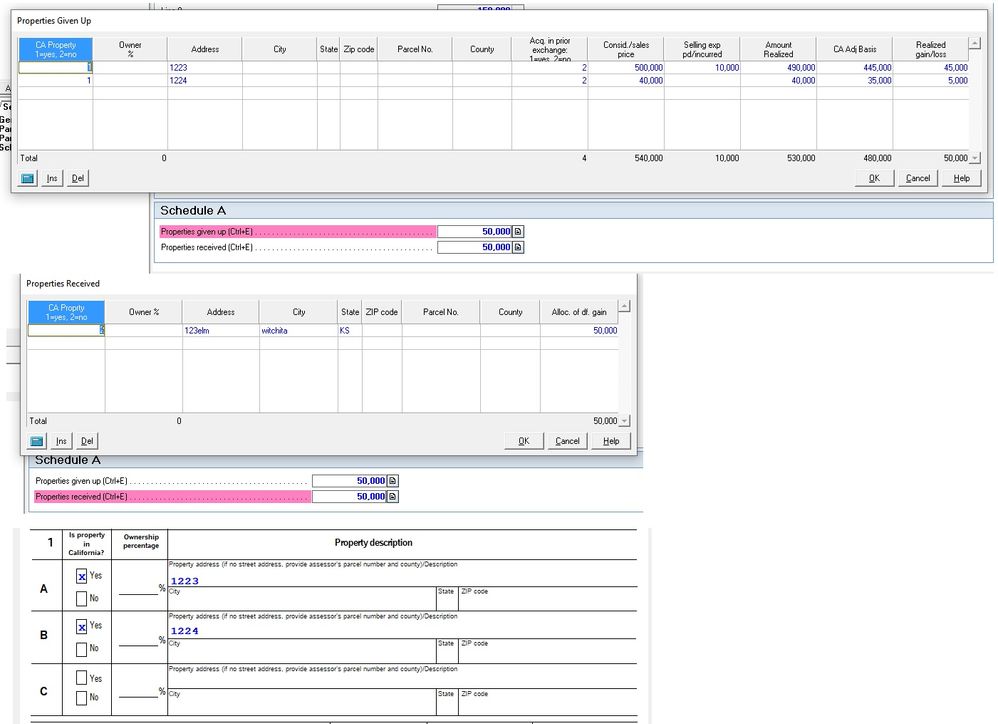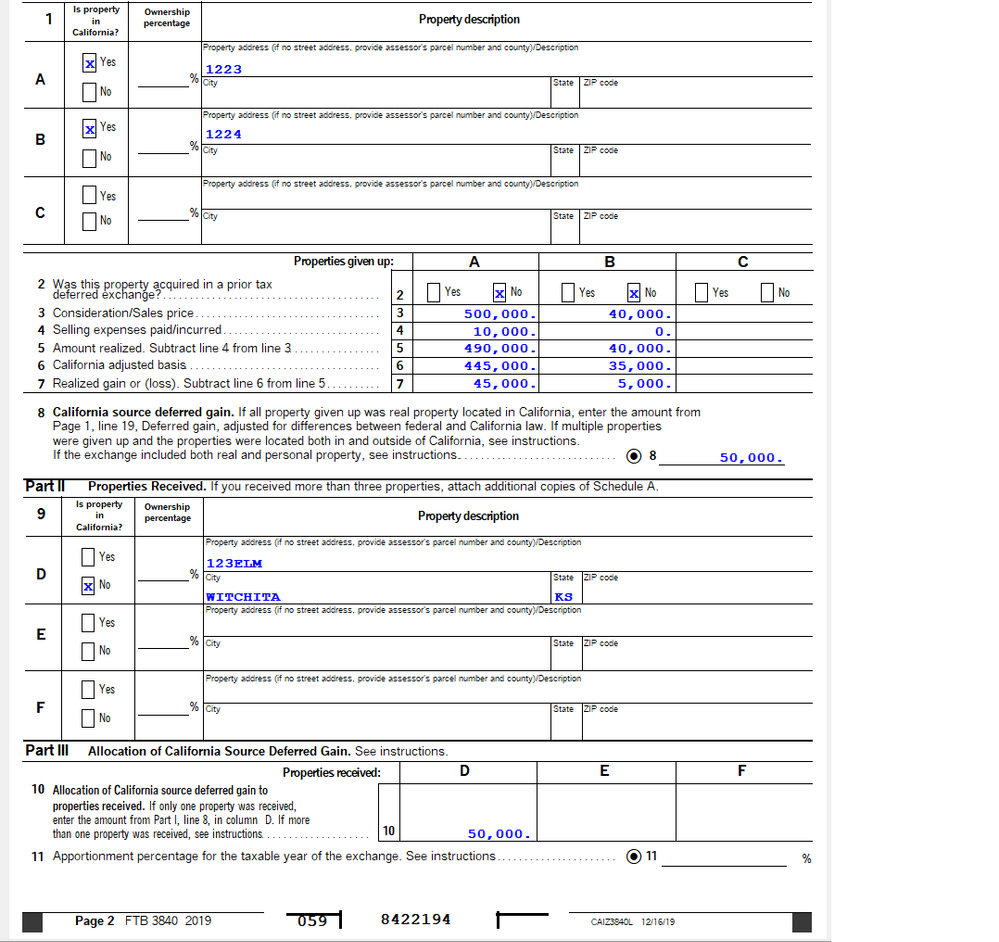- Topics
- Training
- Community
- Product Help
- Industry Discussions
- User Groups
- Discover
- Resources
- Intuit Accountants Community
- :
- Lacerte Tax
- :
- Lacerte Tax Discussions
- :
- Re: CA Form 3840
CA Form 3840
- Mark Topic as New
- Mark Topic as Read
- Float this Topic for Current User
- Bookmark
- Subscribe
- Printer Friendly Page
- Mark as New
- Bookmark
- Subscribe
- Permalink
- Report Inappropriate Content
I cannot get the Schedule A , line 8, "California source deferred gain" to show on the CA Form 3840 for the annual report. Everything else is fine. What am I missing? Any help would be appreciated.
![]() This discussion has been locked.
No new contributions can be made. You may start a new discussion
here
This discussion has been locked.
No new contributions can be made. You may start a new discussion
here
- Mark as New
- Bookmark
- Subscribe
- Permalink
- Report Inappropriate Content
Screen 57 > California .. (3840) - Annual/Final Data (all data originates in this screen)
Schedule A is a t the bottom, use Ctrl + E to open up a grid to input.
Answers are easy. Questions are hard!
- Mark as New
- Bookmark
- Subscribe
- Permalink
- Report Inappropriate Content
I have all the information input in Schedule A.
The Part III, line 10 box is showing the CA source deferred gain correctly. It's just not showing the Part I, line 8 information in the box for the CA source deferred gain (which is the same). Only one property was given up and one property received.
- Mark as New
- Bookmark
- Subscribe
- Permalink
- Report Inappropriate Content
Answers are easy. Questions are hard!
- Mark as New
- Bookmark
- Subscribe
- Permalink
- Report Inappropriate Content
Here is a copy of the dummy input I made that seems to work out correctly for the 3840. Not everything is complete, but the numbers appear correctly.
Answers are easy. Questions are hard!
- Mark as New
- Bookmark
- Subscribe
- Permalink
- Report Inappropriate Content
Yes. All entries were made in Screen 57. I think maybe it's in the Schedule A input. I couldn't see the right hand section of your screenshot. Also the property received is out of state. I really appreciate you helping with this.
- Mark as New
- Bookmark
- Subscribe
- Permalink
- Report Inappropriate Content
See if this composite of 3 images is worth 1,000 words. Good Luck
Answers are easy. Questions are hard!
- Mark as New
- Bookmark
- Subscribe
- Permalink
- Report Inappropriate Content
Okay - cut off the 3840
Answers are easy. Questions are hard!
- Mark as New
- Bookmark
- Subscribe
- Permalink
- Report Inappropriate Content
I give up. I'm too tired and/or stupid. I've tried everything and still can't get the Line 8, California source deferred gain to print. Everything else is correct. Since I don't need a California return for anything else, I'm going to print it and mail it. I appreciate your tenacious attempts at figuring this out.
- Mark as New
- Bookmark
- Subscribe
- Permalink
- Report Inappropriate Content
And also write in the Line 8 amount.
- Mark as New
- Bookmark
- Subscribe
- Permalink
- Report Inappropriate Content
I found the problem. I had an "S" in the source column beside the input amount in "Total CA source deferred gain" at the top of the CA Form 3480 general info section.