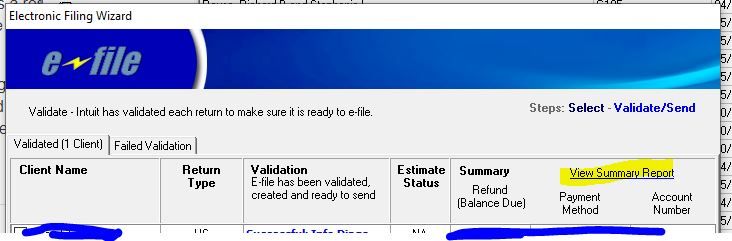- Topics
- Training
- Community
- Product Help
- Industry Discussions
- User Groups
- Discover
- Resources
- Intuit Accountants Community
- :
- Lacerte Tax
- :
- Lacerte Tax Discussions
- :
- Re: Are attachments necessary when e-filing 1040-X?
Are attachments necessary when e-filing 1040-X?
- Mark Topic as New
- Mark Topic as Read
- Float this Topic for Current User
- Bookmark
- Subscribe
- Printer Friendly Page
- Mark as New
- Bookmark
- Subscribe
- Permalink
- Report Inappropriate Content
I think I know the answer but wish it was spelled out better - the Intuit instructions for e-filing 1040-X don't mention anything about attachments, so I'm presuming they aren't necessary, but since it's not addressed in the negative (something along the lines of "There is no need to attach any files as Lacerte automatically includes any forms that changed") I want to make sure.
Best Answer Click here
![]() This discussion has been locked.
No new contributions can be made. You may start a new discussion
here
This discussion has been locked.
No new contributions can be made. You may start a new discussion
here
Accepted Solutions
- Mark as New
- Bookmark
- Subscribe
- Permalink
- Report Inappropriate Content
Start the efile verification and you should get to this screen
Click View Summary Report and you can see what is included. It should be all the files that IRS will need.
Just mention the Amended K-1 and the corrected Schedule E and ... in Screen 59.
Answers are easy. Questions are hard!
- Mark as New
- Bookmark
- Subscribe
- Permalink
- Report Inappropriate Content
Any explanation should fit in the 1040-X text area. Keep it short - Increased advertising expense on Sch C - Sch D corrected to show all sales - EIC incorrectly claimed on orig return - ....
Answers are easy. Questions are hard!
- Mark as New
- Bookmark
- Subscribe
- Permalink
- Report Inappropriate Content
I'm referring to the IRS requirement that when you paper file the 1040X, you need to include any forms that changed as a result. For example, taxpayer received an amended K-1 so if they were paper filing the revised Schedule E Page 2 would need to be attached.
The Lacerte instructions for e-filing don't mention anything about attaching such forms, so the presumption is that they would automatically be included with the 1040-X e-file. But I'm looking to make sure that is the case.
- Mark as New
- Bookmark
- Subscribe
- Permalink
- Report Inappropriate Content
Start the efile verification and you should get to this screen
Click View Summary Report and you can see what is included. It should be all the files that IRS will need.
Just mention the Amended K-1 and the corrected Schedule E and ... in Screen 59.
Answers are easy. Questions are hard!
- Mark as New
- Bookmark
- Subscribe
- Permalink
- Report Inappropriate Content
OK thanks - that did work. Interestingly it appears that all forms are being included, which is not what the IRS asks for so hopefully they'll be OK with it 🙂
- Mark as New
- Bookmark
- Subscribe
- Permalink
- Report Inappropriate Content
IRS talks differently with software developers than it does with individuals. My guess is that there is some sort of "flag" put on those forms that are different.
Answers are easy. Questions are hard!