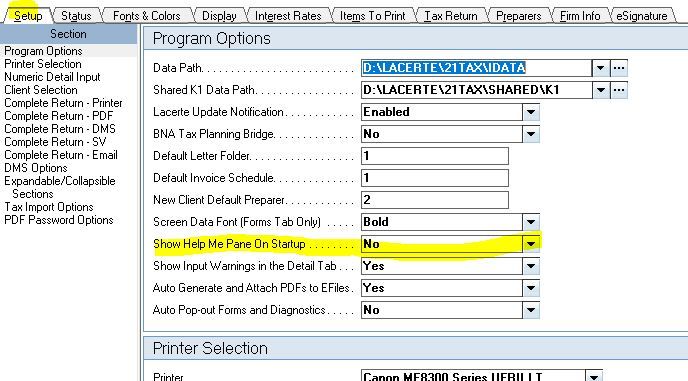- Topics
- Training
- Community
- Product Help
- Industry Discussions
- User Groups
- Discover
- Resources
- Intuit Accountants Community
- :
- Lacerte Tax
- :
- Lacerte Tax Discussions
- :
- Lacerte input screen in 2021 program does not have the detailed common questions
Lacerte input screen in 2021 program does not have the detailed common questions
- Mark Topic as New
- Mark Topic as Read
- Float this Topic for Current User
- Bookmark
- Subscribe
- Printer Friendly Page
- Mark as New
- Bookmark
- Subscribe
- Permalink
- Report Inappropriate Content
In all of the previous versions of Lacerte the bottom of the input screen under the help tab Lacerte provided tips and common questions that changed depending on the screen you are in. This is not on Lacerte 2021. Live community also does not show. Do I need to activate this somewhere?
Best Answer Click here
![]() This discussion has been locked.
No new contributions can be made. You may start a new discussion
here
This discussion has been locked.
No new contributions can be made. You may start a new discussion
here
Accepted Solutions
- Mark as New
- Bookmark
- Subscribe
- Permalink
- Report Inappropriate Content
I have found the problem and it is now working. But the Live community tab is not present.
- Mark as New
- Bookmark
- Subscribe
- Permalink
- Report Inappropriate Content
I have found the problem and it is now working. But the Live community tab is not present.
- Mark as New
- Bookmark
- Subscribe
- Permalink
- Report Inappropriate Content
what was the fix? I have same issue.
- Mark as New
- Bookmark
- Subscribe
- Permalink
- Report Inappropriate Content
go to a client detail
on the left bottom I clicked on the common question - setting options on your computer line
then click on the help me tab at the bottom to the left of the setting options on your computer tab and it appeared.
when you switch to another client sometimes you need to click back to the setting options on your computer then back to help me at the detail on the right will appear along with the common questions for the detail tab you are working on.
the tab on the top for the live community still does not show up.
- Mark as New
- Bookmark
- Subscribe
- Permalink
- Report Inappropriate Content
Generally there is an onslaught of questions of how to get rid of the Help Pane. The solution to always have it is Settings > Options > Setup see the image and change the drop down from NO to YES
Answers are easy. Questions are hard!